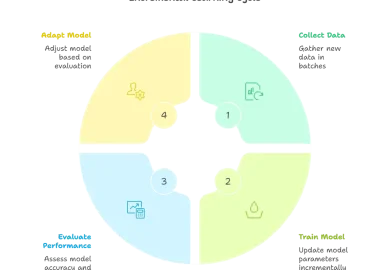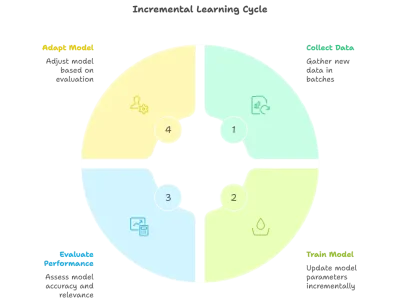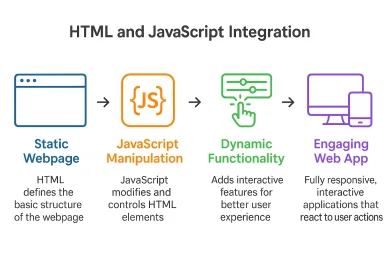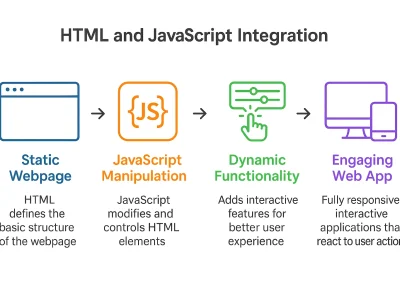Introduction
Are you a budding Python developer, an AI enthusiast, a software developer, or a seasoned programmer? In many technical fields, including mine, there’s a constant need to process large volumes of data, identify specific patterns, and verify input accuracy. Here comes handy my secret weapon Regular Expressions (regex) – my solution to efficient pattern matching and data parsing.
At its core, regex are characters put together to form a pattern. This pattern can be used for numerous string manipulations including matching patterns, replacing text, and dividing strings. Regex plays multiple roles in data scraping, data parsing, and, extracting information. It can be used to extract specific information like error codes, timestamps, or IP addresses from large log files. Besides, It can extract specific fields or values by parsing structured data like CSV or XML files, as well as scrap unwanted data like product prices, reviews, or contact information from web pages.
Power of Regex In Python
In simpler terms, regex is a series of characters that forms a search pattern. The pattern picks out data that matches the string of text created. Regular Expressions(re) module comes within the Python package and does not require separate installation.
Let’s understand regex through this code:
Import re
pattern = r"Python"
text = "I love Python programming!"
if re.search(pattern, text):
print("Pattern found!")
This is an example of simple pattern matching.
Regex Role
- Data Cleaning and Preprocessing:
- Removing extra spaces, special characters, or non-ASCII characters.
- Ensures consistency in date, time, and numerical formats.
- Isolates specific fields or values from unstructured text.
- Data Validation:
- Verifies that user input conforms to specific patterns like, email addresses, phone numbers, and ZIP codes.
- Ensures data integrity with identification of errors or inconsistencies and corrects them.
- Text Analysis and Natural Language Processing:
- Break down text into words or tokens.
- Identifies the grammatical role of words like nouns, verbs, etc. Also known as Part-of-Speech Tagging.
- Extracts entities like names, locations, and organizations.
- Identifies sentiment (positive, negative, neutral) in text.
- Log File Analysis:
- Identifies and categorizes error messages.
- Tracks metrics like response times and resource utilization.
- Detects potential security threats or anomalies.
- Web Scraping:
- Parsing HTML and XML to extract specific information.
- Removes unwanted elements and formats data.
Getting Started: Python’s re-Module
Python’s re module makes regex most accessible by simplifying its usage.
import re
text = "The phone number is 415-555-1212."
# Find the phone number
phone_number = re.search(r"\d{3}-\d{3}-\d{4}", text)
if phone_number:
print(phone_number.group())
In this example, the re.search() function is used to find the phone number pattern within the text. The \d{3}-\d{3}-\d{4} regex pattern matches three digits, a hyphen, three more digits, a hyphen, and four more digits.
Core Regex Functions
Regex key functions are:
- A Match Object is a pattern that contains information about the search and the result. Let’s do a search that returns a Match Object:
txt = "The rain in Spain" x = re.search("ai", txt) print(x) - The re.findall() function returns a list that contains all matches. It prints a list of all matches:
txt = "The rain in Spain" x = re.findall("ai", txt) print(x) - The search() function searches the string for a match, and returns a match object, in the case of a there is a match. If there is more than one match, then just the first occurrence of the match will be returned. For example, let’s search for the first white-space character in this string:
txt = "The rain in Spain" x = re.search("\s", txt) print("The first white-space character is located in position:", x.start()) - The re.sub() function replaces the match with the text. For example- Here, the number 9 replaces every white-space character.
txt = "The rain in Spain" x = re.sub("\s", "9", txt) print(x) - re:split() returns a list where the string has been split at each of the matches. For example – Splitting each white-space character:
txt = "The rain in Spain" x = re.split("\s", txt) print(x)
Mastering Regex Syntax
Common Metacharacters and Their Uses
Metacharacters are characters with a special meaning.
| Character | Uses | Example |
| s\A | This returns a match when specified characters are placed at the beginning of the string | “\AThe” |
| \b | This returns a match when specified characters are placed at the beginning or at the end of a word (the “r” in the beginning means that it is a “raw string”) | r”\bain” r”ain\b” |
| \B | Returns a match where the specified characters are present, but NOT at the beginning (or at the end) of a word | r”\Bain” r”ain\B” |
| \d | Returns a match where the string contains any digits (numbers from 0-9) | “\d” |
| \D | Returns a match when the string DOES NOT contain digits | “\D” |
| [] | Refers to a set of characters | “[a-m]” |
| \ | Indicates special sequence (can also be used to escape some characters) | “\d” |
| . | It represents any character (except newline character) | “he..o” |
| $ | Ending | “planet$” |
| ^ | Starting | “^hello” |
| * | Zero or more presence | “he.*o” |
| + | One or more presence | “he.+o” |
| ? | Zero or one presence | “he.?o” |
| {} | Exactly the specified number of presence | “he.{2}o” |
| | | Either or | “falls|stays” |
| () | Capture and the group |
Special Sequences
A special sequence is a \ and is followed by one of the characters in the list below:
| Set | Description |
| [arn] | Returns a match when one of the specified characters (a, r, or n) is present |
| [a-n] | Returns a match for any lowercase character, alphabetically from a – n |
| [^arn] | Returns a match for any character except a, r, and n |
A set is a set of characters inside a pair of square brackets [] with a special meaning. Some sets are:
Advanced Pattern Structures
Grouping with Parentheses
- Capturing Groups:
– Enclosed in parentheses ().
– It captures matched substrings for later use.
– They can be backreferenced using \1, \2, etc.
text = "The price is $100 and the discount is 20%."
price_pattern = r"The price is \$(\d+)"
discount_pattern = r"the discount is (\d+)%"
price_match = re.search(price_pattern, text)
discount_match = re.search(discount_pattern, text)
if price_match and discount_match:
price = price_match.group(1)
discount = discount_match.group(1)
print(f"Price: {price}, Discount: {discount}")
- Non-Capturing Groups:
- Enclosed in (?:…).
- It patterns without capturing a match.
- Useful for organizing patterns and applying quantifiers.
email_pattern = r"(?:\w+\.)*\w+@\w+(\.\w+)+"
- Nested Patterns: You can create complex patterns by nesting groups within each other.
date_pattern = r"(\d{2})/(\d{2})/(\d{4})" - Logical OR with Pipes (|): This is used to match multiple alternative patterns.
color_pattern = r"(red|blue|green)"
- Escaping Special Characters: A backslash \ treats a metacharacter as a literal character.
literal_dot_pattern = r"\." literal_dollar_pattern = r"\$"
Advanced Regex Techniques
Lookahead and Lookbehind Assertions
Assertions are powerful tools that allow you to specify conditions that must be met before or after a match. This enables you to create more short and complex patterns.
- Lookahead: This ensures that a pattern is followed by another.
- Look behind: This ensures that a pattern is preceded by another.
Example:
pattern = r"(?<=\$)\d+" text = "The price is $100." print(re.search(pattern, text).group()) # Outputs: 100
Practical Examples of These Assertions:
Extracting Specific Information from Text.
- Extracting email addresses \b[A-Za-z0-9._%+-]+@[A-Za-z0-9.-]+\.[A-Z]{2,}\b
- Extracting phone numbers \b\d{3}-\d{3}-\d{4}\b
- Extracting dates \b\d{2}/\d{2}/\d{4}\b
Validating Input Data
- Validating passwords : ^(?=.*[a-z])(?=.*[A-Z])(?=.*\d)(?=.*[@$!%*?&])[A-Za-z\d@$!%*?&]{8,}$
- Validating email addresses: ^\w+([\.-]?\w+)*@\w+([\.-]?\w+)*(\.\w{2,3})+$
Text Processing and Natural Language Processing
- Identifying named entities: (?<=Name: )\w+
Greedy v/s Non-Greedy Matching
These quantifiers refer to the repetition of the given input. Greedy and non-greedy are the two types of quantifiers that differ in matching behaviors.
Greedy Quantifiers:
Greedy Matching refers to the regex string that matches the pattern in data according to its instructions. Greedy quantifiers try to match as many times a pattern occurs in the given data. Greedy quantifiers try to match as much text as possible. They continue to match until they reach the end of the string or encounter a character that is out of the pattern.
Non-Greedy Quantifiers:
Non-greedy quantifiers match as little text as possible. They will stop matching once they find a match that satisfies the pattern.
Use Cases for Non-Greedy Matching
Non-greedy matching is essential to match the shortest possible string that satisfies the pattern. Here are some common uses
| Criteria | Greed Matching | Non Greedy Matching |
| HTML Parsing | Extracting specific content from HTML code. | It avoids matching unnecessary closing tags. |
| Log File Parsing | Extract data from timestamps or error messages. | It prevents overmatching and ensures accurate extraction. |
| Text Processing | Splits text into sentences or paragraphs | It helps identify sentence boundaries. |
| Input Validation | Validates input data against specific patterns. | Help avoid false positives and ensure correct validation. |
Flags for Regex Customization
- re.IGNORECASE for case-insensitivity.
- re.MULTILINE for handling multi-line strings.
- re.DOTALL to allow . to match newline characters.
Example:
pattern = r"hello" text = "Hello, world!" print(re.search(pattern, text, re.IGNORECASE))
Conclusion
In today’s world when digital information plays a pivotal role in the development of modern society. Therefore, extraction, scraping, and language processing are indispensable. And all this is not possible without Python’s regex tool. So, come and join me in decoding every facet of Python’s Regex in my Regex Masterclass.
Join Our Python course to master regex and other essential tools for text processing!
If you find this article useful, please share it with others and let me know your views in the comment section.