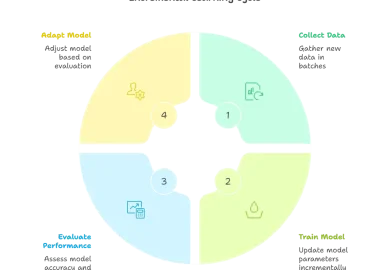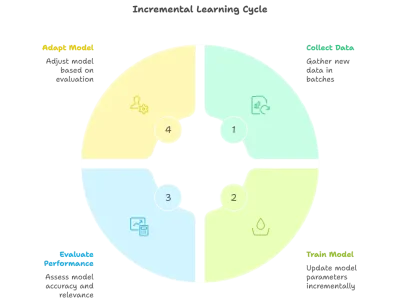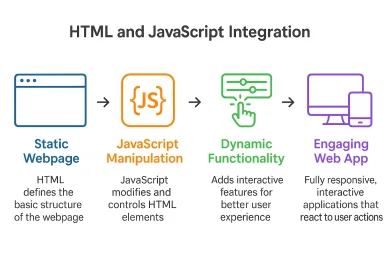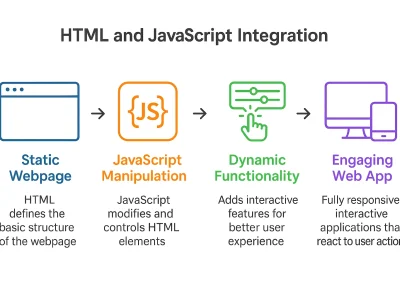Introduction
Data visualization in data science is essential for turning raw information into meaningful insights. Data is frequently called the new oil, yet raw data alone is insufficient. The real value comes from analyzing, interpreting, and presenting that data effectively. This is where data visualization comes in handy—it translates complex datasets into easy-to-understand visuals, enabling decision-makers to grasp key concepts at a glance.
Whether you’re a data scientist, business analyst, or stakeholder, the power of data visualization lies in its ability to transform numbers into narratives that anyone can understand, regardless of technical background. Insights can’t be communicated without being visualized, and decisions can’t be made without insights. Data visualization bridges the gap between complex data and the people who act on it. In this blog, you’ll explore why data visualization is so important in data science and how it enhances both analysis and communication.
What Is Data Visualization?
Definition
Data visualization is the process of transforming raw, unprocessed data into visual representations, including charts, maps, and infographics. It allows us to examine data in a way that makes it easy to view trends, identify patterns, and recognize how different parts of the data are related.
Purpose
Human beings are inherently adept at visually processing information. When we visualize data, we have access to our brains’ superpower to spot patterns and relationships much more quickly than if we had to work through raw data. Regardless of the medium—be it bar chart, line graph, or heatmap—when we’re dealing with complex datasets, data visualization helps us understand them, get a handle on them, and ultimately, do something about them.
Why Data Visualization in Data Science Matters for Better Insights
The data science process is iterative and evolving. Data visualization is the key to each step, including EDA, model interpretation, and reporting. Here is where data visualization fits into your data science workflow:
Place in the Data Science Workflow
- Exploratory Data Analysis (EDA): Visualizing the data is crucial in the early stage of an analysis. It assists data scientists in understanding the data, finding patterns, looking for outliers, and assessing variable relationships.
- Feature Selection and Correlation: This helps analysts visualize how features in a dataset are correlated to each other, using visualizations such as a correlation map or heatmap to select the features for model building.
- Model Diagnostics and Presentation: Once you have fitted models, looking at model diagnostics (e.g., residual plots, ROC curves) will help evaluate how well a model is working and lead to conveying analyses to stakeholders in a compelling way.
Supports Tasks Like
- Exploratory Data Analysis (EDA): Underlying patterns, outliers, and correlations are all factors in data that can be detected using various visualization techniques, such as scatter plots, box plots, and histograms.
- Feature Selection and Correlation: Visualizations can show the relationship between variables and assist in selecting relevant features.
- Model Diagnostics and Presentation: The model’s performance is assessed via visuals, tracking accuracy over time, and presenting findings clearly and easily.
Key Benefits of Data Visualization in Data Science
- Improved Clarity and Accessibility: One of the best things about data visualization is that it simplifies complex data sets. It also serves as a bridge between technical data scientists and non-technical people, enabling them to comprehend and act on a data-driven decision.
- Faster and Smarter Decision-Making: Graphs immediately reveal patterns, outliers, and relationships, allowing you to make decisions efficiently. For instance, a KPI dashboard that updates in real-time enables business leaders to steer the company in the right direction.
Interactive images allow the user to further break down on the fly into key metrics or data points. - Better Communication and Storytelling: Data visualization is a way to tell a story with data. Instead of inundating decision-makers with raw figures, visuals communicate analytics in a language they understand.
For instance, your line chart, which shows customer growth over time, tells a better story than a simple table of numbers and makes it simpler to teach non-technical users your conclusions. - Data Exploration and Validation: Data visualization is useful for data exploration. Visualizing to identify patterns and outliers enables data scientists to verify the quality and integrity of their data before drawing conclusions or developing models.
Popular Data Visualization Techniques for Data Science
Understanding the types of visualizations available helps you choose the best one for your data and communication goals.
1. Common Visuals
- Bar Charts: Useful for comparing amounts in different categories. They can be used in an analysis that includes sales by region or by product.
- Line Graphs: Great for showing filtering over time, like fluctuations in stock or sales numbers.
- Scatter Plots: An aid to visualizing the relationship or correlation between two metrics (e.g., advertising spend against sales).
- Heatmaps: Display patterns or gradients within a matrix, widely used to visualize correlation between variables or, in some cases, geographical data.
- Pie Charts: Show the parts of a whole, such as the distribution of market shares.
2. Advanced/Interactive Formats
- Dashboards: Real-time data dashboards help users monitor performance across various indicators simultaneously.
- Infographics: Tell a story using graphics and words to share discoveries in an impactful manner.
- Animation-based Visuals: Animated charts can represent data change over time, e.g., sales over a year.
Tools and Libraries for Data Visualization in Data Science
Choosing the right tool depends on your technical skills, the complexity of your data, and how you intend to present your insights.
Python
- Matplotlib: The most well-established library for making static, animated, and interactive plots.
- Seaborn: It is also based on Matplotlib and helps create complex plots such as heatmaps and pair plots.
- Plotly: Web-based interactive chart and graph for dashboards.
R
- ggplot2: One of R’s most powerful libraries for complex and aesthetically pleasing visualizations.
- Plotly: Can also be used in R to create interactive charts.
JavaScript
- D3.js: A JavaScript library for interactive, web-based visualizations.
BI Platforms
- Tableau, Power BI, and Looker Studio are Business Intelligence tools that allow you to create dashboards and visualizations via a drag-and-drop interface.
Best Practices for Effective Data Visualization
- Match Chart Type to Your Data and Goal: Pick the one that displays your data clearly and explains your point. For instance, when you want to compare values, you work with bar charts, and if you want to show relationships, you go with scatter plots.
- Prioritize Clarity Over Decoration: Just try to keep it clear and straightforward. Don’t put design flair that doesn’t matter in the way of insights.
- Use Intuitive Color Schemes and Readable Labels: Choose color palettes that are quick and easy to read, and labels and legends that are easy to read.
- Maintain Consistency Across Visuals: Ensure your visuals conform to a consistent style and layout, especially if you’re showing multiple visuals in a report.
Real-World Use Cases of Data Visualization
- Business Dashboards and Performance Reports: It’s where businesses monitor their KPIs, or key performance indicators, and visualize their performance at a high level in real-time. This equips leaders to make fast, data-powered decisions.
- Monitoring Model Accuracy Over Time: Data scientists can use visualizations to monitor the performance of machine learning models. Charting a model’s accuracy over time can help them recognize potential problems and take corrective action.
- SEO Analytics and Digital Marketing Performance: Marketers can use data visualization to optimize their strategies by examining website traffic, user engagement, and conversion rates.
- Healthcare, Finance, Operations, and More: Data visualizations in healthcare track patient outcomes; finances monitor market trends; and operations optimize supply chains and logistics.
Conclusion
Visualizing data is a key aspect of the data science process. It makes clumsy data graceful and eases decision-making and communicating findings. Visualization has been and will continue to be, as data expands in size and complexity and with the advent of big data and AI, a fundamental facilitator in data science. You can take control of your data by learning data visualization tools and techniques.
Future Trend
With continued AI adoption, there will be a continued focus on data visualization, delivering on making complicated insights accessible and operationalized regardless of verticals for data across industries.
Encouragement
If you’re not doing so already, learn and master data visualization tools like Matplotlib, Tableau, or D3.js to maximize your data.