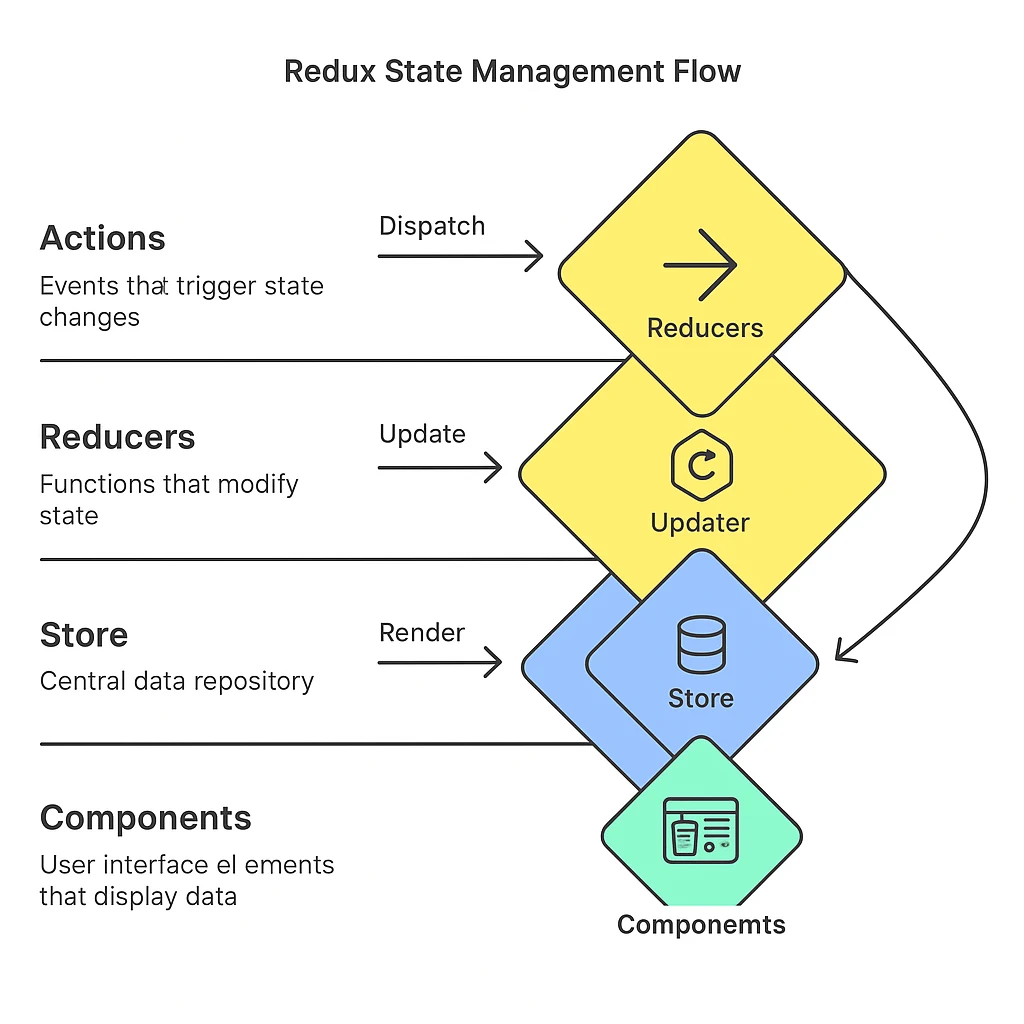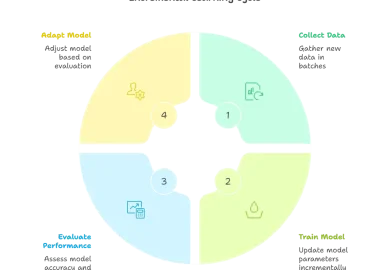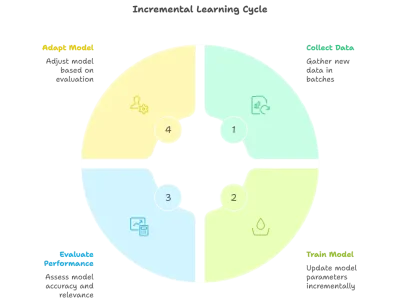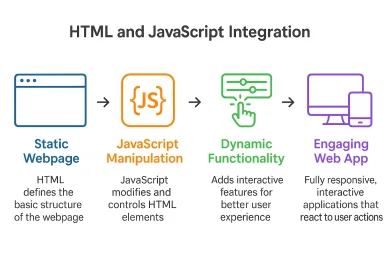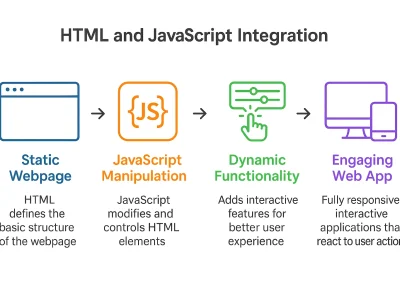Redux in React: A Comprehensive Guide to State Management
As web applications scale, managing state effectively becomes increasingly important. While technology advancements have certainly improved efficiency, state management remains a significant challenge, particularly in large-scale apps. An increase in the number of users can drive profits, but it also requires a robust infrastructure to keep the application running smoothly. React.js, a popular JavaScript library for building user interfaces, offers tools like useState and useContext for state management. However, when dealing with large-scale applications, developers often turn to Redux in React for more efficient and scalable state management.While these tools are effective for smaller apps, they can become cumbersome when dealing with complex or large-scale applications. This is where Redux, a predictable state container for JavaScript apps, steps in, providing a solution for managing state more efficiently.
The core pillars of Redux involve the store, action, and reducers. Setting up Redux involves installing necessary libraries(Redux and React Redux). The benefit of installing Redux is the capability to simplify complex data flows in large applications. For example, in e-commerce platforms, multiple components like product pages, shopping carts, and user profiles need access to share data such as user authentication status or hierarchies manually. With the help of Redux, this data can be stored globally and accessed directly by any component.
In this blog, we will learn how Redux simplifies state management in React.js applications and explore its concepts, processes, and practices. Whether new to Redux or looking to refine your skills, we will provide you with actionable insights.
How Redux in React Improves State Management at Scale
Its built-in state management is so simplifies and structured, it works well with small and medium size applications; however, as we scale, we may encounter challenges such as:
- State consistency- Ensuring different components share and update the same state accurately.
- Debugging Complexity- Tracks changes in states across multiple components
- Scalability- Managing a growing number of states and their independencies
Solutions
Redux in React can solve above mentioned problems efficiently
- Consistency can be maintained as Redux gives a single source of truth to whole application state.
- Debugging tools like Redux DevTools make it easy to track state changes.
- Building scalable applications becomes easier once you Learn Full Stack Development and understand full project structures
Concepts in Redux
To understand Redux with React.js, there are three major principles:
- Single Source of Truth: Redux maintains the whole application in one state in a single object called ‘store’; it gives all components entry the same states, reducing inconsistencies
- State is Read-Only: State in Redux is immutable and can be updated by dispatching actions. It ensures predictable behaviour and prevents accidents.
- Changes via Pure Actions: State updates are managed by ‘reducers,’ which are pre-functions that absorb the current state and action as input and return a new state.
Set up Redux in React Application:
To get started with Redux, we need to install required libraries and configure your app:
Install Required Packages
Use the following command to install Redux and its React bindings:
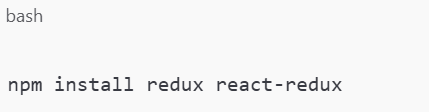 Create a Redux Store
Create a Redux Store
Use configureStore from Redux Toolkit to create your store. This store will hold the state of your entire application.
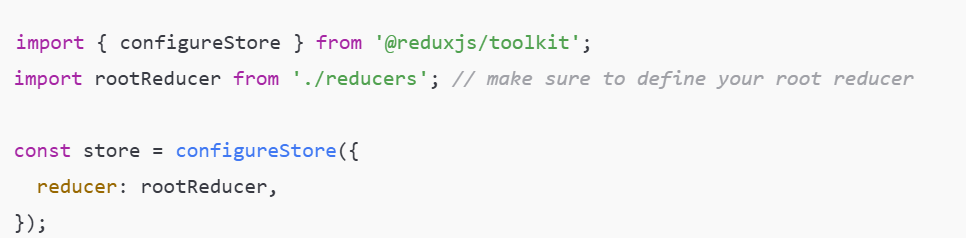 Connect React to Redux
Connect React to Redux
Wrap your application with the <Provider> component from react-redux to pass the store to all components.

Managing State in React.js Using Redux
Redux helps manage your application’s state in a predictable and centralized way. Here’s a step-by-step guide to handle state effectively:
Define Actions
Actions are plain JavaScript objects that describe what should happen in your app.
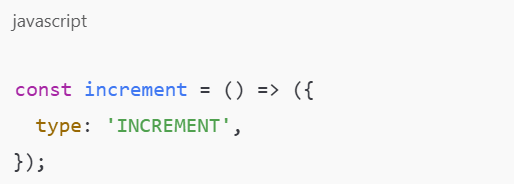
Create Reducers
Reducers specify how the state should change in response to actions.
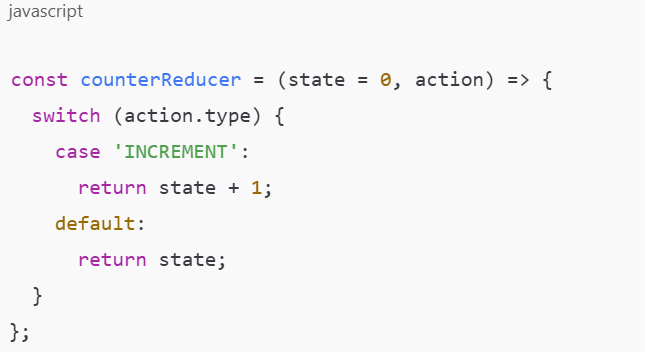
Dispatch Actions
Use the useDispatch hook from react-redux to send actions from components.
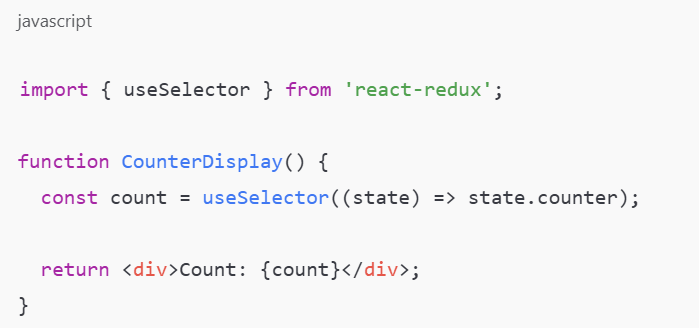
Access State
Use the useSelector hook to read data from the Redux store.
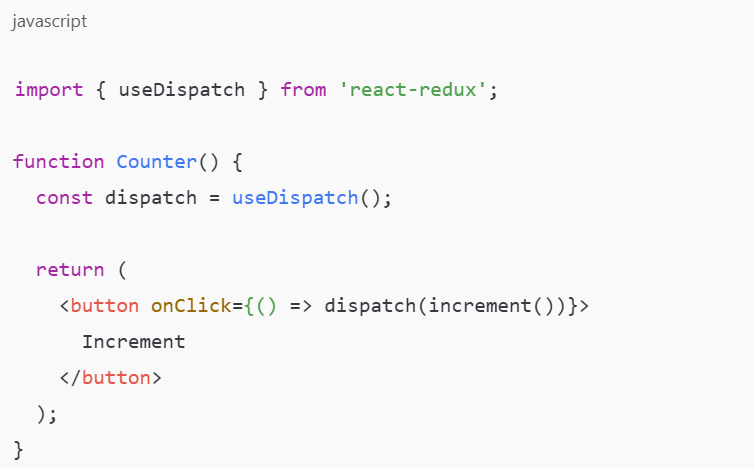
Handling Asynchronous State with Middleware
For Asynchronous operations like API calls, Redux relies on middleware like ‘Redux Thunk’ or ‘ Redux Saga’
Using Redux Saga
Redux Saga uses generator functions to manage side effects like fetching data asynchronously.
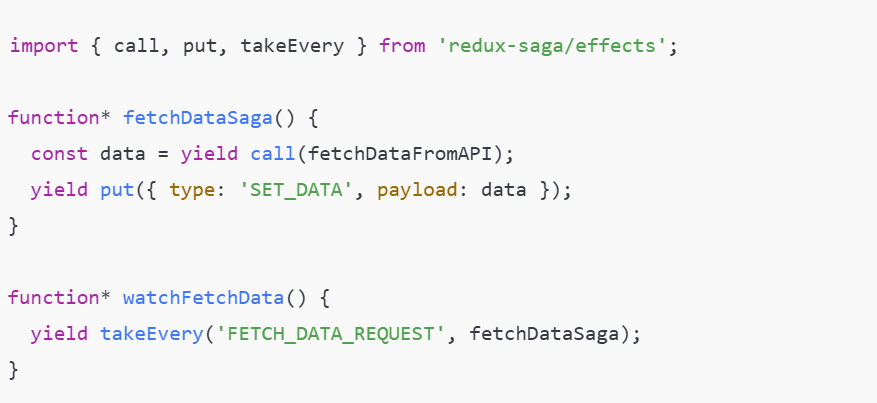
Using Redux Thunk
Redux Thunk lets you return functions instead of plain objects from action creators, enabling API calls directly inside them.
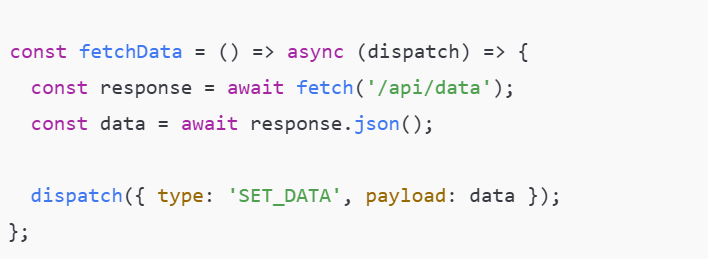
Advance Concepts in Redux-
As the application grows, advanced concepts can help optimize performance.
- Normalized State Structure- It ensures data is stored efficiently without duplication. We use libraries like (normalizr).
- Selectors and Memoization- Selectors allow you to compute derived data efficiently. Using libraries like Reselect ensures that selectors are memoized and only compute when their dependencies change.
- Code Spotting with Lazy Loading—For large apps, split reducers into small chunks that load only when needed using dynamic imports. This reduces load time while maintaining functionality.
Best Practices to use in Redux: Challenges & their solutions:
It is a powerful library that provides a predictable state container, which makes debugging easier and helps to manage complex application states. However, standard practices and solutions to common redux issues are-
- Keeping store structure simple & scalable: The Structure must be simple and flat, not making it complex by normalising data using IDS and relationship to avoid redundancy and simplify updates. Libraries like Normalizr are used.
- Avoiding Large Reducers: Splitting reducers by feature and domain and combining them using combineReducers() can help greatly.
- Using Redux Toolkit: It simplifies Redux by giving utility functions like createSlice & built-in-middleware.
- Handling Side Effects: Using middleware like redux-thunk and redux-saga, side effects can be managed efficiently, as they can sometimes lead to unpredictable code.
- Avoiding Unnecessary Use of Redux: Not all states need Redux; instead, we can use local component states for UI elements such as modals or toggles.
- Debugging with ReduxDevTools is essential for tracking state changes and debugging issues. It must be integrated during development to gain a clear understanding of flows and store updates.
Common issues & solutions
Here are some common issues that developer faces and their solutions:
- Debugging: Use Redux Dev Tools for time travel debugging
- Boilerplate code: It simplifies setup using Redux Toolkit
- Performance Bottlenecks: Normalize your state structure and implement lazy loading where possible.
Conclusion
Redux in React offers a structured approach to managing the state in React.js applications that is helpful to large and more complex projects. Redux ensures predictability by centralizing the state in a single store and using more functions to handle updates, while tools like useState and useContext are adequate for small applications.