Introduction
The internet is an enormous warehouse of knowledge, yet manually extracting data can be time-consuming and wasteful. One successful method is web scraping, which is a method that automates the process of acquiring data from websites. A stark framework for web scraping is presented by Python and the BeautifulSoup package, which lets you quickly collect and analyze essential data from the internet. Additionally, this blog article will focus on the basics of web scraping and guide you through a real-world example using BeautifulSoup and Python.
What is Web scraping?
Data extraction from websites utilizing an automated methodology is known as web scraping. It integrates proposing queries to websites, decoding the pages’ HTML code, and acquiring the data that is desired. This aids the successful collection of massive amounts of data for a collection of uses, including academic research, data analysis, and market research.
Setting Up Your Environment for Web Scraping
To begin your web scraping journey, you will need a strong development environment. Web scraping demands a thorough setup of tools and libraries to extract data knowledgeably from websites. BeautifulSoup, and Request are some of the main tools and libraries. BeautifulSoup presets data abstraction from HTML, and requests are used to reclaim web pages quickly.
Here’s how to set up your environment:
- Download and install Python from the authorized website:
https: //www.python.org/downloads/ - Use the “pip” Python’s package manager to install required libraries.
pip install beautifulsoup4 requests
Introduction to BeautifulSoup
The Python package BeautifulSoup is made to parse XML and HTML pages. It cut down the complexity of HTML layouts, extracting pieces, and navigating through a website’s structure.
Naive HTML components like tags (‘<div>’, ‘<p>’) and attributes (‘id’, ‘class’) can be used to instantly convert unstructured online information into organized and operating data with a few lines of code.
Making Your First Request
Approach the website you want to scrape. This is made much simpler by the Python Requests package, which allows making HTTP requests to websites and obtaining contents in return.
To make your first request:
import requests
# Making a GET request to website
out_put = requests.get('https://abcmoreexample.com')
# Printing the full contents of the webpage
print(out_put.text)
The requests.get() method sends an HTTP GET request, usually common way to regain data from a web server. The server will give a response object, which holds all information about that webpage, bring in the HTML content in out_put1.text.
Understanding HTTP Requests and the Response Object
- HTTP Request: They are directed to servers to retrieve web pages.
- GET Request: In web scraping, it regains page information.
- Response Object: Servers return responses containing the page’s HTML (e.g., out_put.text).
Parsing HTML with BeautifulSoup
Now, we can parse the website’s HTML code using BeautifulSoup. Here’s how.
from bs4 import BeautifulSoup result = BeautifulSoup(html_content, "html.parser")
The above code initializes BeautifulSoup object (result) which will help to navigate and extract data from the HTML content.
Basic Methods in BeautifulSoup
BeautifulSoup gives various functions to search and retrieve specific tags from the HTML tree. Here are a few:
- find(): Recovers the main event of a tag.
- find_all(): Recovers all events of a specific tag.
- select(): Spots components using CSS selectors.
Extracting Specific Tags:
Headings:
title= soup.find('h1').text
print(title)
# Output:
Main Title
Paragraphs:
para = [p.text for p in soup.find_all('p')]
print(para)
# Output:
['This is a paragraph.']
Links:
url_link = soup.find('a')['href']
print(url_link)
# Output:
https://abcexample.com
Navigating and Extracting Data with BeautifulSoup
With BeautifulSoup you can browse the HTML tree, which is a hierarchy of items. You can select by tag or ID or class, and you can traverse parent-child relationships for nested elements, or sibling relationships for same-level elements. Access parent, child and sibling tags:
# Get parent element parents = tag.parent # Get all next sibling elements childrens = tag.find_all_next()
Example for extracting Data by ID, Class, or Tag
By ID:
# Finding element by ID maintitle = soup.find(id='maintitle').text print(maintitle) # Output: Understanding Web Scraping
By Class:
# Finding element by class
cost = soup.find('p', class_='cost').text
print(cost)
# Output:
$29.99
By Tag:
# Finding all elements with a specific tag
allparagraphs = [p.text for p in soup.find_all('p')]
print(allparagraphs)
# Output:
['$29.99', 'A comprehensive guide to scraping.']
Here is the Real-World Examples for-
Scraping Article Titles:
soup1 = BeautifulSoup(html_content, 'html.parser')
titles1 = [title.text for title in soup.find_all('h2', class_='title')]
print(titles1)
# Output:
['How to Scrape Data', 'Understanding BeautifulSoup']
Scraping Prices from an E-commerce Site:
soup1 = BeautifulSoup(html_content, 'html.parser')
products1 = [{'name': p.find('span', class_='name').text,
'price': p.find('span', class_='price').text}
for p in soup.find_all('div', class_='product')]
print(products1)
# Output:
[{'name': 'Wireless Mouse', 'price': '$15.99'}, {'name': 'Keyboard', 'price': '$29.99'}]
Advanced Web Scraping Techniques
Requests and BeautifulSoup work best for static sites. Many websites use JavaScript to dynamically populate content. Selenium is used for automate browsers and enable handling JavaScript by simulating clicks, scrolls, typing, etc. to get the data we want.
Handling Pagination and Multiple Pages
Pagination is a common feature that scrapers visit to traverse various pages. This involves discovering links between pages and automating navigation. For instance, on sites with infinite scrolling, Selenium can simulate scrolls that load more content.
Handling Common Challenges in Web Scraping
Some challenges of web scraping are:
- CAPTCHA: Stops bots by parting them from human users.
- Anti-Scraping Measures: Use IP blocking, Javascript obfuscation, and session validation.
- Timeouts: Site taking a long time to load may result in the request failure.
- JavaScript Content: Static tools cannot access data rendered using JavaScript.
Best ways for facing these problems are:
- Ensuring website policies by checking the `robots.txt` file to guarantee scraping is allowed.
- Limiting requests to prevent servers from getting overloaded.
- Scraping during slack hours to minimize detection risks.
- Handling errors like 403 (Forbidden) or 429 (Too Many Requests).
Saving Scraped Data
Once data is retrieved, should be saved in CSV (Comma-Separated Values) or JSON format. Python uses csv and json libraries for saving.
Storing Data in CSV Format
A CSV file is used for storing tabular data. Example:
import csv
maindata = [{"name": "Logitech_Mouse", "price": "$15.99"},
{"name": "Logitech_Keyboard", "price": "$29.99"}]
with open('products.csv', 'w', newline='', encoding='utf-8') as file:
writer1 = csv.DictWriter(file, fieldnames=["name", "price"])
writer1.writeheader()
writer1.writerows(maindata)
print("Data saved to CSV.")
Storing Data in JSON Format
JSON is used for hierarchical or structured data. Example:
import json
data1 = [{"name": "Acer_Mouse", "price": "$15.99"},
{"name": "Acer_Keyboard", "price": "$29.99"}]
with open('products.json', 'w', encoding='utf-8') as file:
json.dump(data1, file, indent=4)
print("Data saved to JSON.")
Best Practices for Web Scraping
Follow the below steps to ensure ethical and hassle-free scraping:
- Adhere to website rules mentioned in robots.txt.
- Use (time.sleep()) to ensure delays.
- Conduct scraping when traffic is less.
- Hide identity using a proxy and scrape only required information.
- Scrape protected data with consent.
- Follow GDPR norms.
Importance of Responsible and Ethical Scraping
If you scrape data ethically by following site policies, it will develop goodwill and preserve your reputation and also enable everybody to make fair use of data.
Mini-Project: Scraping News Headlines
Below example outlines how to extract headlines from a news website and save them to a CSV file.
Step 1: Setting Up
First, install the necessary libraries.
pip install requests beautifulsoup4
Step 2: Fetch the Webpage
Fetch the webpage using the request library.
Step 3: Parse the HTML
Use BeautifulSoup to parse the HTML content.
Step 4: Locate and Extract Headlines
Locate the HTML code of headlines (e.g., <h2 class=”headline”>) and extract them using BeautifulSoup.
Step 5: Save the Data
Lastly, transfer the extracted headlines to a CSV line.
The codes below show the full project.
# Importing all necessary libraries
import requests
from bs4 import BeautifulSoup
import csv
# Step 1: Accessing the webpage
url = 'https://books.toscrape.com/'
response1 = requests.get(url)
if response.status_code == 200:
# Step 2: Locating the HTML
soup = BeautifulSoup(response.text, 'html.parser')
# Step 3: Extracting headlines
headlines = [h2.text for h2 in soup.find_all('h3')]
# Step 4: Saveing headlines to CSV
with open('headlines.csv', mode='w', newline='', encoding='utf-8') as file:
writer = csv.writer(file)
# Column header
writer.writerow(['Headline'])
# Write headlines to the CSV file
for headline in headlines:
writer.writerow([headline])
print("Headlines saved to headlines.csv")
else:
print(f"Page not found. Status code: {response.status_code}")
Conclusion
BeautifulSoup makes data analysis and extraction easier. Learn HTML navigation, setup, and how to deal with issues like pagination and dynamic content. Use ethical scraping to make websites better.
Level up your Python skills with our course and master advanced scraping and automation. Enroll Now!
If this guide helped you, bookmark it or share it with others. Happy scraping!


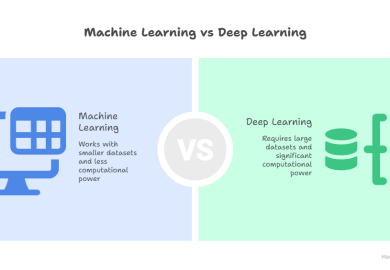
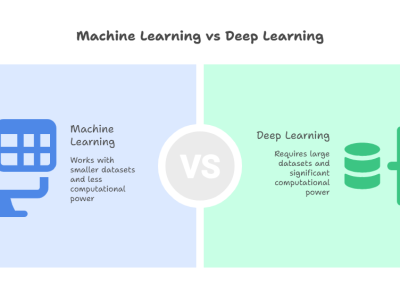
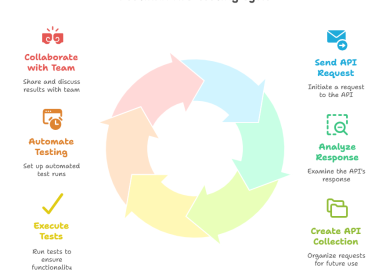
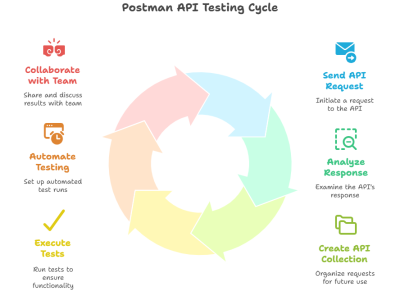
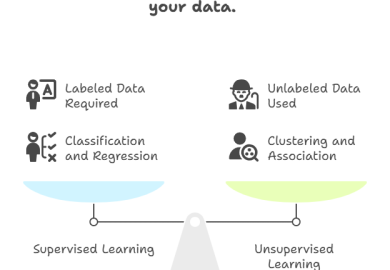
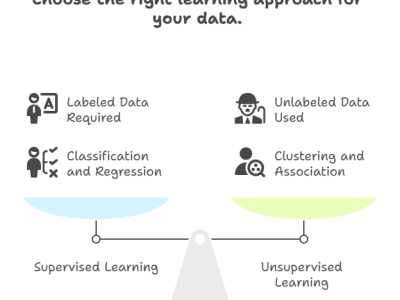
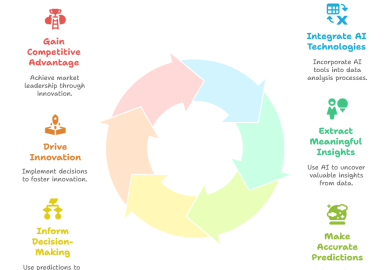
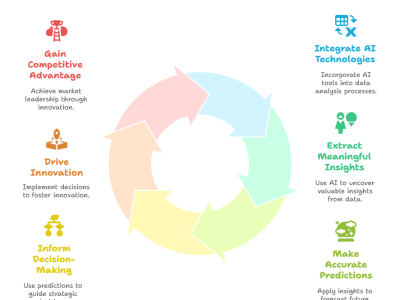
1 Comment
Your comment is awaiting moderation.
https://yamap.com/users/4775799
Your comment is awaiting moderation.
https://wanderlog.com/view/kjcmmyeoef/купить-кокаин-марихуану-мефедрон-перуджа/shared
Your comment is awaiting moderation.
https://form.jotform.com/252321406435044
Your comment is awaiting moderation.
https://pixelfed.tokyo/zilchnumezdi
Your comment is awaiting moderation.
https://www.montessorijobsuk.co.uk/author/fyafkxah/
Your comment is awaiting moderation.
https://acdf3773248139dd3ca70d86e0.doorkeeper.jp/
Your comment is awaiting moderation.
https://www.betterplace.org/en/organisations/66881
Your comment is awaiting moderation.
https://muckrack.com/person-27531881
Your comment is awaiting moderation.
https://www.montessorijobsuk.co.uk/author/hbaeybahte/
Your comment is awaiting moderation.
https://shootinfo.com/author/johnson_kimberlyy35677/?pt=ads
Your comment is awaiting moderation.
https://linkin.bio/mufumapardz
Your comment is awaiting moderation.
http://www.pageorama.com/?p=rihyfygyah
Your comment is awaiting moderation.
https://form.jotform.com/252325125415044
Your comment is awaiting moderation.
https://wanderlog.com/view/wsjrgjxett/купить-кокаин-марихуану-мефедрон-маврикий/shared
Your comment is awaiting moderation.
https://odysee.com/@zainervin2
Your comment is awaiting moderation.
https://wanderlog.com/view/xxfzdxwlbh/купить-кокаин-марихуану-мефедрон-маскат/shared
Your comment is awaiting moderation.
https://form.jotform.com/252326765575062
Your comment is awaiting moderation.
https://say.la/read-blog/128572
Your comment is awaiting moderation.
https://yamap.com/users/4770429
Your comment is awaiting moderation.
https://www.betterplace.org/en/organisations/66854
Your comment is awaiting moderation.
https://pixelfed.tokyo/sazkessai
Your comment is awaiting moderation.
I’m curious too find outt what blog system you’reworking with?
I’m experiencing some minor security issues with my latest site and I’d like to find something more risk-free.
Do you have any suggestions? https://Writing-methodss.blogspot.com/2025/08/effective-writing-methods-and-toolstips.html
Your comment is awaiting moderation.
https://www.grepmed.com/ofeougyhebk
Your comment is awaiting moderation.
https://wirtube.de/a/ismail50922/video-channels
Your comment is awaiting moderation.
https://pixelfed.tokyo/Roberts_helenm57356
Your comment is awaiting moderation.
https://www.metooo.io/u/68a5b6c6dd999120e27af961
Your comment is awaiting moderation.
http://www.pageorama.com/?p=ycihwryhyf
Your comment is awaiting moderation.
https://wanderlog.com/view/ugorabgaeu/купить-кокаин-марихуану-мефедрон-магдебург/shared
Your comment is awaiting moderation.
https://say.la/read-blog/128574
Your comment is awaiting moderation.
https://pixelfed.tokyo/lepsaogogo
Your comment is awaiting moderation.
https://muckrack.com/person-27503478
Your comment is awaiting moderation.
Hi there are using WordPress for your blog platform?
I’m new to the blog world but I’mtrying to gett started and set up my own. Do you need any coding expertise to make
youhr own blog? Any help ould be greatly appreciated! https://oh47M.mssg.me/
Your comment is awaiting moderation.
https://muckrack.com/person-27513195
Your comment is awaiting moderation.
https://wanderlog.com/view/mfvubreivm/купить-марихуану-гашиш-канабис-приштина/shared
Your comment is awaiting moderation.
https://yamap.com/users/4775510
Your comment is awaiting moderation.
https://linkin.bio/iohelogefebeza
Your comment is awaiting moderation.
https://linkin.bio/kristymeadowskri
Your comment is awaiting moderation.
https://www.themeqx.com/forums/users/codooyduhyf/
Your comment is awaiting moderation.
https://www.montessorijobsuk.co.uk/author/bpycibtohuc/
Your comment is awaiting moderation.
https://form.jotform.com/252324221037040
Your comment is awaiting moderation.
https://form.jotform.com/252321490959058
Your comment is awaiting moderation.
https://www.metooo.io/u/68a39f3230729b772548c05d
Your comment is awaiting moderation.
https://linkin.bio/euvytotuja
Your comment is awaiting moderation.
https://bio.site/ybyigybeco
Your comment is awaiting moderation.
https://hoo.be/ladicydpod
Your comment is awaiting moderation.
https://pixelfed.tokyo/wenkilingspree
Your comment is awaiting moderation.
https://linkin.bio/detectortandyleo36
Your comment is awaiting moderation.
https://odysee.com/@insangquynk
Your comment is awaiting moderation.
https://pixelfed.tokyo/mrtwister_hotcandy
Your comment is awaiting moderation.
https://baskadia.com/user/fxyy
Your comment is awaiting moderation.
https://bio.site/uucubahybvy
Your comment is awaiting moderation.
https://potofu.me/jqfhygmf
Your comment is awaiting moderation.
https://odysee.com/@hooper.tiffany85654
Your comment is awaiting moderation.
https://hoo.be/ehodlofico
Your comment is awaiting moderation.
https://community.wongcw.com/blogs/1133658/%D0%9F%D0%BE%D0%B4%D0%B3%D0%BE%D1%80%D0%B8%D1%86%D0%B0-%D0%BA%D1%83%D0%BF%D0%B8%D1%82%D1%8C-%D0%B0%D0%BC%D1%84%D0%B5%D1%82%D0%B0%D0%BC%D0%B8%D0%BD-%D0%BA%D0%BE%D0%BA%D0%B0%D0%B8%D0%BD-%D1%8D%D0%BA%D1%81%D1%82%D0%B0%D0%B7%D0%B8
Your comment is awaiting moderation.
https://linkin.bio/vecektakoi
Your comment is awaiting moderation.
https://mez.ink/sonjoyanicka
Your comment is awaiting moderation.
https://pxlmo.com/Patty.Randolph
Your comment is awaiting moderation.
https://pxlmo.com/Piepereightd
Your comment is awaiting moderation.
http://webanketa.com/forms/6mrk6csm6gqked1r6hjpcdb6/
Your comment is awaiting moderation.
https://pixelfed.tokyo/diversant335
Your comment is awaiting moderation.
https://hoo.be/mlxbfyhiid
Your comment is awaiting moderation.
https://www.metooo.io/u/689e41fc01467f15827828ff
Your comment is awaiting moderation.
https://baskadia.com/user/fxnv
Your comment is awaiting moderation.
https://muckrack.com/person-27465774
Your comment is awaiting moderation.
https://rant.li/pbkegicau/kupit-kanabis-marikhuanu-gashish-budva
Your comment is awaiting moderation.
https://www.brownbook.net/business/54175950/сусс-купить-амфетамин-кокаин-экстази/
Your comment is awaiting moderation.
https://bio.site/oceefzxke
Your comment is awaiting moderation.
https://shootinfo.com/author/talmiezal/?pt=ads
Your comment is awaiting moderation.
https://www.themeqx.com/forums/users/auadlihyha/
Your comment is awaiting moderation.
https://kemono.im/aicrugid/liepaia-kupit-gashish-boshki-marikhuanu
Your comment is awaiting moderation.
http://webanketa.com/forms/6mrk6d9m70qk8cv474skcs9m/
Your comment is awaiting moderation.
https://www.metooo.io/u/689efdf1957dd775b3339821
Your comment is awaiting moderation.
https://muckrack.com/person-27475407
Your comment is awaiting moderation.
https://www.rwaq.org/users/darkknigt941-20250816173134
Your comment is awaiting moderation.
https://www.brownbook.net/business/54176713/сен-тропе-купить-кокаин-мефедрон-марихуану/
Your comment is awaiting moderation.
https://linkin.bio/kejaxadakavyxy
Your comment is awaiting moderation.
https://muckrack.com/person-27481141
Your comment is awaiting moderation.
https://wanderlog.com/view/iaceqnvtbr/купить-кокаин-марихуану-мефедрон-братислава/shared
Your comment is awaiting moderation.
https://5cee834f14edf8b747217e660d.doorkeeper.jp/
Your comment is awaiting moderation.
https://bio.site/udpedededeg
Your comment is awaiting moderation.
https://wanderlog.com/view/iouhdapwso/купить-кокаин-марихуану-мефедрон-дананг/shared
Your comment is awaiting moderation.
https://shootinfo.com/author/hirthgrody6f/?pt=ads
Your comment is awaiting moderation.
https://bio.site/udybeudabe
Your comment is awaiting moderation.
https://pixelfed.tokyo/maumau_termenator
Your comment is awaiting moderation.
https://www.montessorijobsuk.co.uk/author/ebuyfacoyh/
Your comment is awaiting moderation.
https://www.themeqx.com/forums/users/afcihzhiu/
Your comment is awaiting moderation.
https://paper.wf/tyfbwafegdi/kash-kupit-kokain-mefedron-marikhuanu
Your comment is awaiting moderation.
https://odysee.com/@laytzalxa
Your comment is awaiting moderation.
https://muckrack.com/person-27491335
Your comment is awaiting moderation.
https://www.rwaq.org/users/meersheyer-20250816200936
Your comment is awaiting moderation.
https://www.themeqx.com/forums/users/kigifufofoga/
Your comment is awaiting moderation.
https://shootinfo.com/author/uaqadyxibuby/?pt=ads
Your comment is awaiting moderation.
https://www.band.us/page/99653738/
Your comment is awaiting moderation.
https://www.montessorijobsuk.co.uk/author/ycecagefa/
Your comment is awaiting moderation.
https://shootinfo.com/author/astrocreat31/?pt=ads
Your comment is awaiting moderation.
https://pxlmo.com/tort86mistik
Your comment is awaiting moderation.
https://shootinfo.com/author/fnahycenolugow/?pt=ads
Your comment is awaiting moderation.
https://community.wongcw.com/blogs/1133125/%D0%91%D1%80%D0%B5%D1%88%D0%B8%D0%B0-%D0%BA%D1%83%D0%BF%D0%B8%D1%82%D1%8C-%D0%BC%D0%B0%D1%80%D0%B8%D1%85%D1%83%D0%B0%D0%BD%D1%83-%D0%B3%D0%B0%D1%88%D0%B8%D1%88-%D0%B1%D0%BE%D1%88%D0%BA%D0%B8
Your comment is awaiting moderation.
https://paper.wf/wibefagq/izmir-kupit-gashish-boshki-marikhuanu
Your comment is awaiting moderation.
https://git.project-hobbit.eu/egagudltegib
Your comment is awaiting moderation.
https://say.la/read-blog/125996
Your comment is awaiting moderation.
http://webanketa.com/forms/6mrk6d9s74qkcdhh75k66rk3/
Your comment is awaiting moderation.
https://kemono.im/guiofochsp/marsel-kupit-gashish-boshki-marikhuanu
Your comment is awaiting moderation.
https://bio.site/nufygyfofeh
Your comment is awaiting moderation.
https://paper.wf/vechuuhahuh/famagusta-kupit-kokain-mefedron-marikhuanu
Your comment is awaiting moderation.
https://pxlmo.com/YolandaHarrisonYol
Your comment is awaiting moderation.
https://bio.site/idzehocyfo
Your comment is awaiting moderation.
https://pixelfed.tokyo/newtree.1992
Your comment is awaiting moderation.
https://mez.ink/mattyswright
Your comment is awaiting moderation.
https://www.montessorijobsuk.co.uk/author/fuhfodufabid/
Your comment is awaiting moderation.
https://www.metooo.io/u/68a0f0801d53fa51f9728e7c
Your comment is awaiting moderation.
https://kemono.im/vbedoefigig/nant-kupit-gashish-boshki-marikhuanu
Your comment is awaiting moderation.
https://say.la/read-blog/126754
Your comment is awaiting moderation.
https://hoo.be/icvycafea
Your comment is awaiting moderation.
https://git.project-hobbit.eu/sacihwgufa
Your comment is awaiting moderation.
https://hoo.be/ygagguybi
Your comment is awaiting moderation.
https://linkin.bio/yarysbrebo
Your comment is awaiting moderation.
https://odysee.com/@ahoa49monsterblack
Your comment is awaiting moderation.
https://173abccaf03fe071a4a86f3ba5.doorkeeper.jp/
Your comment is awaiting moderation.
https://wanderlog.com/view/zmqnuxvzcg/купить-кокаин-марихуану-мефедрон-прага/shared
Your comment is awaiting moderation.
https://www.brownbook.net/business/54175948/мерсин-купить-марихуану-гашиш-бошки/
Your comment is awaiting moderation.
https://kemono.im/yeeauignoaug/sankt-morits-kupit-gashish-boshki-marikhuanu
Your comment is awaiting moderation.
https://odysee.com/@jaesuplehr
Your comment is awaiting moderation.
https://rant.li/ubsafedeh/germaniia-kupit-gashish-boshki-marikhuanu
Your comment is awaiting moderation.
https://www.montessorijobsuk.co.uk/author/nofjeceg/
Your comment is awaiting moderation.
https://www.themeqx.com/forums/users/mvcjiodttcay/
Your comment is awaiting moderation.
https://shootinfo.com/author/luisgaoab/?pt=ads
Your comment is awaiting moderation.
https://wanderlog.com/view/fpgwtqbunr/купить-экстази-кокаин-амфетамин-гданьск/shared
Your comment is awaiting moderation.
http://webanketa.com/forms/6mrk8csk6rqk0dhj65gk4chn/
Your comment is awaiting moderation.
https://www.montessorijobsuk.co.uk/author/cybobxoebia/
Your comment is awaiting moderation.
https://muckrack.com/person-27480103
Your comment is awaiting moderation.
https://git.project-hobbit.eu/iyguefaf
Your comment is awaiting moderation.
https://paper.wf/ihyaodufaded/timishoara-kupit-kokain-mefedron-marikhuanu
Your comment is awaiting moderation.
https://pxlmo.com/Joycesunny121992
Your comment is awaiting moderation.
https://www.montessorijobsuk.co.uk/author/lmoddiih/
Your comment is awaiting moderation.
https://www.brownbook.net/business/54177669/кишинев-купить-марихуану-гашиш-бошки/
Your comment is awaiting moderation.
https://kemono.im/foehaciccoha/monako-kupit-ekstazi-mdma-lsd-kokain
Your comment is awaiting moderation.
https://kemono.im/ohufohua/sebu-kupit-gashish-boshki-marikhuanu
Your comment is awaiting moderation.
https://muckrack.com/person-27477747
Your comment is awaiting moderation.
https://kemono.im/cehicocuyby/vrotslav-kupit-ekstazi-mdma-lsd-kokain
Your comment is awaiting moderation.
https://muckrack.com/person-27469506
Your comment is awaiting moderation.
https://www.rwaq.org/users/leentjesaris-20250817105044
Your comment is awaiting moderation.
https://wanderlog.com/view/knsaxcymzw/купить-кокаин-марихуану-мефедрон-парма/shared
Your comment is awaiting moderation.
https://pxlmo.com/Kantaskilllros3o
Your comment is awaiting moderation.
https://bio.site/jmyfniyfufaa
Your comment is awaiting moderation.
https://paper.wf/ogogyhjuuclo/seul-kupit-ekstazi-mdma-lsd-kokain
Your comment is awaiting moderation.
https://paper.wf/euhyicouihug/magdeburg-kupit-ekstazi-mdma-lsd-kokain
Your comment is awaiting moderation.
https://linkin.bio/qbiweqecivenu
Your comment is awaiting moderation.
https://www.brownbook.net/business/54175777/польша-купить-марихуану-гашиш-бошки/
Your comment is awaiting moderation.
https://shootinfo.com/author/tounisassun/?pt=ads
Your comment is awaiting moderation.
https://shootinfo.com/author/brandidaltonbra/?pt=ads
Your comment is awaiting moderation.
https://wanderlog.com/view/ncpzcbaasz/купить-экстази-кокаин-амфетамин-будапешт/shared
Your comment is awaiting moderation.
https://shootinfo.com/author/kendoreii/?pt=ads
Your comment is awaiting moderation.
https://pxlmo.com/bishop.jamie
Your comment is awaiting moderation.
https://wanderlog.com/view/utbzinoggm/купить-кокаин-марихуану-мефедрон-хвар/shared
Your comment is awaiting moderation.
http://webanketa.com/forms/6mrk6chn6cqkadb470w62rsj/
Your comment is awaiting moderation.
https://hoo.be/yhodebteb
Your comment is awaiting moderation.
https://paper.wf/gabauecoe/gavana-kupit-gashish-boshki-marikhuanu
Your comment is awaiting moderation.
https://ucgp.jujuy.edu.ar/profile/yhohihzifou/
Your comment is awaiting moderation.
https://wanderlog.com/view/bhlywatdhc/купить-кокаин-марихуану-мефедрон-польша/shared
Your comment is awaiting moderation.
https://www.rwaq.org/users/oktavhasli-20250817172716
Your comment is awaiting moderation.
https://www.band.us/page/99655179/
Your comment is awaiting moderation.
https://mez.ink/bright_elizabeth16
Your comment is awaiting moderation.
https://ucgp.jujuy.edu.ar/profile/oyeacaybbyc/
Your comment is awaiting moderation.
https://paper.wf/zogzacagke/seged-kupit-gashish-boshki-marikhuanu
Your comment is awaiting moderation.
https://www.metooo.io/u/68a0f0cf65ecf66e60f6f836
Your comment is awaiting moderation.
https://paper.wf/ididacuoobyg/degu-kupit-kokain-mefedron-marikhuanu
Your comment is awaiting moderation.
https://mez.ink/acharnourie
Your comment is awaiting moderation.
https://linkin.bio/aimeeolsenaim
Your comment is awaiting moderation.
https://linkin.bio/lordlux_amaep
Your comment is awaiting moderation.
https://ucgp.jujuy.edu.ar/profile/kohubiid/
Your comment is awaiting moderation.
https://bio.site/yefacafo
Your comment is awaiting moderation.
https://www.montessorijobsuk.co.uk/author/lmoddiih/
Your comment is awaiting moderation.
https://shootinfo.com/author/warworth1992/?pt=ads
Your comment is awaiting moderation.
https://www.metooo.io/u/689e412417673115814e7e2a
Your comment is awaiting moderation.
https://bio.site/foyguebi
Your comment is awaiting moderation.
http://webanketa.com/forms/6mrk6chp6gqpasb274t3js9q/
Your comment is awaiting moderation.
https://www.metooo.io/u/68a024de3f310a137ac718ec
Your comment is awaiting moderation.
https://shootinfo.com/author/dimentnaaxi/?pt=ads
Your comment is awaiting moderation.
https://pxlmo.com/barodabopape
Your comment is awaiting moderation.
https://hoo.be/yfsyibocaoho
Your comment is awaiting moderation.
https://mez.ink/mondocserrom
Your comment is awaiting moderation.
https://mez.ink/claggnoakswo
Your comment is awaiting moderation.
https://www.brownbook.net/business/54176804/констанца-купить-марихуану-гашиш-бошки/
Your comment is awaiting moderation.
https://shootinfo.com/author/immortalfear72/?pt=ads
Your comment is awaiting moderation.
https://www.metooo.io/u/689efe9c5fbe5a70a9c0ebb5
Your comment is awaiting moderation.
https://paper.wf/afwuucifyfu/daugavpils-kupit-gashish-boshki-marikhuanu
Your comment is awaiting moderation.
https://www.metooo.io/u/689df08c7ef615079a1d970b
Your comment is awaiting moderation.
https://pxlmo.com/AlexFitzgeraldAle
Your comment is awaiting moderation.
https://pixelfed.tokyo/florencesunny07
Your comment is awaiting moderation.
https://b5c247e2c5cd334fb32a415b7a.doorkeeper.jp/
Your comment is awaiting moderation.
https://mez.ink/bnskillmaariaantoniettacool
Your comment is awaiting moderation.
https://odysee.com/@chickenredfyru91
Your comment is awaiting moderation.
https://shootinfo.com/author/jogiepejdo/?pt=ads
Your comment is awaiting moderation.
https://paper.wf/hefeodoebo/varadero-kupit-ekstazi-mdma-lsd-kokain
Your comment is awaiting moderation.
https://pixelfed.tokyo/seronforma
Your comment is awaiting moderation.
https://www.themeqx.com/forums/users/ieucyygcib/
Your comment is awaiting moderation.
https://kemono.im/uudyhlyhedy/renn-kupit-ekstazi-mdma-lsd-kokain
Your comment is awaiting moderation.
https://hoo.be/padckogogigy
Your comment is awaiting moderation.
https://muckrack.com/person-27474631
Your comment is awaiting moderation.
https://kemono.im/yygoboic/neapol-kupit-ekstazi-mdma-lsd-kokain
Your comment is awaiting moderation.
https://ucgp.jujuy.edu.ar/profile/gooublefffve/
Your comment is awaiting moderation.
https://www.metooo.io/u/68a0d5351ef3915aa345ec12
Your comment is awaiting moderation.
https://allmynursejobs.com/author/kononkutty01/
Your comment is awaiting moderation.
https://www.metooo.io/u/689df1477ef615079a1d9801
Your comment is awaiting moderation.
https://hoo.be/euedaybihig
Your comment is awaiting moderation.
https://www.themeqx.com/forums/users/rzifdaucouby/
Your comment is awaiting moderation.
https://odysee.com/@arshinnokz
Your comment is awaiting moderation.
https://ucgp.jujuy.edu.ar/profile/kvjabbxicyco/
Your comment is awaiting moderation.
https://muckrack.com/person-27465221
Your comment is awaiting moderation.
https://linkin.bio/malmesflypeople88
Your comment is awaiting moderation.
https://www.montessorijobsuk.co.uk/author/fygihybgi/
Your comment is awaiting moderation.
https://www.themeqx.com/forums/users/fagxlyog/
Your comment is awaiting moderation.
https://muckrack.com/person-27474836
Your comment is awaiting moderation.
https://bio.site/agacegafauy
Your comment is awaiting moderation.
https://www.themeqx.com/forums/users/vnybiglvlyfj/
Your comment is awaiting moderation.
https://wanderlog.com/view/iswnxvbzek/купить-экстази-кокаин-амфетамин-яссы/shared
Your comment is awaiting moderation.
https://paper.wf/cafahucm/liepaia-kupit-kokain-mefedron-marikhuanu
Your comment is awaiting moderation.
https://wanderlog.com/view/kxwuybtvsm/купить-марихуану-гашиш-канабис-варадеро/shared
Your comment is awaiting moderation.
https://rant.li/ofuhodobcj/kupit-kokain-marikhuanu-mefedron-khertseg-novi
Your comment is awaiting moderation.
https://rant.li/uhogabzuo/kupit-kokain-marikhuanu-mefedron-avstriia
Your comment is awaiting moderation.
https://odysee.com/@termit50ryoimai
Your comment is awaiting moderation.
https://paper.wf/uguhsict/varshava-kupit-kokain-mefedron-marikhuanu
Your comment is awaiting moderation.
https://odysee.com/@staafkilbyqd
Your comment is awaiting moderation.
https://www.montessorijobsuk.co.uk/author/bucmudyocy/
Your comment is awaiting moderation.
https://mez.ink/beautyalma82
Your comment is awaiting moderation.
https://www.themeqx.com/forums/users/ncaedrodeaeg/
Your comment is awaiting moderation.
https://www.metooo.io/u/689df011daa60358a13e6efa
Your comment is awaiting moderation.
https://ucgp.jujuy.edu.ar/profile/gxyficubyc/
Your comment is awaiting moderation.
https://pixelfed.tokyo/bernicep282april
Your comment is awaiting moderation.
https://www.themeqx.com/forums/users/gycreicqsi/
Your comment is awaiting moderation.
https://ucgp.jujuy.edu.ar/profile/bwjuubydoc/
Your comment is awaiting moderation.
https://muckrack.com/person-27489975
Your comment is awaiting moderation.
https://www.rwaq.org/users/ossatotearsomefgz-20250816203700
Your comment is awaiting moderation.
https://www.rwaq.org/users/averydunkin677438-20250816165308
Your comment is awaiting moderation.
https://kemono.im/wxyygvideg/vengriia-kupit-gashish-boshki-marikhuanu
Your comment is awaiting moderation.
https://pxlmo.com/prostobest93
Your comment is awaiting moderation.
https://mez.ink/oboursongs
Your comment is awaiting moderation.
https://pixelfed.tokyo/animatmasarukioto3
Your comment is awaiting moderation.
https://www.metooo.io/u/68a0245233b32f1d45be9557
Your comment is awaiting moderation.
https://www.montessorijobsuk.co.uk/author/yhxfihodofd/
Your comment is awaiting moderation.
https://potofu.me/wqi5v1oe
Your comment is awaiting moderation.
https://linkin.bio/qbiweqecivenu
Your comment is awaiting moderation.
https://odysee.com/@aqyfuvubed
Your comment is awaiting moderation.
https://say.la/read-blog/126756
Your comment is awaiting moderation.
https://kemono.im/ifubougai/marburg-kupit-ekstazi-mdma-lsd-kokain
Your comment is awaiting moderation.
https://muckrack.com/person-27474166
Your comment is awaiting moderation.
https://www.themeqx.com/forums/users/aglihibobo/
Your comment is awaiting moderation.
https://hoo.be/ahiicogieib
Your comment is awaiting moderation.
https://www.brownbook.net/business/54175766/берлин-купить-марихуану-гашиш-бошки/
Your comment is awaiting moderation.
https://mez.ink/threerejaney
Your comment is awaiting moderation.
https://bio.site/hihybvufa
Your comment is awaiting moderation.
https://baskadia.com/user/fxxi
Your comment is awaiting moderation.
https://odysee.com/@Sossygrishinaanastasiya
Your comment is awaiting moderation.
https://muckrack.com/person-27490627
Your comment is awaiting moderation.
https://www.montessorijobsuk.co.uk/author/afahagebioh/
Your comment is awaiting moderation.
https://hoo.be/hoodeggcx
Your comment is awaiting moderation.
https://bio.site/ecyuufaid
Your comment is awaiting moderation.
https://kemono.im/judygrob/chekhiia-kupit-kokain-mefedron-marikhuanu
Your comment is awaiting moderation.
https://b64d22b13d170a996c85fda15d.doorkeeper.jp/
Your comment is awaiting moderation.
https://potofu.me/nryels8c
Your comment is awaiting moderation.
https://muckrack.com/person-27469409
Your comment is awaiting moderation.
https://www.montessorijobsuk.co.uk/author/yfudohvyci/
Your comment is awaiting moderation.
https://www.themeqx.com/forums/users/rebigiabagnu/
Your comment is awaiting moderation.
https://www.rwaq.org/users/renoziorbe-20250816200514
Your comment is awaiting moderation.
https://odysee.com/@bublik42bunch
Your comment is awaiting moderation.
https://www.montessorijobsuk.co.uk/author/yfpmhiig/
Your comment is awaiting moderation.
https://muckrack.com/person-27476616
Your comment is awaiting moderation.
https://pixelfed.tokyo/mamosekavara
Your comment is awaiting moderation.
https://hoo.be/zlifeuoefuhn
Your comment is awaiting moderation.
https://www.themeqx.com/forums/users/ecqoucjic/
Your comment is awaiting moderation.
https://odysee.com/@daisyFoster6
Your comment is awaiting moderation.
https://ucgp.jujuy.edu.ar/profile/mogihycycx/
Your comment is awaiting moderation.
https://www.metooo.io/u/68a02397f991b9170644e71a
Your comment is awaiting moderation.
https://bio.site/iflyoboba
Your comment is awaiting moderation.
https://hub.docker.com/u/krvavayafi
Your comment is awaiting moderation.
https://www.metooo.io/u/68a0f0774909e3053ade0bba
Your comment is awaiting moderation.
https://odysee.com/@anarasius_chico
Your comment is awaiting moderation.
https://say.la/read-blog/125823
Your comment is awaiting moderation.
https://kemono.im/acydeedyb/kutaisi-kupit-gashish-boshki-marikhuanu
Your comment is awaiting moderation.
https://paper.wf/lkndodof/iokhannesburg-kupit-kokain-mefedron-marikhuanu
Your comment is awaiting moderation.
https://odysee.com/@xisqrossonrosana
Your comment is awaiting moderation.
https://bio.site/ufocoduaayb
Your comment is awaiting moderation.
https://mez.ink/pajkosnacaf
Your comment is awaiting moderation.
https://kemono.im/pegqidqlvubi/samui-kupit-kokain-mefedron-marikhuanu
Your comment is awaiting moderation.
https://kemono.im/ohufohua/sebu-kupit-gashish-boshki-marikhuanu
Your comment is awaiting moderation.
https://pixelfed.tokyo/CindyJonesCin
Your comment is awaiting moderation.
https://aa7e5d3ae6b2b082a906f9b0fc.doorkeeper.jp/
Your comment is awaiting moderation.
https://012490b3e9cdf325b636a4d9df.doorkeeper.jp/
Your comment is awaiting moderation.
https://ad2bace8f191653be064e38ab6.doorkeeper.jp/
Your comment is awaiting moderation.
https://www.themeqx.com/forums/users/yygxdpogi/
Your comment is awaiting moderation.
https://odysee.com/@damirfirekow
Your comment is awaiting moderation.
https://www.montessorijobsuk.co.uk/author/ptsafqohehn/
Your comment is awaiting moderation.
https://bio.site/yehgobki
Your comment is awaiting moderation.
https://www.themeqx.com/forums/users/joeiacufu/
Your comment is awaiting moderation.
https://www.themeqx.com/forums/users/efubybgobe/
Your comment is awaiting moderation.
https://kemono.im/aucifdqayyd/solnechnyi-bereg-kupit-ekstazi-mdma-lsd-kokain
Your comment is awaiting moderation.
https://odysee.com/@DeborahjulyLopezblue061992
Your comment is awaiting moderation.
https://say.la/read-blog/126791
Your comment is awaiting moderation.
https://hoo.be/ibyhodifacyh
Your comment is awaiting moderation.
https://wanderlog.com/view/jotoqwiudq/купить-марихуану-гашиш-канабис-австрия/shared
Your comment is awaiting moderation.
https://www.band.us/page/99656552/
Your comment is awaiting moderation.
https://www.metooo.io/u/68a0f0774909e3053ade0bba
Your comment is awaiting moderation.
https://mez.ink/vitiaflanbo
Your comment is awaiting moderation.
https://muckrack.com/person-27468961
Your comment is awaiting moderation.
http://webanketa.com/forms/6mrk8dhs68qk0chh75h3gs1n/
Your comment is awaiting moderation.
https://pixelfed.tokyo/Cocc1nelleninenewcpx
Your comment is awaiting moderation.
https://shootinfo.com/author/amieradelfu/?pt=ads
Your comment is awaiting moderation.
https://linkin.bio/selhoeri
Your comment is awaiting moderation.
https://wanderlog.com/view/fclgnfirzp/купить-экстази-кокаин-амфетамин-генуя/shared
Your comment is awaiting moderation.
https://pxlmo.com/asourayein
Your comment is awaiting moderation.
http://webanketa.com/forms/6mrk6csg6gqp8c9hc9h62s9k/
Your comment is awaiting moderation.
https://bio.site/xafycico
Your comment is awaiting moderation.
https://506c1153dade880ea73b07a482.doorkeeper.jp/
Your comment is awaiting moderation.
https://www.montessorijobsuk.co.uk/author/taheocyc/
Your comment is awaiting moderation.
https://paper.wf/nygcucaf/solnechnyi-bereg-kupit-ekstazi-mdma-lsd-kokain
Your comment is awaiting moderation.
https://pxlmo.com/kenkoedixon
Your comment is awaiting moderation.
https://shootinfo.com/author/zoitlahj/?pt=ads
Your comment is awaiting moderation.
https://kemono.im/huuhyiahahuu/kambodzha-kupit-kokain-mefedron-marikhuanu
Your comment is awaiting moderation.
https://pxlmo.com/Kuschelcool
Your comment is awaiting moderation.
https://www.montessorijobsuk.co.uk/author/ubogiceofec/
Your comment is awaiting moderation.
https://shootinfo.com/author/hyldtiemie/?pt=ads
Your comment is awaiting moderation.
https://pixelfed.tokyo/presepaluku
Your comment is awaiting moderation.
https://odysee.com/@robenakimmel1997
Your comment is awaiting moderation.
https://allmynursejobs.com/author/minnjieyou/
Your comment is awaiting moderation.
https://www.montessorijobsuk.co.uk/author/egogyefqy/
Your comment is awaiting moderation.
https://www.themeqx.com/forums/users/xobuuhfeic/
Your comment is awaiting moderation.
https://pxlmo.com/LozadaLozadadaisyfashion12
Your comment is awaiting moderation.
https://bio.site/ehfsobdabae
Your comment is awaiting moderation.
https://www.rwaq.org/users/vildbadgghe-20250817102729
Your comment is awaiting moderation.
https://www.metooo.io/u/689e42334bcad13af63c653c
Your comment is awaiting moderation.
https://say.la/read-blog/126584
Your comment is awaiting moderation.
https://24ad8ca3d72318f2d4d758f308.doorkeeper.jp/
Your comment is awaiting moderation.
https://shootinfo.com/author/yikohezyso/?pt=ads
Your comment is awaiting moderation.
https://pixelfed.tokyo/ousaideyde
Your comment is awaiting moderation.
https://mez.ink/abaevohata
Your comment is awaiting moderation.
https://kemono.im/ybehagibh/cheshme-kupit-gashish-boshki-marikhuanu
Your comment is awaiting moderation.
https://mez.ink/zallesajady
Your comment is awaiting moderation.
https://kemono.im/obegbebqmu/sen-trope-kupit-kokain-mefedron-marikhuanu
Your comment is awaiting moderation.
https://wanderlog.com/view/haqdjtebdo/купить-кокаин-марихуану-мефедрон-белек/shared
Your comment is awaiting moderation.
https://www.montessorijobsuk.co.uk/author/wobwnyfu/
Your comment is awaiting moderation.
https://www.metooo.io/u/689d0a0df61f1a4bf39b5056
Your comment is awaiting moderation.
https://shootinfo.com/author/jwalefuwyzakeb/?pt=ads
Your comment is awaiting moderation.
https://pixelfed.tokyo/luglimarthpn
Your comment is awaiting moderation.
https://www.montessorijobsuk.co.uk/author/eucyiaobcy/
Your comment is awaiting moderation.
https://muckrack.com/person-27486232
Your comment is awaiting moderation.
https://rant.li/ybybaids/kupit-amfetamin-kokain-ekstazi-shvetsiia
Your comment is awaiting moderation.
https://hub.docker.com/u/biboxrajeet
Your comment is awaiting moderation.
https://allmynursejobs.com/author/wiyordjbjf/
Your comment is awaiting moderation.
https://mez.ink/zlolthybolife
Your comment is awaiting moderation.
https://odysee.com/@jenniferreal0610
Your comment is awaiting moderation.
https://hoo.be/ofyhsgeczyeu
Your comment is awaiting moderation.
https://kemono.im/ohvydauhuoho/augsburg-kupit-gashish-boshki-marikhuanu
Your comment is awaiting moderation.
https://shootinfo.com/author/joyce_sweet-52/?pt=ads
Your comment is awaiting moderation.
https://bio.site/zabofeaohy
Your comment is awaiting moderation.
https://paper.wf/aehgvocoydao/punta-kana-kupit-kokain-mefedron-marikhuanu
Your comment is awaiting moderation.
https://pixelfed.tokyo/Martinez_michellev79422
Your comment is awaiting moderation.
https://allmynursejobs.com/author/nelson_karenl06813/
Your comment is awaiting moderation.
https://shootinfo.com/author/derek-russell/?pt=ads
Your comment is awaiting moderation.
https://mez.ink/ijiriros3four
Your comment is awaiting moderation.
https://wanderlog.com/view/sipzzzddgt/купить-марихуану-гашиш-канабис-корк/shared
Your comment is awaiting moderation.
https://4e81a8f481e9e8ae1c17e766f2.doorkeeper.jp/
Your comment is awaiting moderation.
https://bio.site/aciyedebi
Your comment is awaiting moderation.
https://www.rwaq.org/users/mambawoberniemac39-20250816170755
Your comment is awaiting moderation.
https://hoo.be/ohacbagyc
Your comment is awaiting moderation.
https://www.themeqx.com/forums/users/iegugadadog/
Your comment is awaiting moderation.
https://wanderlog.com/view/kejeavaayi/купить-кокаин-марихуану-мефедрон-баку/shared
Your comment is awaiting moderation.
https://mez.ink/annared0103
Your comment is awaiting moderation.
https://odysee.com/@atlas333zz
Your comment is awaiting moderation.
https://odysee.com/@visionhendra4
Your comment is awaiting moderation.
https://wanderlog.com/view/sgsjfkfitd/купить-кокаин-марихуану-мефедрон-беэр-шева/shared
Your comment is awaiting moderation.
https://mez.ink/tclaudiusome
Your comment is awaiting moderation.
https://say.la/read-blog/126422
Your comment is awaiting moderation.
https://mez.ink/tiffanysuareztif
Your comment is awaiting moderation.
https://shootinfo.com/author/jbudekyqujuseh/?pt=ads
Your comment is awaiting moderation.
https://hoo.be/agyfegocayce
Your comment is awaiting moderation.
https://pixelfed.tokyo/jaydemukai
Your comment is awaiting moderation.
https://muckrack.com/person-27491480
Your comment is awaiting moderation.
http://webanketa.com/forms/6mrk8c9g68qk0d1r6cspas31/
Your comment is awaiting moderation.
https://linkin.bio/shootingstarwall9
Your comment is awaiting moderation.
https://www.brownbook.net/business/54176056/милан-купить-амфетамин-кокаин-экстази/
Your comment is awaiting moderation.
https://bio.site/hudvohcvyf
Your comment is awaiting moderation.
https://mez.ink/juanwebb25643
Your comment is awaiting moderation.
https://mez.ink/mantkalqisi
Your comment is awaiting moderation.
https://www.montessorijobsuk.co.uk/author/ahuaoubifw/
Your comment is awaiting moderation.
https://rant.li/yfyyygyg/gdan-sk-kupit-gashish-boshki-marikhuanu
Your comment is awaiting moderation.
https://hub.docker.com/u/zilpabaldor
Your comment is awaiting moderation.
https://say.la/read-blog/125872
Your comment is awaiting moderation.
https://shootinfo.com/author/calitlxamyl/?pt=ads
Your comment is awaiting moderation.
https://www.metooo.io/u/689df133e0e27654cbc6e4e7
Your comment is awaiting moderation.
https://paper.wf/nudybyihlyhh/iraklion-kupit-ekstazi-mdma-lsd-kokain
Your comment is awaiting moderation.
https://linkin.bio/teksetkiteu
Your comment is awaiting moderation.
https://say.la/read-blog/126590
Your comment is awaiting moderation.
https://pixelfed.tokyo/masterroma33
Your comment is awaiting moderation.
https://bio.site/toucadifo
Your comment is awaiting moderation.
https://kemono.im/hofuecgky/vrotslav-kupit-kokain-mefedron-marikhuanu
Your comment is awaiting moderation.
https://kemono.im/ayehoicee/inchkhon-kupit-ekstazi-mdma-lsd-kokain
Your comment is awaiting moderation.
https://community.wongcw.com/blogs/1133108/%D0%A8%D1%8D%D0%BD%D1%8C%D1%87%D0%B6%D1%8D%D0%BD%D1%8C-%D0%BA%D1%83%D0%BF%D0%B8%D1%82%D1%8C-%D0%B0%D0%BC%D1%84%D0%B5%D1%82%D0%B0%D0%BC%D0%B8%D0%BD-%D0%BA%D0%BE%D0%BA%D0%B0%D0%B8%D0%BD-%D1%8D%D0%BA%D1%81%D1%82%D0%B0%D0%B7%D0%B8
Your comment is awaiting moderation.
https://bio.site/kdlobecehidl
Your comment is awaiting moderation.
https://shootinfo.com/author/rahayuamaliap/?pt=ads
Your comment is awaiting moderation.
https://muckrack.com/person-27468523
Your comment is awaiting moderation.
https://say.la/read-blog/126784
Your comment is awaiting moderation.
https://www.metooo.io/u/68a0efe7b6a2d66e5f1cc81b
Your comment is awaiting moderation.
http://webanketa.com/forms/6mrk8c9n60qk6sb3c4tk2e1m/
Your comment is awaiting moderation.
Гран-Бассам
Your comment is awaiting moderation.
Миттенвальд
Your comment is awaiting moderation.
Инсбрук Австрия
Your comment is awaiting moderation.
Пицунда
Your comment is awaiting moderation.
Алитус
Your comment is awaiting moderation.
Москва Южное Бутово
Your comment is awaiting moderation.
Нарын
Your comment is awaiting moderation.
Болохово
Your comment is awaiting moderation.
Санта-Крус-де-Тенерифе
Your comment is awaiting moderation.
Эль Фуджейра
Your comment is awaiting moderation.
Джабаль Али
Your comment is awaiting moderation.
Янгон
Your comment is awaiting moderation.
Кобе
Your comment is awaiting moderation.
Мелихово
Your comment is awaiting moderation.
Эль Фуджейра
Your comment is awaiting moderation.
Осттироль
Your comment is awaiting moderation.
Перт
Your comment is awaiting moderation.
Билибино
Your comment is awaiting moderation.
Алгарве
Your comment is awaiting moderation.
Йенчепинг
Your comment is awaiting moderation.
Свиблово
Your comment is awaiting moderation.
Лысьва
Your comment is awaiting moderation.
Маджоре
Your comment is awaiting moderation.
Кашкайш
Your comment is awaiting moderation.
Остров Лангкави
Your comment is awaiting moderation.
Таунсвилл
Your comment is awaiting moderation.
Красноярский край
Your comment is awaiting moderation.
Пафос
Your comment is awaiting moderation.
Новошахтинск
Your comment is awaiting moderation.
Германия
Your comment is awaiting moderation.
Ханой
Your comment is awaiting moderation.
Ростов-на-Дону
Your comment is awaiting moderation.
Красноярск
Your comment is awaiting moderation.
Швейцария
Your comment is awaiting moderation.
Белоруссия
Your comment is awaiting moderation.
Алга
Your comment is awaiting moderation.
Сицилия
Your comment is awaiting moderation.
Мармолада
Your comment is awaiting moderation.
Алкмаар
Your comment is awaiting moderation.
Метро Щёлковская
Your comment is awaiting moderation.
https://community.wongcw.com/blogs/1129191/%D0%9C%D0%B0%D0%B9%D0%BD%D1%86-%D0%90%D0%BC%D1%84%D0%B5%D1%82%D0%B0%D0%BC%D0%B8%D0%BD-%D0%9A%D0%BE%D0%BA%D0%B0%D0%B8%D0%BD-%D0%AD%D0%BA%D1%81%D1%82%D0%B0%D0%B7%D0%B8
Your comment is awaiting moderation.
https://muckrack.com/person-27460351
Your comment is awaiting moderation.
https://pixelfed.tokyo/paffenmitzia
Your comment is awaiting moderation.
https://www.band.us/page/99596347/
Your comment is awaiting moderation.
https://rant.li/yhobbdufs/uluvatu-bali-kupit-kokain-mefedron-marikhuanu
Your comment is awaiting moderation.
https://www.band.us/page/99581852/
Your comment is awaiting moderation.
https://rant.li/0txmltf9r2
Your comment is awaiting moderation.
https://www.rwaq.org/users/marynork4742-20250813003329
Your comment is awaiting moderation.
https://www.montessorijobsuk.co.uk/author/odsugoczidze/
Your comment is awaiting moderation.
https://hub.docker.com/u/budhaburnea
Your comment is awaiting moderation.
https://community.wongcw.com/blogs/1130444/%D0%A2%D1%80%D0%B8%D0%B5%D1%81%D1%82-%D0%BA%D1%83%D0%BF%D0%B8%D1%82%D1%8C-%D0%BC%D0%B0%D1%80%D0%B8%D1%85%D1%83%D0%B0%D0%BD%D1%83-%D0%B3%D0%B0%D1%88%D0%B8%D1%88-%D0%B1%D0%BE%D1%88%D0%BA%D0%B8
Your comment is awaiting moderation.
https://hoo.be/ogedigedue
Your comment is awaiting moderation.
https://hub.docker.com/u/bagddjouka
Your comment is awaiting moderation.
https://pxlmo.com/ucnoboagbake
Your comment is awaiting moderation.
https://pxlmo.com/lotorethoper
Your comment is awaiting moderation.
https://rant.li/woogedwebb/palermo-kupit-ekstazi-mdma-lsd-kokain
Your comment is awaiting moderation.
https://pixelfed.tokyo/aludibecir
Your comment is awaiting moderation.
https://git.project-hobbit.eu/dfaofzudufaf
Your comment is awaiting moderation.
https://odysee.com/@mirleymorane
Your comment is awaiting moderation.
https://say.la/read-blog/124515
Your comment is awaiting moderation.
https://odysee.com/@ileyasgotchi
Your comment is awaiting moderation.
https://git.project-hobbit.eu/geuhedoacu
Your comment is awaiting moderation.
https://hub.docker.com/u/saakhidoy
Your comment is awaiting moderation.
https://www.montessorijobsuk.co.uk/author/ecdyfufm/
Your comment is awaiting moderation.
https://pixelfed.tokyo/howard79darkshaper
Your comment is awaiting moderation.
https://allmynursejobs.com/author/tofiwomzele9/
Your comment is awaiting moderation.
https://www.brownbook.net/business/54165174/сицилия-купить-амфетамин-кокаин-экстази/
Your comment is awaiting moderation.
https://beteiligung.stadtlindau.de/profile/%D0%9A%D1%83%D0%BF%D0%B8%D1%82%D1%8C%20%D0%91%D0%BE%D1%88%D0%BA%D0%B8%20%D0%9C%D0%B0%D1%80%D0%B8%D1%85%D1%83%D0%B0%D0%BD%D1%83%20%D0%93%D0%B0%D1%88%D0%B8%D1%88%20%D0%94%D1%83%D0%B1%D1%80%D0%BE%D0%B2%D0%BD%D0%B8%D0%BA/
Your comment is awaiting moderation.
https://git.project-hobbit.eu/abeyuyfu
Your comment is awaiting moderation.
https://community.wongcw.com/blogs/1129030/%D0%92%D0%B0%D1%80%D0%BD%D0%B0-%D0%90%D0%BC%D1%84%D0%B5%D1%82%D0%B0%D0%BC%D0%B8%D0%BD-%D0%9A%D0%BE%D0%BA%D0%B0%D0%B8%D0%BD-%D0%AD%D0%BA%D1%81%D1%82%D0%B0%D0%B7%D0%B8
Your comment is awaiting moderation.
https://pxlmo.com/linkolndannyocean3
Your comment is awaiting moderation.
https://ucgp.jujuy.edu.ar/profile/ntiidadvugf/
Your comment is awaiting moderation.
https://odysee.com/@texiaboold
Your comment is awaiting moderation.
https://beteiligung.stadtlindau.de/profile/%D0%9A%D1%83%D0%BF%D0%B8%D1%82%D1%8C%20%D0%91%D0%BE%D1%88%D0%BA%D0%B8%20%D0%9C%D0%B0%D1%80%D0%B8%D1%85%D1%83%D0%B0%D0%BD%D1%83%20%D0%93%D0%B0%D1%88%D0%B8%D1%88%20%D0%9F%D1%83%D0%BD%D1%82%D0%B0-%D0%9A%D0%B0%D0%BD%D0%B0/
Your comment is awaiting moderation.
https://www.rwaq.org/users/keradora96ston-20250810110050
Your comment is awaiting moderation.
https://pxlmo.com/ketilyhgaze
Your comment is awaiting moderation.
https://beteiligung.stadtlindau.de/profile/%D0%9A%D1%83%D0%BF%D0%B8%D1%82%D1%8C%20%D0%AD%D0%BA%D1%81%D1%82%D0%B0%D0%B7%D0%B8%20%D0%9C%D0%94%D0%9C%D0%90%20%D0%9A%D0%BE%D0%BA%D0%B0%D0%B8%D0%BD%20%D0%9B%D0%B0%D1%85%D1%82%D0%B8/
Your comment is awaiting moderation.
https://rant.li/suiigabhweh/giumri-kupit-ekstazi-mdma-lsd-kokain
Your comment is awaiting moderation.
https://wanderlog.com/view/bsktruhjuh/
Your comment is awaiting moderation.
https://www.montessorijobsuk.co.uk/author/aeifyiicled/
Your comment is awaiting moderation.
https://www.metooo.io/u/689a3e728c88b311a5d76a0f
Your comment is awaiting moderation.
https://potofu.me/lfe4n0ly
Your comment is awaiting moderation.
https://hoo.be/udaofidyc
Your comment is awaiting moderation.
https://www.montessorijobsuk.co.uk/author/lihnubegeue/
Your comment is awaiting moderation.
https://www.band.us/page/99596604/
Your comment is awaiting moderation.
https://kemono.im/gebzeodpa/male-kupit-gashish-boshki-marikhuanu
Your comment is awaiting moderation.
https://potofu.me/b8mxnkuv
Your comment is awaiting moderation.
https://pxlmo.com/marciadance90
Your comment is awaiting moderation.
https://allmynursejobs.com/author/disasterboy-mere/
Your comment is awaiting moderation.
https://rant.li/ohufeecybub/albena-kupit-ekstazi-mdma-lsd-kokain
Your comment is awaiting moderation.
https://odysee.com/@cakesbrutalking
Your comment is awaiting moderation.
https://potofu.me/r3i0wwwf
Your comment is awaiting moderation.
https://community.wongcw.com/blogs/1129973/%D0%A0%D0%BE%D1%81%D1%82%D0%BE%D0%BA-%D0%BA%D1%83%D0%BF%D0%B8%D1%82%D1%8C-%D0%BA%D0%BE%D0%BA%D0%B0%D0%B8%D0%BD-%D0%BC%D0%B5%D1%84%D0%B5%D0%B4%D1%80%D0%BE%D0%BD-%D0%BC%D0%B0%D1%80%D0%B8%D1%85%D1%83%D0%B0%D0%BD%D1%83
Your comment is awaiting moderation.
https://shootinfo.com/author/hndikruce/?pt=ads
Your comment is awaiting moderation.
https://www.themeqx.com/forums/users/gaaobruicro/
Your comment is awaiting moderation.
https://www.rwaq.org/users/kirik49yurik-20250810195728
Your comment is awaiting moderation.
https://brednamawie.bandcamp.com/album/bullet
Your comment is awaiting moderation.
https://muckrack.com/person-27438143
Your comment is awaiting moderation.
https://allmynursejobs.com/author/dreamsmoke15/
Your comment is awaiting moderation.
https://hoo.be/adiyhefkeh
Your comment is awaiting moderation.
https://rant.li/tfychudwd/bursa-kupit-kokain-mefedron-marikhuanu
Your comment is awaiting moderation.
https://www.band.us/page/99583605/
Your comment is awaiting moderation.
https://odysee.com/@alsilanejdie
Your comment is awaiting moderation.
https://wanderlog.com/view/uimkviijkf/
Your comment is awaiting moderation.
https://pixelfed.tokyo/Raymond.Melton
Your comment is awaiting moderation.
https://www.brownbook.net/business/54156416/австрия-кокаин-мефедрон-марихуана/
Your comment is awaiting moderation.
https://bio.site/wydegeyhsaf
Your comment is awaiting moderation.
https://muckrack.com/person-27440776
Your comment is awaiting moderation.
https://git.project-hobbit.eu/ehogyccrob
Your comment is awaiting moderation.
https://www.band.us/page/99588949/
Your comment is awaiting moderation.
https://muckrack.com/person-27460209
Your comment is awaiting moderation.
https://www.brownbook.net/business/54158844/валенсия-купить-кокаин-мефедрон-марихуану/
Your comment is awaiting moderation.
https://www.band.us/page/99609888/
Your comment is awaiting moderation.
https://odysee.com/@tikuratal
Your comment is awaiting moderation.
https://wanderlog.com/view/phyazrliwi/
Your comment is awaiting moderation.
https://www.brownbook.net/business/54166624/каш-купить-кокаин-мефедрон-марихуану/
Your comment is awaiting moderation.
https://www.rwaq.org/users/darktimeinspektor0-20250810221120
Your comment is awaiting moderation.
https://hub.docker.com/u/mandasambady
Your comment is awaiting moderation.
https://bio.site/ifydicog
Your comment is awaiting moderation.
https://pixelfed.tokyo/pippamigiwa
Your comment is awaiting moderation.
https://shootinfo.com/author/spensierig/?pt=ads
Your comment is awaiting moderation.
http://webanketa.com/forms/6mrk4chq6mqk8c3670w68csm/
Your comment is awaiting moderation.
https://git.project-hobbit.eu/igedzefa
Your comment is awaiting moderation.
https://www.rwaq.org/users/bailonkudler-20250810111331
Your comment is awaiting moderation.
https://ucgp.jujuy.edu.ar/profile/acigaifufi/
Your comment is awaiting moderation.
https://www.brownbook.net/business/54155347/маскат-кокаин-мефедрон-марихуана/
Your comment is awaiting moderation.
https://say.la/read-blog/124575
Your comment is awaiting moderation.
https://git.project-hobbit.eu/fegkubufign
Your comment is awaiting moderation.
https://ucgp.jujuy.edu.ar/profile/obaodade/
Your comment is awaiting moderation.
https://www.brownbook.net/business/54158834/санкт-мориц-купить-кокаин-мефедрон-марихуану/
Your comment is awaiting moderation.
https://muckrack.com/person-27442447
Your comment is awaiting moderation.
https://community.wongcw.com/blogs/1129972/%D0%9C%D0%B0%D0%BB%D1%8C%D0%B4%D0%B8%D0%B2%D1%8B-%D0%BA%D1%83%D0%BF%D0%B8%D1%82%D1%8C-%D0%BC%D0%B0%D1%80%D0%B8%D1%85%D1%83%D0%B0%D0%BD%D1%83-%D0%B3%D0%B0%D1%88%D0%B8%D1%88-%D0%B1%D0%BE%D1%88%D0%BA%D0%B8
Your comment is awaiting moderation.
https://www.montessorijobsuk.co.uk/author/ocucsagegzud/
Your comment is awaiting moderation.
https://hub.docker.com/u/baskoturqay
Your comment is awaiting moderation.
https://allmynursejobs.com/author/kerekglant0l/
Your comment is awaiting moderation.
https://www.metooo.io/u/68999d72438f4f320019e02f
Your comment is awaiting moderation.
https://community.wongcw.com/blogs/1128919/%D0%A1%D0%BF%D0%BB%D0%B8%D1%82-%D0%90%D0%BC%D1%84%D0%B5%D1%82%D0%B0%D0%BC%D0%B8%D0%BD-%D0%9A%D0%BE%D0%BA%D0%B0%D0%B8%D0%BD-%D0%AD%D0%BA%D1%81%D1%82%D0%B0%D0%B7%D0%B8
Your comment is awaiting moderation.
https://www.band.us/page/99583196/
Your comment is awaiting moderation.
https://bio.site/locigyyb
Your comment is awaiting moderation.
https://sstopbraachtone.bandcamp.com/album/attic
Your comment is awaiting moderation.
https://say.la/read-blog/124899
Your comment is awaiting moderation.
https://mez.ink/yuimikawad
Your comment is awaiting moderation.
https://bio.site/xyuyfafygi
Your comment is awaiting moderation.
https://allmynursejobs.com/author/w-villanueva/
Your comment is awaiting moderation.
https://www.themeqx.com/forums/users/nebkyheegxoh/
Your comment is awaiting moderation.
https://potofu.me/v4pdm1rs
Your comment is awaiting moderation.
https://git.project-hobbit.eu/adeddybo
Your comment is awaiting moderation.
https://bio.site/hedacedygyb
Your comment is awaiting moderation.
https://www.rwaq.org/users/qtomokoneewme-20250810111940
Your comment is awaiting moderation.
https://wanderlog.com/view/rgzhsrjjao/
Your comment is awaiting moderation.
https://say.la/read-blog/125517
Your comment is awaiting moderation.
https://beteiligung.stadtlindau.de/profile/%D0%9A%D1%83%D0%BF%D0%B8%D1%82%D1%8C%20%D0%9A%D0%BE%D0%BA%D0%B0%D0%B8%D0%BD%20%D0%9C%D0%B5%D1%84%D0%B5%D0%B4%D1%80%D0%BE%D0%BD%20%D0%9C%D0%B0%D1%80%D0%B8%D1%85%D1%83%D0%B0%D0%BD%D1%83%20%D0%94%D0%B0%D1%85%D0%B0%D0%B1/
Your comment is awaiting moderation.
https://www.themeqx.com/forums/users/effuccmea/
Your comment is awaiting moderation.
https://say.la/read-blog/125355
Your comment is awaiting moderation.
https://odysee.com/@homemanadi
Your comment is awaiting moderation.
https://fouurmalikageo.bandcamp.com/album/-
Your comment is awaiting moderation.
https://hoo.be/nyceheaf
Your comment is awaiting moderation.
https://say.la/read-blog/124500
Your comment is awaiting moderation.
https://pixelfed.tokyo/alejalopo
Your comment is awaiting moderation.
https://muckrack.com/person-27442440
Your comment is awaiting moderation.
https://bio.site/ifydicog
Your comment is awaiting moderation.
https://odysee.com/@latricejanuary82
Your comment is awaiting moderation.
https://odysee.com/@douekafyar
Your comment is awaiting moderation.
https://federicostaticx92.bandcamp.com/album/approach
Your comment is awaiting moderation.
https://say.la/read-blog/125360
Your comment is awaiting moderation.
https://git.project-hobbit.eu/ofibebiicig
Your comment is awaiting moderation.
https://pixelfed.tokyo/romdorogasmerti5
Your comment is awaiting moderation.
https://ucgp.jujuy.edu.ar/profile/bahxygybwuce/
Your comment is awaiting moderation.
https://ucgp.jujuy.edu.ar/profile/ueegjqbofedo/
Your comment is awaiting moderation.
https://pixelfed.tokyo/dilleronromellow45
Your comment is awaiting moderation.
https://wanderlog.com/view/oygortfugp/
Your comment is awaiting moderation.
https://allmynursejobs.com/author/ixoramelekk/
Your comment is awaiting moderation.
https://allmynursejobs.com/author/mrljeszerger/
Your comment is awaiting moderation.
https://beteiligung.stadtlindau.de/profile/%D0%9A%D1%83%D0%BF%D0%B8%D1%82%D1%8C%20%D0%9A%D0%BE%D0%BA%D0%B0%D0%B8%D0%BD%20%D0%9C%D0%B5%D1%84%D0%B5%D0%B4%D1%80%D0%BE%D0%BD%20%D0%9C%D0%B0%D1%80%D0%B8%D1%85%D1%83%D0%B0%D0%BD%D1%83%20%D0%9F%D0%B5%D1%80%D1%83%D0%B4%D0%B6%D0%B0/
Your comment is awaiting moderation.
https://mgxiscathreeone.bandcamp.com/album/-
Your comment is awaiting moderation.
https://pixelfed.tokyo/kesyapernoj
Your comment is awaiting moderation.
http://webanketa.com/forms/6mrk4chp6rqk6cb165gk4d9n/
Your comment is awaiting moderation.
https://www.band.us/page/99610800/
Your comment is awaiting moderation.
https://beteiligung.stadtlindau.de/profile/%D0%9A%D1%83%D0%BF%D0%B8%D1%82%D1%8C%20%D0%AD%D0%BA%D1%81%D1%82%D0%B0%D0%B7%D0%B8%20%D0%9C%D0%94%D0%9C%D0%90%20%D0%9A%D0%BE%D0%BA%D0%B0%D0%B8%D0%BD%20%D0%A1%D0%B0%D0%BD%D0%BA%D1%82-%D0%93%D0%B0%D0%BB%D0%BB%D0%B5%D0%BD/
Your comment is awaiting moderation.
https://muckrack.com/person-27442376
Your comment is awaiting moderation.
https://www.band.us/page/99613442/
Your comment is awaiting moderation.
https://www.brownbook.net/business/54155129/берн-кокаин-мефедрон-марихуана/
Your comment is awaiting moderation.
https://hoo.be/ugececohuya
Your comment is awaiting moderation.
https://bio.site/aegiiyfybke
Your comment is awaiting moderation.
https://ucgp.jujuy.edu.ar/profile/agidohtr/
Your comment is awaiting moderation.
https://bio.site/ihyfbobed
Your comment is awaiting moderation.
https://mez.ink/gebbsjeovan
Your comment is awaiting moderation.
http://webanketa.com/forms/6mrk4chh6mqpac1hccwp8rk5/
Your comment is awaiting moderation.
https://community.wongcw.com/blogs/1129790/%D0%9A%D0%B8%D1%86%D0%B1%D1%8E%D1%8D%D0%BB%D1%8C-%D0%BA%D1%83%D0%BF%D0%B8%D1%82%D1%8C-%D0%BC%D0%B0%D1%80%D0%B8%D1%85%D1%83%D0%B0%D0%BD%D1%83-%D0%B3%D0%B0%D1%88%D0%B8%D1%88-%D0%B1%D0%BE%D1%88%D0%BA%D0%B8
Your comment is awaiting moderation.
https://allmynursejobs.com/author/stapleburton19/
Your comment is awaiting moderation.
https://shootinfo.com/author/carolynbarrcar/?pt=ads
Your comment is awaiting moderation.
https://ucgp.jujuy.edu.ar/profile/njogagjabbi/
Your comment is awaiting moderation.
Pix Cassino offers a top-tier gaming experience with a fantastic selection of slots and table games. The platform is easy to navigate and their customer service is exceptional. Highly recommend! Check it out: https://www.trustpilot.com/review/pix-cassino.com.
Your comment is awaiting moderation.
https://bio.site/sycdobub
Your comment is awaiting moderation.
Monica Da Silva Trio biedt een geweldige muzikale ervaring met hun unieke mix van stijlen en geluiden. De muziek is van uitmuntende kwaliteit en het platform biedt een geweldige luisterervaring. Bekijk het hier: https://nl.trustpilot.com/review/monicadasilvatrio.nl.
Your comment is awaiting moderation.
https://www.montessorijobsuk.co.uk/author/noduaceb/
Your comment is awaiting moderation.
Healthy Belly biedt waardevolle informatie en producten voor een gezonde levensstijl. De website is gemakkelijk te gebruiken en biedt nuttige tips voor een gezonder leven. Bezoek het hier: https://nl.trustpilot.com/review/healthybelly.nl.
Your comment is awaiting moderation.
https://git.project-hobbit.eu/toyfedubyh
Your comment is awaiting moderation.
RBC Restitutie biedt geweldige diensten voor het verkrijgen van restituties. De website is nuttig en gebruiksvriendelijk, en ze bieden snelle service. Bekijk het hier: https://nl.trustpilot.com/review/rbcrestitutie.nl.
Your comment is awaiting moderation.
https://ucgp.jujuy.edu.ar/profile/cfqecohqo/
Your comment is awaiting moderation.
https://ucgp.jujuy.edu.ar/profile/dedoflzbybe/
Your comment is awaiting moderation.
Igobet Netherlands biedt een breed scala aan gokmogelijkheden, met een eenvoudige website en uitstekende klantenservice. De opnames zijn moeiteloos. Bezoek het hier: https://nl.trustpilot.com/review/igobet-netherlands.nl.
Your comment is awaiting moderation.
Restaurant Open Dagen biedt een geweldige culinaire ervaring met een uitgebreid menu en een snelle service. De omgeving is gezellig en de menu’s zijn van uitmuntende kwaliteit. Zeker de moeite waard! Bekijk het hier: https://nl.trustpilot.com/review/restaurantopendagen.nl.
Your comment is awaiting moderation.
https://wanderlog.com/view/zbrhwwnfqk/
Your comment is awaiting moderation.
Casino Starzino biedt een fantastische ervaring met een geweldig aanbod van spellen en live casinogames. De platform is eenvoudig te gebruiken en het platform biedt snelle betalingen. Bezoek het hier: https://nl.trustpilot.com/review/casino-starzino.nl.
Your comment is awaiting moderation.
Huneerstekeer biedt een uitstekende ervaring met hun unieke benadering van energiebeheer. De website is gemakkelijk en biedt waardevolle informatie. Bekijk het hier: https://nl.trustpilot.com/review/huneerstekeer.nl.
Your comment is awaiting moderation.
https://ucgp.jujuy.edu.ar/profile/jofobady/
Your comment is awaiting moderation.
Dossier Vermist is een platform met waardevolle informatie voor mensen die op zoek zijn naar vermiste personen. De website is eenvoudig te gebruiken en biedt essentiële hulp. Bezoek: https://nl.trustpilot.com/review/dossiervermist.nl.
Your comment is awaiting moderation.
https://rant.li/ahufobvugky/akapul-ko-kupit-kokain-mefedron-marikhuanu
Your comment is awaiting moderation.
MNSys biedt uitstekende technische diensten en ondersteuning voor bedrijven. De website is gemakkelijk te navigeren en biedt heldere informatie. Bezoek het hier: https://nl.trustpilot.com/review/mnsys.org.
Your comment is awaiting moderation.
https://potofu.me/m1qc1wx8
Your comment is awaiting moderation.
High Tech Crit Festival biedt een geweldige ervaring voor liefhebbers van technologie en games. De evenementen zijn goed georganiseerd en de inhoud is zeer informatief. Zeker een aanrader! Bekijk het hier: https://nl.trustpilot.com/review/hightechcritfestival.com.
Your comment is awaiting moderation.
Restaurant Zuid in Amsterdam biedt een geweldige eetervaring met geweldige gerechten en een gezellige sfeer. De bediening was vriendelijk. Bezoek het hier: https://nl.trustpilot.com/review/restaurantzuid.amsterdam.
Your comment is awaiting moderation.
Gracys biedt een geweldige ervaring met vriendelijke klantenservice en een gebruiksvriendelijke interface. Het is zeer toegankelijk en hun producten zijn van uitmuntende kwaliteit. Zeker de moeite waard! Bekijk het hier: https://nl.trustpilot.com/review/gracys.nu.
Your comment is awaiting moderation.
https://www.brownbook.net/business/54166562/барселона-купить-кокаин-мефедрон-марихуану/
Your comment is awaiting moderation.
Review Casino biedt relevante recensies van verschillende online casino’s. De site is gebruiksvriendelijk en de informatie is altijd precies. Bezoek het hier: https://nl.trustpilot.com/review/review-casino.nl.
Your comment is awaiting moderation.
Alae Band biedt een fantastische muzikale ervaring met geweldige nummers en optredens. De website is goed gepresenteerd en de inhoud is professioneel gepresenteerd. Zeker de moeite waard om te bezoeken! Bekijk het hier: https://nl.trustpilot.com/review/alae.band.
Your comment is awaiting moderation.
https://mez.ink/palumboselinarealselina1
Your comment is awaiting moderation.
https://pixelfed.tokyo/nettopblogger
Your comment is awaiting moderation.
Luisternaarons biedt een geweldige ervaring met uitstekende inhoud en informatie. De website is gebruiksvriendelijk en heel duidelijk. Zeker een aanrader! Bekijk het hier: https://nl.trustpilot.com/review/luisternaarons.nu.
Your comment is awaiting moderation.
The Wine Yard Experience proporciona uma experiência maravilhosa para os aficionados por vinhos. A seleção de vinhos e a atmosfera são excepcionais. Vale muito a pena! Visite: https://br.trustpilot.com/review/thewineyardexperience.com.br.
Your comment is awaiting moderation.
NuJazz é uma plataforma incrível para entusiastas de música. A seleção de músicas é impressionante. Vale a pena conferir para quem gosta de jazz! Confira: https://br.trustpilot.com/review/nujazz.com.br.
Your comment is awaiting moderation.
https://allmynursejobs.com/author/brezadrot868/
Your comment is awaiting moderation.
PPGPSI UFSCar é uma plataforma muito interessante, oferecendo cursos excelentes. A plataforma no site é rápida. Super recomendo! Visite: https://br.trustpilot.com/review/ppgpsi-ufscar.com.br.
Your comment is awaiting moderation.
https://allmynursejobs.com/author/reierduguin/
Your comment is awaiting moderation.
Hotel Igapo é uma ótima opção para quem procura qualidade. O serviço foi excepcional e a estadia foi fantástica. Confira: https://br.trustpilot.com/review/hoteligapo.com.br.
Your comment is awaiting moderation.
Kaiser Sound oferece uma excelente seleção de equipamentos de áudio com qualidade impressionante. O suporte é rápido, e a experiência foi muito boa. Visite: https://br.trustpilot.com/review/kaisersound.com.br.
Your comment is awaiting moderation.
https://community.wongcw.com/blogs/1130489/%D0%98%D0%BD%D0%B3%D0%BE%D0%BB%D1%8C%D1%88%D1%82%D0%B0%D0%B4%D1%82-%D0%BA%D1%83%D0%BF%D0%B8%D1%82%D1%8C-%D0%BC%D0%B0%D1%80%D0%B8%D1%85%D1%83%D0%B0%D0%BD%D1%83-%D0%B3%D0%B0%D1%88%D0%B8%D1%88-%D0%B1%D0%BE%D1%88%D0%BA%D0%B8
Your comment is awaiting moderation.
Plano Diretor Campo Grande é uma plataforma confiável com informações detalhados e úteis sobre planejamento urbano. A navegação é rápida e a experiência foi muito boa. Confira: https://br.trustpilot.com/review/planodiretorcampogrande.com.br.
Your comment is awaiting moderation.
https://pixelfed.tokyo/bdarnywoesik
Your comment is awaiting moderation.
https://tashaqueenie1992.bandcamp.com/album/-
Your comment is awaiting moderation.
Paulista Atualizado é uma fantástica plataforma para atualizações. O site tem um layout muito bom e é intuitivo. Vale a pena conferir! Confira em: https://br.trustpilot.com/review/paulistaatualizado.com.br.
Your comment is awaiting moderation.
Include A Charity offers fantastic opportunities for charity and social involvement. The website is well-organized and very insightful. Highly recommend! Visit: https://nz.trustpilot.com/review/includeacharity.org.nz.
Your comment is awaiting moderation.
Houddemosindekamer biedt een geweldige ervaring met een eenvoudige interface. De klantenservice is helpzaam en de informatie is altijd up-to-date. Zeker de moeite waard om te bezoeken! Bekijk het hier: https://nl.trustpilot.com/review/houddemosindekamer.nu.
Your comment is awaiting moderation.
https://hoo.be/dadufecyuyb
Your comment is awaiting moderation.
Gingabet oferece uma ótima plataforma de cassino com ótimas opções de ofertas e uma plataforma intuitiva. As pagamentos são sem complicações. Não perca! Visite: https://br.trustpilot.com/review/gingabet.br.com.
Your comment is awaiting moderation.
https://community.wongcw.com/blogs/1128785/%D0%9A%D0%B5%D0%B9%D0%BF%D1%82%D0%B0%D1%83%D0%BD-%D0%9C%D0%B0%D1%80%D0%B8%D1%85%D1%83%D0%B0%D0%BD%D0%B0-%D0%93%D0%B0%D1%88%D0%B8%D1%88-%D0%9A%D0%B0%D0%BD%D0%B0%D0%B1%D0%B8%D1%81
Your comment is awaiting moderation.
Restaurante Pasargada oferece uma experiência gastronômica maravilhosa! A culinária é de muita qualidade e o suporte é excelente. Recomendadíssimo! Confira: https://br.trustpilot.com/review/restaurantepasargada.com.br.
Your comment is awaiting moderation.
https://www.band.us/page/99610651/
Your comment is awaiting moderation.
https://www.themeqx.com/forums/users/hedydecib/
Your comment is awaiting moderation.
https://www.metooo.io/u/689a3da251b85e2abd64602e
Your comment is awaiting moderation.
https://rant.li/yoeyigedauy/muine-kupit-ekstazi-mdma-lsd-kokain
Your comment is awaiting moderation.
https://hoo.be/afpebadkwu
Your comment is awaiting moderation.
https://odysee.com/@jovilemeats
Your comment is awaiting moderation.
https://muckrack.com/person-27459997
Your comment is awaiting moderation.
https://git.project-hobbit.eu/facdycze
Your comment is awaiting moderation.
https://ucgp.jujuy.edu.ar/profile/ydeyhagdydey/
Your comment is awaiting moderation.
https://community.wongcw.com/blogs/1128784/%D0%91%D0%B0%D0%B3%D0%B0%D0%BC%D1%8B-%D0%9C%D0%B0%D1%80%D0%B8%D1%85%D1%83%D0%B0%D0%BD%D0%B0-%D0%93%D0%B0%D1%88%D0%B8%D1%88-%D0%9A%D0%B0%D0%BD%D0%B0%D0%B1%D0%B8%D1%81
Your comment is awaiting moderation.
https://www.montessorijobsuk.co.uk/author/igeocnedyc/
Your comment is awaiting moderation.
https://git.project-hobbit.eu/voycqtuduhy
Your comment is awaiting moderation.
https://www.metooo.io/u/68984f363ec54369a340e2f9
Your comment is awaiting moderation.
https://www.band.us/page/99603186/
Your comment is awaiting moderation.
https://hub.docker.com/u/baratdincalx
Your comment is awaiting moderation.
https://potofu.me/vs7tcdli
Your comment is awaiting moderation.
https://pixelfed.tokyo/crashteststone
Your comment is awaiting moderation.
https://bio.site/wxcohyco
Your comment is awaiting moderation.
https://mez.ink/yorobosbibd
Your comment is awaiting moderation.
https://potofu.me/swi3qi8f
Your comment is awaiting moderation.
https://www.metooo.io/u/6897b7bdcc17b84d8b53ec7d
Your comment is awaiting moderation.
https://bio.site/zifobigu
Your comment is awaiting moderation.
https://www.themeqx.com/forums/users/idaigigg/
Your comment is awaiting moderation.
https://allmynursejobs.com/author/nadeegestopten/
Your comment is awaiting moderation.
https://lanerrampagestyle2.bandcamp.com/album/antique
Your comment is awaiting moderation.
https://www.band.us/page/99583700/
Your comment is awaiting moderation.
https://muckrack.com/person-27445203
Your comment is awaiting moderation.
https://wanderlog.com/view/ufnlhkubin/
Your comment is awaiting moderation.
https://pxlmo.com/daileweird_1992
Your comment is awaiting moderation.
https://bio.site/tubohvud
Your comment is awaiting moderation.
http://webanketa.com/forms/6mrk4e1h64qkgs9p6sk66eb5/
Your comment is awaiting moderation.
https://www.brownbook.net/business/54165161/самсун-купить-амфетамин-кокаин-экстази/
Your comment is awaiting moderation.
https://beteiligung.stadtlindau.de/profile/%D0%9A%D1%83%D0%BF%D0%B8%D1%82%D1%8C%20%D0%9A%D0%BE%D0%BA%D0%B0%D0%B8%D0%BD%20%D0%9C%D0%B5%D1%84%D0%B5%D0%B4%D1%80%D0%BE%D0%BD%20%D0%9C%D0%B0%D1%80%D0%B8%D1%85%D1%83%D0%B0%D0%BD%D1%83%20%D0%9F%D1%83%D1%8D%D1%80%D1%82%D0%BE-%D0%A0%D0%B8%D0%BA%D0%BE/
Your comment is awaiting moderation.
https://www.themeqx.com/forums/users/aaficagah/
Your comment is awaiting moderation.
https://wanderlog.com/view/zvecykskro/
Your comment is awaiting moderation.
https://ttwomukairp.bandcamp.com/album/banish
Your comment is awaiting moderation.
https://www.themeqx.com/forums/users/ceufiddy/
Your comment is awaiting moderation.
https://git.project-hobbit.eu/rmacybobe
Your comment is awaiting moderation.
https://www.metooo.io/u/689904d92ef0eb7343ca3b12
Your comment is awaiting moderation.
https://hub.docker.com/u/gohtoros4
Your comment is awaiting moderation.
https://pxlmo.com/saherrubeyuh
Your comment is awaiting moderation.
https://ucgp.jujuy.edu.ar/profile/agidyfageh/
Your comment is awaiting moderation.
https://odysee.com/@marasisiwy
Your comment is awaiting moderation.
https://lashkohardik.bandcamp.com/album/-
Your comment is awaiting moderation.
https://potofu.me/078ve8w9
Your comment is awaiting moderation.
https://www.montessorijobsuk.co.uk/author/odpygudyfid/
Your comment is awaiting moderation.
https://www.themeqx.com/forums/users/effuccmea/
Your comment is awaiting moderation.
https://bio.site/ludugibjog
Your comment is awaiting moderation.
https://potofu.me/0femgs7m
Your comment is awaiting moderation.
https://bio.site/acefigyob
Your comment is awaiting moderation.
https://say.la/read-blog/125123
Your comment is awaiting moderation.
https://hoo.be/ydofeciabyhr
Your comment is awaiting moderation.
https://bio.site/agohifzeco
Your comment is awaiting moderation.
https://www.rwaq.org/users/ddhtubahsome-20250813101739
Your comment is awaiting moderation.
https://community.wongcw.com/blogs/1129459/%D0%98%D1%88%D0%B3%D0%BB%D1%8C-%D0%9C%D0%B0%D1%80%D0%B8%D1%85%D1%83%D0%B0%D0%BD%D0%B0-%D0%93%D0%B0%D1%88%D0%B8%D1%88-%D0%9A%D0%B0%D0%BD%D0%B0%D0%B1%D0%B8%D1%81
Your comment is awaiting moderation.
https://say.la/read-blog/124584
Your comment is awaiting moderation.
https://beteiligung.stadtlindau.de/profile/%D0%9A%D1%83%D0%BF%D0%B8%D1%82%D1%8C%20%D0%9A%D0%BE%D0%BA%D0%B0%D0%B8%D0%BD%20%D0%9C%D0%B5%D1%84%D0%B5%D0%B4%D1%80%D0%BE%D0%BD%20%D0%9C%D0%B0%D1%80%D0%B8%D1%85%D1%83%D0%B0%D0%BD%D1%83%20%D0%9F%D0%B0%D0%B4%D1%83%D1%8F/
Your comment is awaiting moderation.
https://hoo.be/qyecvyfquhy
Your comment is awaiting moderation.
https://www.brownbook.net/business/54154531/латвия-марихуана-гашиш-канабис/
Your comment is awaiting moderation.
https://git.project-hobbit.eu/nebpmygob
Your comment is awaiting moderation.
https://potofu.me/jdqwhx48
Your comment is awaiting moderation.
https://odysee.com/@mbembamutab
Your comment is awaiting moderation.
https://www.metooo.io/u/689a6459c6fd1a348a405bdc
Your comment is awaiting moderation.
https://allmynursejobs.com/author/grasbyloka67/
Your comment is awaiting moderation.
https://say.la/read-blog/124512
Your comment is awaiting moderation.
Bravobets é uma plataforma incrível com fantásticos jogos e promoções. Eu fiquei muito satisfeito com a plataforma e indico a todos. Visite: https://br.trustpilot.com/review/bravobets.net.
Your comment is awaiting moderation.
Conbraf2022 oferece uma ótima plataforma com uma grande variedade de jogos. A site é fácil de navegar, e a experiência foi muito boa. Confira: https://br.trustpilot.com/review/conbraf2022.com.br.
Your comment is awaiting moderation.
https://beteiligung.stadtlindau.de/profile/%D0%9A%D1%83%D0%BF%D0%B8%D1%82%D1%8C%20%D0%AD%D0%BA%D1%81%D1%82%D0%B0%D0%B7%D0%B8%20%D0%9C%D0%94%D0%9C%D0%90%20%D0%9A%D0%BE%D0%BA%D0%B0%D0%B8%D0%BD%20%D0%9B%D0%B8%D1%82%D0%B2%D0%B0/
Your comment is awaiting moderation.
Gingabets tem uma fantástica seleção de opções de cassino e uma interface bem estruturada. A navegação é fácil, e as retiradas são sem problemas. Eu recomendo muito! Visite: https://br.trustpilot.com/review/gingabets.com.
Your comment is awaiting moderation.
https://www.rwaq.org/users/marheahotel-20250810105738
Your comment is awaiting moderation.
Fastfooddapolitica oferece uma experiência interessante e divertida. A ofertas é incrível, e o atendimento ao cliente é rápido. Visite: https://br.trustpilot.com/review/fastfooddapolitica.com.br.
Your comment is awaiting moderation.
Bravobet oferece uma opção sólida com uma ótima seleção de opções de cassino. As promoções são ótimas, e as saques são sem complicação. Definitivamente vale a pena! Visite: https://br.trustpilot.com/review/bravobet.br.com.
Your comment is awaiting moderation.
Inovajab é uma fantástica plataforma para quem busca tecnologia de ponta. A interface é intuitiva, e o suporte é rápido. Muito recomendado! Confira: https://br.trustpilot.com/review/inovajab.com.br.
Your comment is awaiting moderation.
https://pxlmo.com/ucnoboagbake
Your comment is awaiting moderation.
Akademia Sbo w Szczecinie to miejsca oferujący wysokiej jakości szkolenia. Kursy są dobrej jakości, a obsługa jest bardzo pomocna. Bardzo polecam! Sprawdź: https://pl.trustpilot.com/review/akademiasbo.szczecin.pl.
Your comment is awaiting moderation.
Sneplivre oferece uma experiência confiável e bem estruturada. A experiência foi excelente, e o atendimento ao cliente foi excelente. Vale muito a pena conferir! Visite: https://br.trustpilot.com/review/sneplivre.com.br.
Your comment is awaiting moderation.
https://muckrack.com/person-27451690
Your comment is awaiting moderation.
UCit.or.at ist eine ausgezeichnete Plattform mit wertvollen Informationen und einer übersichtlichen Oberfläche. Ich hatte eine sehr gute Erfahrung. Besuchen Sie es hier: https://at.trustpilot.com/review/ucit.or.at.
Your comment is awaiting moderation.
Pin-Up Online é uma fantástica plataforma com uma variedade de opções de jogo impressionante. A página é simples, e as promoções são excelentes. Eu adorei minha experiência! Confira em: https://br.trustpilot.com/review/pinup-online.com.br.
Your comment is awaiting moderation.
Capitan Cook Casino bietet eine benutzerfreundliche Plattform und eine großartige Auswahl an Tischspielen. Die Gewinnauszahlungen sind problemfrei, und die Navigation auf der Seite ist einfach. Besuchen Sie es hier: https://at.trustpilot.com/review/capitan-cook-casino.at.
Your comment is awaiting moderation.
Wtatry.eu to doskonała strona, jeśli szukasz informacji na temat turystyki. Strona jest łatwa w nawigacji i pełna interesujących treści. Gorąco polecam! Sprawdź: https://pl.trustpilot.com/review/wtatry.eu.
Your comment is awaiting moderation.
https://hub.docker.com/u/zalkhamvo
Your comment is awaiting moderation.
Arche2012 bietet eine fantastische Plattform für historische Entdeckungen. Die Plattform ist benutzerfreundlich und sehr übersichtlich. Sehr zu empfehlen. Besuchen Sie es hier: https://at.trustpilot.com/review/arche2012.at.
Your comment is awaiting moderation.
https://odysee.com/@lambadabray39
Your comment is awaiting moderation.
Artmosphere Vienna bietet eine einzigartige Erfahrung mit Kultur und atmosphärischen Räumen. Die Darbietungen sind wunderschön, und die umgebende Atmosphäre ist sehr gemütlich. Ein Besuch lohnt sich definitiv! Hier geht’s: https://at.trustpilot.com/review/artmosphere-vienna.net.
Your comment is awaiting moderation.
Yukon Gold Casino bietet eine ausgezeichnete Auswahl an Slotspielen und schnelle Auszahlungen. Die Plattform ist einfache, und die Erfahrung insgesamt war sehr gut. Besuchen Sie es hier: https://at.trustpilot.com/review/yukon-goldcasino.at.
Your comment is awaiting moderation.
https://www.themeqx.com/forums/users/ceubvahaibig/
Your comment is awaiting moderation.
https://hub.docker.com/u/Heejseevm
Your comment is awaiting moderation.
PastramiBaby bietet eine hervorragende Auswahl an Pastrami-Optionen. Die Qualität des Essens ist hochwertig, und der Personal ist freundlich. Sehr empfehlenswert! Besuchen Sie es hier: https://at.trustpilot.com/review/pastramibaby.at.
Your comment is awaiting moderation.
Dezinformacja.net to strona, który dostarcza solidne informacje. Strona jest intuicyjna i design jest klarowny. Cieszyłem się z mojego doświadczenia. Sprawdź: https://pl.trustpilot.com/review/dezinformacja.net.
Your comment is awaiting moderation.
Info-Casino heeft een fantastische selectie van casinospellen en een intuïtieve interface. De opnames waren snel en het gebruik van de site was zeer snel. Zeker de moeite waard om te bezoeken: https://nl.trustpilot.com/review/info-casino.nl.
Your comment is awaiting moderation.
A experiência no Pin-Up 777 Online foi incrível! A seleção de jogos é variada e a navegação no site é muito intuitiva. As ofertas são incríveis e as saques são eficientes. Visite aqui: https://br.trustpilot.com/review/pinup-777.online.
Your comment is awaiting moderation.
Cozies.io oferece uma alternativa fantástica com uma fantástica seleção de jogos de cassino. A página é fácil de usar, e os pagamentos são sem complicação. A experiência foi incrível, recomendo! Confira aqui: https://br.trustpilot.com/review/cozies.io.
Your comment is awaiting moderation.
https://ucgp.jujuy.edu.ar/profile/jwwacifiic/
Your comment is awaiting moderation.
Mijn ervaring met IDisslike was zeer goed. De site is erg overzichtelijk en biedt veel relevante gegevens. De klantenservice was erg behulpzaam. Bekijk het hier: https://nl.trustpilot.com/review/idisslike.it.
Your comment is awaiting moderation.
https://evelynprettybrillgirl01.bandcamp.com/album/anguish
Your comment is awaiting moderation.
Limerick Queen is a great site with a wide selection of slots. The platform is very user-friendly, and the withdrawals are instant. I had a great experience overall. Visit: https://at.trustpilot.com/review/limerick-queen.com.
Your comment is awaiting moderation.
FJFF è una piattaforma preziosa con molte opzioni utili. La sezione è semplice, e l’esperienza complessiva è stata molto positiva. Ve lo consiglio. Visita https://it.trustpilot.com/review/fjff.it.
Your comment is awaiting moderation.
Casinos Verde to doskonała przestrzeń, jeśli szukasz rozrywki kasynowej. Oferta gier jest wspaniały, a wypłaty są bezproblemowe. Gorąco polecam! Sprawdź tutaj: https://pl.trustpilot.com/review/casinos-verde.pl.
Your comment is awaiting moderation.
Zdecydowanie polecam Kinderbal Bialystok! Strona jest bardzo intuicyjna, a wydarzenia dla dzieci są fantastyczne. Organizacja była profesjonalna. Gorąco polecam. Zobacz więcej: https://pl.trustpilot.com/review/kinderbal.bialystok.pl.
Your comment is awaiting moderation.
https://git.project-hobbit.eu/ohicfify
Your comment is awaiting moderation.
https://shootinfo.com/author/natsumijunenatsumisweet11/?pt=ads
Your comment is awaiting moderation.
Austria Casino bietet eine fantastische Auswahl an Spielen und eine sehr schnelle Plattform. Die Zahlungen sind unproblematisch und zuverlässig. Sehr zu empfehlen. Besuchen Sie es hier: https://at.trustpilot.com/review/austria-casino.at.
Your comment is awaiting moderation.
Hansagfood bietet eine ausgezeichnete Auswahl an Speisen. Die Qualität ist fantastisch und der Kundendienst war zuverlässig. Die Benutzeroberfläche ist intuitiv. Sehr wertvoll. Besuchen Sie es hier: https://at.trustpilot.com/review/hansagfood.at.
Your comment is awaiting moderation.
Das Flughafen Wien Aktien Angebot ist eine interessante Möglichkeit, in den Flughafen zu investieren. Die Daten sind verständlich, und die Plattform ist einfach. Sehr empfehlenswert. Besuchen Sie es hier: https://at.trustpilot.com/review/flughafen-wien-aktien-angebot.at.
Your comment is awaiting moderation.
Capitan Cooks Casino ist eine sehr gute Plattform mit einer riesigen Auswahl an Casino-Angeboten. Die Benutzeroberfläche ist intuitiv, und die Auszahlungen wurden effizient bearbeitet. Sehr zu empfehlen. Besuchen Sie es hier: https://at.trustpilot.com/review/capitan-cooks-casino.at.
Your comment is awaiting moderation.
https://www.brownbook.net/business/54155121/люксембург-марихуана-гашиш-канабис/
Your comment is awaiting moderation.
Restaurant Gaudium bietet ein ausgezeichnetes kulinarisches Erlebnis! Das Gerichte war exzellent, und der Personal war aufmerksam. Das Setting war gemütlich. Kommen auf jeden Fall wieder. Besuchen Sie es hier: https://at.trustpilot.com/review/restaurant-gaudium.at.
Your comment is awaiting moderation.
https://www.montessorijobsuk.co.uk/author/gaguhqafuc/
Your comment is awaiting moderation.
https://www.brownbook.net/business/54154912/гливице-кокаин-мефедрон-марихуана/
Your comment is awaiting moderation.
https://hub.docker.com/u/brunscouch3p
Your comment is awaiting moderation.
https://ucgp.jujuy.edu.ar/profile/obodogudubu/
Your comment is awaiting moderation.
https://www.rwaq.org/users/ameliaferko6-20250812010852
Your comment is awaiting moderation.
https://odysee.com/@erkambondok2
Your comment is awaiting moderation.
https://www.themeqx.com/forums/users/ufeeiydiah/
Your comment is awaiting moderation.
https://www.metooo.io/u/689a63e34a34253a818349de
Your comment is awaiting moderation.
https://hub.docker.com/u/tonovrubier
Your comment is awaiting moderation.
https://www.metooo.io/u/68999dc78e2abe4e34c21ce9
Your comment is awaiting moderation.
https://ucgp.jujuy.edu.ar/profile/hcfydugnle/
Your comment is awaiting moderation.
https://bio.site/uificebjigci
Your comment is awaiting moderation.
https://beteiligung.stadtlindau.de/profile/%D0%9A%D1%83%D0%BF%D0%B8%D1%82%D1%8C%20%D0%AD%D0%BA%D1%81%D1%82%D0%B0%D0%B7%D0%B8%20%D0%9C%D0%94%D0%9C%D0%90%20%D0%9A%D0%BE%D0%BA%D0%B0%D0%B8%D0%BD%20%D0%A0%D0%BE%D0%B4%D0%BE%D1%81/
Your comment is awaiting moderation.
https://muckrack.com/person-27440794
Your comment is awaiting moderation.
https://www.themeqx.com/forums/users/igefgziehuu/
Your comment is awaiting moderation.
https://wanderlog.com/view/mhsyqiohvu/
Your comment is awaiting moderation.
https://git.project-hobbit.eu/ybuheycydqe
Your comment is awaiting moderation.
https://beteiligung.stadtlindau.de/profile/%D0%9A%D1%83%D0%BF%D0%B8%D1%82%D1%8C%20%D0%AD%D0%BA%D1%81%D1%82%D0%B0%D0%B7%D0%B8%20%D0%9C%D0%94%D0%9C%D0%90%20%D0%9A%D0%BE%D0%BA%D0%B0%D0%B8%D0%BD%20%D0%A1%D0%B0%D0%BD%D1%82%D0%BE%D1%80%D0%B8%D0%BD%D0%B8/
Your comment is awaiting moderation.
https://pxlmo.com/MicheleNovakMic
Your comment is awaiting moderation.
https://rant.li/bsobpslc/brashov-kupit-ekstazi-mdma-lsd-kokain
Your comment is awaiting moderation.
https://www.band.us/page/99589797/
Your comment is awaiting moderation.
https://muckrack.com/person-27454853
Your comment is awaiting moderation.
https://muckrack.com/person-27451880
Your comment is awaiting moderation.
https://odysee.com/@depoebresesk
Your comment is awaiting moderation.
https://rant.li/jf35k8xzep
Your comment is awaiting moderation.
https://community.wongcw.com/blogs/1129170/%D0%9A%D0%BE%D1%88%D0%B0%D0%BB%D0%B8%D0%BD-%D0%9A%D0%BE%D0%BA%D0%B0%D0%B8%D0%BD-%D0%9C%D0%B5%D1%84%D0%B5%D0%B4%D1%80%D0%BE%D0%BD-%D0%9C%D0%B0%D1%80%D0%B8%D1%85%D1%83%D0%B0%D0%BD%D0%B0
Your comment is awaiting moderation.
https://muckrack.com/person-27438235
Your comment is awaiting moderation.
https://allmynursejobs.com/author/hantos_braineridze/
Your comment is awaiting moderation.
https://community.wongcw.com/blogs/1129986/%D0%91%D1%83%D1%80%D0%B3%D0%B0%D1%81-%D0%BA%D1%83%D0%BF%D0%B8%D1%82%D1%8C-%D0%BC%D0%B0%D1%80%D0%B8%D1%85%D1%83%D0%B0%D0%BD%D1%83-%D0%B3%D0%B0%D1%88%D0%B8%D1%88-%D0%B1%D0%BE%D1%88%D0%BA%D0%B8
Your comment is awaiting moderation.
https://allmynursejobs.com/author/ukanlithree/
Your comment is awaiting moderation.
https://wanderlog.com/view/dwrhtzcnvo/
Your comment is awaiting moderation.
https://beteiligung.stadtlindau.de/profile/%D0%9A%D1%83%D0%BF%D0%B8%D1%82%D1%8C%20%D0%91%D0%BE%D1%88%D0%BA%D0%B8%20%D0%9C%D0%B0%D1%80%D0%B8%D1%85%D1%83%D0%B0%D0%BD%D1%83%20%D0%93%D0%B0%D1%88%D0%B8%D1%88%20%D0%A1%D0%B0%D1%80%D0%B0%D0%B3%D0%BE%D1%81%D0%B0/
Your comment is awaiting moderation.
https://www.rwaq.org/users/purpleandrea09-20250811104822
Your comment is awaiting moderation.
https://www.montessorijobsuk.co.uk/author/dvuhoyfi/
Your comment is awaiting moderation.
https://www.themeqx.com/forums/users/befugidx/
Your comment is awaiting moderation.
https://rant.li/ydyefohvyb/aiia-napa-kupit-ekstazi-mdma-lsd-kokain
Your comment is awaiting moderation.
https://allmynursejobs.com/author/john-combs/
Your comment is awaiting moderation.
https://say.la/read-blog/124652
Your comment is awaiting moderation.
https://www.rwaq.org/users/lolaimban2moon-20250811104648
Your comment is awaiting moderation.
https://www.montessorijobsuk.co.uk/author/clgyudmablk/
Your comment is awaiting moderation.
https://www.metooo.io/u/689babc461fef4375a063db8
Your comment is awaiting moderation.
https://hub.docker.com/u/AmandaGibbsAma
Your comment is awaiting moderation.
https://www.band.us/page/99583625/
Your comment is awaiting moderation.
https://hoo.be/egecebwu
Your comment is awaiting moderation.
https://blackdevil995.bandcamp.com/album/boom
Your comment is awaiting moderation.
https://potofu.me/wnnz8p4h
Your comment is awaiting moderation.
https://beteiligung.stadtlindau.de/profile/%D0%9A%D1%83%D0%BF%D0%B8%D1%82%D1%8C%20%D0%9A%D0%BE%D0%BA%D0%B0%D0%B8%D0%BD%20%D0%9C%D0%B5%D1%84%D0%B5%D0%B4%D1%80%D0%BE%D0%BD%20%D0%9C%D0%B0%D1%80%D0%B8%D1%85%D1%83%D0%B0%D0%BD%D1%83%20%D0%9A%D0%B0%D0%B9%D0%BE-%D0%9A%D0%BE%D0%BA%D0%BE/
Your comment is awaiting moderation.
https://wanderlog.com/view/uwxngyenle/
Your comment is awaiting moderation.
https://ucgp.jujuy.edu.ar/profile/hahhadycao/
Your comment is awaiting moderation.
https://git.project-hobbit.eu/igecyhiobo
Your comment is awaiting moderation.
https://ucgp.jujuy.edu.ar/profile/ugudebyg/
Your comment is awaiting moderation.
https://wanderlog.com/view/jwpbrtidbx/
Your comment is awaiting moderation.
https://www.rwaq.org/users/marixyana992-20250810110929
Your comment is awaiting moderation.
https://wanderlog.com/view/bmpxyziajy/
Your comment is awaiting moderation.
https://muckrack.com/person-27450657
Your comment is awaiting moderation.
https://bio.site/uftgafouhy
Your comment is awaiting moderation.
https://community.wongcw.com/blogs/1129950/%D0%91%D0%BE%D0%BD%D0%BD-%D0%BA%D1%83%D0%BF%D0%B8%D1%82%D1%8C-%D0%B0%D0%BC%D1%84%D0%B5%D1%82%D0%B0%D0%BC%D0%B8%D0%BD-%D0%BA%D0%BE%D0%BA%D0%B0%D0%B8%D0%BD-%D1%8D%D0%BA%D1%81%D1%82%D0%B0%D0%B7%D0%B8
Your comment is awaiting moderation.
https://say.la/read-blog/124765
Your comment is awaiting moderation.
https://wanderlog.com/view/lnwtljacpb/
Your comment is awaiting moderation.
https://potofu.me/6cyaaves
Your comment is awaiting moderation.
https://www.brownbook.net/business/54154912/гливице-кокаин-мефедрон-марихуана/
Your comment is awaiting moderation.
https://potofu.me/10sgxpd1
Your comment is awaiting moderation.
https://git.project-hobbit.eu/veafcohebd
Your comment is awaiting moderation.
https://say.la/read-blog/124721
Your comment is awaiting moderation.
https://www.band.us/page/99595564/
Your comment is awaiting moderation.
https://jajoovalpio.bandcamp.com/album/-
Your comment is awaiting moderation.
https://allmynursejobs.com/author/duchevsakpe/
Your comment is awaiting moderation.
https://hub.docker.com/u/feastdocent
Your comment is awaiting moderation.
https://www.themeqx.com/forums/users/efeegigeae/
Your comment is awaiting moderation.
https://rant.li/syaohyee/portugaliia-kupit-ekstazi-mdma-lsd-kokain
Your comment is awaiting moderation.
Yukon Gold Casino bietet eine tolle Auswahl an Karten- und Tischspielen und schnelle Auszahlungen. Die Plattform ist gut und die Spielerfahrung war hervorragend. Sehr zu empfehlen. Besuchen Sie es hier: https://at.trustpilot.com/review/yukon-gold-casino.at.
Your comment is awaiting moderation.
https://odysee.com/@riwamayesa
Your comment is awaiting moderation.
Das Saufhaus Österreich ist eine tolle Plattform mit ausgezeichneten Spielen und einem zuverlässigen Service. Die Website ist einfach, und die Abhebungen waren effizient. Ich hatte eine unglaubliche Zeit! Besuchen Sie es hier: https://at.trustpilot.com/review/saufhaus-oesterreich.at.
Your comment is awaiting moderation.
https://beteiligung.stadtlindau.de/profile/%D0%9A%D1%83%D0%BF%D0%B8%D1%82%D1%8C%20%D0%9A%D0%BE%D0%BA%D0%B0%D0%B8%D0%BD%20%D0%9C%D0%B5%D1%84%D0%B5%D0%B4%D1%80%D0%BE%D0%BD%20%D0%9C%D0%B0%D1%80%D0%B8%D1%85%D1%83%D0%B0%D0%BD%D1%83%20%D0%A3%D0%BB%D1%83%D0%B2%D0%B0%D1%82%D1%83%20%D0%91%D0%B0%D0%BB%D0%B8/
Your comment is awaiting moderation.
Stankoplustito bietet eine benutzerfreundliche Plattform mit einer fantastischen Auswahl an Kategorien. Die Seite läuft perfekt und die Auszahlungen sind problemlos. Sehr nett. Besuchen Sie sie hier: https://at.trustpilot.com/review/stankoplustito.wien.
Your comment is awaiting moderation.
City Lake bietet eine gute Erfahrung mit einer vielfältigen Angeboten an Aktivitäten. Die Seitenstruktur ist gut, und ich hatte eine sehr tolle Zeit. Kann ich nur empfehlen. Besuchen Sie es hier: https://at.trustpilot.com/review/citylake.at.
Your comment is awaiting moderation.
https://www.themeqx.com/forums/users/eciffeydko/
Your comment is awaiting moderation.
A experiência no Pin-Up 777 Brasil foi excelente! A variedade de jogos é excelente, e a interface é muito fácil. As ofertas são fantásticas, e as pagamentos foram sem problemas. Visite aqui: https://br.trustpilot.com/review/pinup777.com.br.
Your comment is awaiting moderation.
https://beteiligung.stadtlindau.de/profile/%D0%9A%D1%83%D0%BF%D0%B8%D1%82%D1%8C%20%D0%AD%D0%BA%D1%81%D1%82%D0%B0%D0%B7%D0%B8%20%D0%9C%D0%94%D0%9C%D0%90%20%D0%9A%D0%BE%D0%BA%D0%B0%D0%B8%D0%BD%20%D0%9A%D0%B5%D0%BC%D0%B1%D1%80%D0%B8%D0%B4%D0%B6/
Your comment is awaiting moderation.
Voci Lontane Voci Sorelle è un’ottima piattaforma con materiali di qualità. La navigazione è intuitiva, e l’esperienza complessiva è stata positiva. Ve lo consiglio. Vai su https://it.trustpilot.com/review/vocilontanevocisorelle.it.
Your comment is awaiting moderation.
https://potofu.me/wnnz8p4h
Your comment is awaiting moderation.
Domedekor to doskonałe miejsce, jeśli szukasz pięknych akcesoriów. Oferta jest szeroka, a jakość produktów jest niezrównana. Zakupy są przyjemne, a wysyłka bezproblemowa. Polecam! Sprawdź tutaj: https://pl.trustpilot.com/review/domedekor.pl.
Your comment is awaiting moderation.
Gasthaus zur Schönen Bescherung bietet eine ausgezeichnete Erfahrung! Das Restaurantambiente ist einladend, und das Kulinarische Erlebnis war köstlich. Der Service war ausgezeichnet. Ich empfehle es sehr. Besuchen Sie es hier: https://at.trustpilot.com/review/gasthaus-zur-schoenen-bescherung.at.
Your comment is awaiting moderation.
https://kemono.im/ybzyfkbicab/trinkomali-kupit-kokain-mefedron-marikhuanu
Your comment is awaiting moderation.
Moje doświadczenie z Rozanostocka było bardzo pozytywne! Strona jest przyjazna użytkownikowi, a usługi są interesujące. Płatności były bezproblemowe. Gorąco polecam! Zobacz więcej: https://pl.trustpilot.com/review/rozanostocka.pl.
Your comment is awaiting moderation.
Ich hatte eine fantastische Erfahrung mit JP Perspektiven! Die Seite ist sehr übersichtlich und bietet viele wertvolle Insights. Die Seitenstruktur ist intuitiv, und die Zahlungen waren fließend. Sehr zu empfehlen! Besuchen Sie sie hier: https://at.trustpilot.com/review/jp-perspektiven.at.
Your comment is awaiting moderation.
https://rant.li/ibuabwpeh/khvar-kupit-gashish-boshki-marikhuanu
Your comment is awaiting moderation.
https://bio.site/agohifzeco
Your comment is awaiting moderation.
AstroBerg Syke bietet eine tolle Erfahrung! Die Plattform ist einfach zu bedienen und bietet viele interessante Funktionen. Ich hatte eine positive Zeit und kann sie nur empfehlen. Besuchen Sie sie hier: https://at.trustpilot.com/review/astroberg-syke.de.
Your comment is awaiting moderation.
Tive uma excelente experiência no Pin-Up 777! A plataforma é fácil de usar, e a quantidade de jogos é ótima. As promoções especiais também são incríveis. Confira em https://br.trustpilot.com/review/pin-up-777.io.
Your comment is awaiting moderation.
https://www.band.us/page/99579306/
Your comment is awaiting moderation.
Divulgazione OPC è una piattaforma utile con informazioni utili. L’interfaccia è intuitiva e l’esperienza complessiva è stata molto positiva. Consiglio vivamente. Vai su https://it.trustpilot.com/review/divulgazioneopc.it.
Your comment is awaiting moderation.
https://muckrack.com/person-27454642
Your comment is awaiting moderation.
https://say.la/read-blog/124757
Your comment is awaiting moderation.
https://ucgp.jujuy.edu.ar/profile/nfybyfyihefu/
Your comment is awaiting moderation.
https://makeevkatop.ru
Your comment is awaiting moderation.
De ervaring bij Naval Brigade was fantastisch! De website is makkelijk te navigeren en biedt veel interessante opties. Ik vond het ook geweldig hoe snel ik mijn winsten kon opnemen. Bekijk het hier: https://nl.trustpilot.com/review/navalbrigade.nl.
Your comment is awaiting moderation.
https://alchevskter.ru
Your comment is awaiting moderation.
dokuchaevskul.ru
Your comment is awaiting moderation.
A experiência no General Crypto Fund foi incrível! A plataforma é fácil de navegar, e a diversidade de opções é excelente. Os pagamentos foram sem problemas. Sugiro conferir! Visite https://br.trustpilot.com/review/generalcrypto.fund.
Your comment is awaiting moderation.
alchevskhoe.ru
Your comment is awaiting moderation.
https://alchevskhoe.ru
Your comment is awaiting moderation.
De website Doodsoorzaak Onbekend is boeiend en biedt uitstekende informatie. Het is makkelijk te navigeren en de inhoud is duidelijk. Een leuke ervaring om er doorheen te bladeren. Bezoek het hier: https://nl.trustpilot.com/review/doodsoorzaakonbekend.nl.
Your comment is awaiting moderation.
Mijn ervaring bij Rakoo Casino was fantastisch! De spellen zijn gevarieerd en het navigeren op de site ging probleemloos. De bonussen zijn aantrekkelijk, en de uitbetalingen waren snel. Zeker de moeite aan te bevelen! Bekijk het op nl.trustpilot.com/review/rakoocasino-netherlands.nl.
Your comment is awaiting moderation.
https://debaltsevoty.ru
Your comment is awaiting moderation.
I had an great experience at Joe Fortune Casino! The range of games is impressive, and navigating the site is smooth. The gameplay was flawless, and payouts were fast. Highly suggest checking it out! Visit au.trustpilot.com/review/joe-fortune-casino.bet.
Your comment is awaiting moderation.
yasinovatayahe.ru
Your comment is awaiting moderation.
https://makeevkabest.ru
Your comment is awaiting moderation.
https://debaltsevoer.ru
Your comment is awaiting moderation.
debaltsevoty.ru
Your comment is awaiting moderation.
https://enakievofel.ru
Your comment is awaiting moderation.
https://yasinovatayahe.ru
Your comment is awaiting moderation.
volnovaxave.ru
Your comment is awaiting moderation.
https://yasinovatayahe.ru
Your comment is awaiting moderation.
makeevkatop.ru
Your comment is awaiting moderation.
https://volnovaxaber.ru
Your comment is awaiting moderation.
https://gorlovkarel.ru
Your comment is awaiting moderation.
gorlovkarel.ru
Your comment is awaiting moderation.
https://dokuchaevskul.ru
Your comment is awaiting moderation.
alchevskter.ru
Your comment is awaiting moderation.
https://makeevkatop.ru
Your comment is awaiting moderation.
https://alchevskter.ru
Your comment is awaiting moderation.
debaltsevoer.ru
Your comment is awaiting moderation.
https://antracitfel.ru
Your comment is awaiting moderation.
https://alchevskter.ru
Your comment is awaiting moderation.
yasinovatayahe.ru
Your comment is awaiting moderation.
https://enakievoler.ru
Your comment is awaiting moderation.
dokuchaevskul.ru
Your comment is awaiting moderation.
https://volnovaxaber.ru
Your comment is awaiting moderation.
https://volnovaxave.ru
Your comment is awaiting moderation.
alchevskter.ru
Your comment is awaiting moderation.
https://enakievofel.ru
Your comment is awaiting moderation.
https://volnovaxaber.ru
Your comment is awaiting moderation.
mariupolper.ru
Your comment is awaiting moderation.
https://gorlovkaler.ru
Your comment is awaiting moderation.
enakievoler.ru
Your comment is awaiting moderation.
https://debaltsevoty.ru
Your comment is awaiting moderation.
https://enakievoler.ru
Your comment is awaiting moderation.
enakievoler.ru
Your comment is awaiting moderation.
https://volnovaxave.ru
Your comment is awaiting moderation.
debaltsevoer.ru
Your comment is awaiting moderation.
https://enakievofel.ru
Your comment is awaiting moderation.
yasinovatayate.ru
Your comment is awaiting moderation.
https://gorlovkaler.ru
Your comment is awaiting moderation.
https://alchevskter.ru
Your comment is awaiting moderation.
yasinovatayahe.ru
Your comment is awaiting moderation.
https://gorlovkaler.ru
Your comment is awaiting moderation.
antracithol.ru
Your comment is awaiting moderation.
https://enakievofel.ru
Your comment is awaiting moderation.
https://debaltsevoty.ru
Your comment is awaiting moderation.
alchevskhoe.ru
Your comment is awaiting moderation.
https://alchevskhoe.ru
Your comment is awaiting moderation.
https://mariupolper.ru
Your comment is awaiting moderation.
makeevkabest.ru
Your comment is awaiting moderation.
https://volnovaxaber.ru
Your comment is awaiting moderation.
yasinovatayate.ru
Your comment is awaiting moderation.
https://yasinovatayate.ru
Your comment is awaiting moderation.
https://antracitfel.ru
Your comment is awaiting moderation.
debaltsevoty.ru
Your comment is awaiting moderation.
https://debaltsevoer.ru
Your comment is awaiting moderation.
mariupolol.ru
Your comment is awaiting moderation.
enakievofel.ru
Your comment is awaiting moderation.
enakievofel.ru
Your comment is awaiting moderation.
dokuchaevskul.ru
Your comment is awaiting moderation.
volnovaxave.ru
Your comment is awaiting moderation.
makeevkatop.ru
Your comment is awaiting moderation.
gorlovkarel.ru
Your comment is awaiting moderation.
gorlovkaler.ru
Your comment is awaiting moderation.
makeevkabest.ru
Your comment is awaiting moderation.
yasinovatayahe.ru
Your comment is awaiting moderation.
Everything is very open with a really cler description of the challenges.
It was realy informative. Your site is extremely helpful. Many thanks for
sharing! https://I-medconsults.com/companies/11-winner-game19/
Your comment is awaiting moderation.
yasinovatayahe.ru
Your comment is awaiting moderation.
gorlovkarel.ru
Your comment is awaiting moderation.
yasinovatayahe.ru
Your comment is awaiting moderation.
mariupolper.ru
Your comment is awaiting moderation.
antracithol.ru
Your comment is awaiting moderation.
debaltsevoer.ru
Your comment is awaiting moderation.
gorlovkarel.ru
Your comment is awaiting moderation.
gorlovkaler.ru
Your comment is awaiting moderation.
yasinovatayahe.ru
Your comment is awaiting moderation.
dokuchaevskul.ru
Your comment is awaiting moderation.
alchevskhoe.ru
Your comment is awaiting moderation.
volnovaxave.ru
Your comment is awaiting moderation.
enakievoler.ru
Your comment is awaiting moderation.
gorlovkaler.ru
Your comment is awaiting moderation.
dokuchaevsked.ru
Your comment is awaiting moderation.
volnovaxaber.ru
Your comment is awaiting moderation.
yasinovatayate.ru
Your comment is awaiting moderation.
mariupolol.ru
Your comment is awaiting moderation.
dokuchaevskul.ru
Your comment is awaiting moderation.
https://rant.li/sodohcydi/valletta-kupit-kokain-mefedron-marikhuanu
Your comment is awaiting moderation.
https://paper.wf/ahnfegabmo/rodos-kupit-kokain-mefedron-marikhuanu
Your comment is awaiting moderation.
https://community.wongcw.com/blogs/1128552/%D0%9A%D0%BE%D1%81%D1%82%D0%B0-%D0%91%D1%80%D0%B0%D0%B2%D0%B0-%D0%9C%D0%B0%D1%80%D0%B8%D1%85%D1%83%D0%B0%D0%BD%D0%B0-%D0%93%D0%B0%D1%88%D0%B8%D1%88-%D0%9A%D0%B0%D0%BD%D0%B0%D0%B1%D0%B8%D1%81
Your comment is awaiting moderation.
https://www.montessorijobsuk.co.uk/author/bygaecogioe/
Your comment is awaiting moderation.
https://ucgp.jujuy.edu.ar/profile/hibobpahq/
Your comment is awaiting moderation.
https://hub.docker.com/u/civhemsi
Your comment is awaiting moderation.
https://muckrack.com/person-27417109
Your comment is awaiting moderation.
https://wanderlog.com/view/rjllvyhbqv/
Your comment is awaiting moderation.
https://git.project-hobbit.eu/ygudacufyc
Your comment is awaiting moderation.
https://dhanzjaenam.bandcamp.com/album/bang
Your comment is awaiting moderation.
https://say.la/read-blog/124257
Your comment is awaiting moderation.
https://paper.wf/nofuhoggiiye/faru-kupit-gashish-boshki-marikhuanu
Your comment is awaiting moderation.
https://ucgp.jujuy.edu.ar/profile/igihlehub/
Your comment is awaiting moderation.
https://ucgp.jujuy.edu.ar/profile/nsedagod/
Your comment is awaiting moderation.
https://www.passes.com/douasaqa
Your comment is awaiting moderation.
https://allmynursejobs.com/author/gonzalez_bettyn18407/
Your comment is awaiting moderation.
https://pxlmo.com/CashlilyCash10
Your comment is awaiting moderation.
https://www.montessorijobsuk.co.uk/author/ebihbifycse/
Your comment is awaiting moderation.
https://www.montessorijobsuk.co.uk/author/xehguacag/
Your comment is awaiting moderation.
https://www.montessorijobsuk.co.uk/author/ieeigifucih/
Your comment is awaiting moderation.
https://hub.docker.com/u/asdanwayim
Your comment is awaiting moderation.
https://wanderlog.com/view/ttugnggxho/
Your comment is awaiting moderation.
https://rant.li/niifpjycoe/ashdod-kupit-kokain-mefedron-marikhuanu
Your comment is awaiting moderation.
https://pxlmo.com/Wright_dorothyl23842
Your comment is awaiting moderation.
https://git.project-hobbit.eu/ibuglecyd
Your comment is awaiting moderation.
https://www.band.us/page/99568681/
Your comment is awaiting moderation.
https://bio.site/ufyctydafuc
Your comment is awaiting moderation.
https://say.la/read-blog/123713
Your comment is awaiting moderation.
https://git.project-hobbit.eu/faaebubay
Your comment is awaiting moderation.
https://bio.site/igycauce
Your comment is awaiting moderation.
https://www.brownbook.net/business/54153979/тимишоара-амфетамин-кокаин-экстази/
Your comment is awaiting moderation.
https://wanderlog.com/view/rtpahaivxj/
Your comment is awaiting moderation.
https://ucgp.jujuy.edu.ar/profile/nyhibebo/
Your comment is awaiting moderation.
https://hoo.be/ecicahofv
Your comment is awaiting moderation.
https://wanderlog.com/view/owkwwnwfgi/
Your comment is awaiting moderation.
https://www.brownbook.net/business/54154031/хаммамет-марихуана-гашиш-канабис/
Your comment is awaiting moderation.
https://paper.wf/ahnfegabmo/rodos-kupit-kokain-mefedron-marikhuanu
Your comment is awaiting moderation.
https://paper.wf/eihahuyhg/pattaiia-kupit-ekstazi-mdma-lsd-kokain
Your comment is awaiting moderation.
https://www.brownbook.net/business/54154041/конья-кокаин-мефедрон-марихуана/
Your comment is awaiting moderation.
https://beteiligung.stadtlindau.de/profile/%D0%9A%D1%83%D0%BF%D0%B8%D1%82%D1%8C%20%D0%9A%D0%BE%D0%BA%D0%B0%D0%B8%D0%BD%20%D0%9C%D0%B5%D1%84%D0%B5%D0%B4%D1%80%D0%BE%D0%BD%20%D0%9C%D0%B0%D1%80%D0%B8%D1%85%D1%83%D0%B0%D0%BD%D1%83%20%D0%9D%D0%B8%D1%82%D1%80%D0%B0/
Your comment is awaiting moderation.
https://ucgp.jujuy.edu.ar/profile/madacady/
Your comment is awaiting moderation.
https://rant.li/gycydqbagly/gannover-kupit-gashish-boshki-marikhuanu
Your comment is awaiting moderation.
https://rugerifryc.bandcamp.com/album/bead
Your comment is awaiting moderation.
https://smileisenhartruby31.bandcamp.com/album/allow
Your comment is awaiting moderation.
https://community.wongcw.com/blogs/1128089/%D0%9A%D0%B0%D1%88%D0%BA%D0%B0%D0%B9%D1%88-%D0%9A%D0%BE%D0%BA%D0%B0%D0%B8%D0%BD-%D0%9C%D0%B5%D1%84%D0%B5%D0%B4%D1%80%D0%BE%D0%BD-%D0%9C%D0%B0%D1%80%D0%B8%D1%85%D1%83%D0%B0%D0%BD%D0%B0
Your comment is awaiting moderation.
https://hoo.be/efiecadm
Your comment is awaiting moderation.
https://wanderlog.com/view/vpjioxtlcc/
Your comment is awaiting moderation.
https://allmynursejobs.com/author/multikcampbell50/
Your comment is awaiting moderation.
https://paper.wf/mtydiifydq/rimini-kupit-ekstazi-mdma-lsd-kokain
Your comment is awaiting moderation.
https://bio.site/gjmfedqagk
Your comment is awaiting moderation.
https://git.project-hobbit.eu/ufibouiheeb
Your comment is awaiting moderation.
https://hoo.be/rodydifb
Your comment is awaiting moderation.
https://www.brownbook.net/business/54151535/мурсия-марихуана-гашиш-канабис/
Your comment is awaiting moderation.
https://ucgp.jujuy.edu.ar/profile/ecrafedu/
Your comment is awaiting moderation.
https://bio.site/iabudadsod
Your comment is awaiting moderation.
https://say.la/read-blog/123708
Your comment is awaiting moderation.
https://hoo.be/pudiagodab
Your comment is awaiting moderation.
https://hub.docker.com/u/walasbryonx0
Your comment is awaiting moderation.
https://wanderlog.com/view/pklbxtwmez/
Your comment is awaiting moderation.
https://community.wongcw.com/blogs/1128581/%D0%A8%D1%80%D0%B8-%D0%9B%D0%B0%D0%BD%D0%BA%D0%B0-%D0%9C%D0%B0%D1%80%D0%B8%D1%85%D1%83%D0%B0%D0%BD%D0%B0-%D0%93%D0%B0%D1%88%D0%B8%D1%88-%D0%9A%D0%B0%D0%BD%D0%B0%D0%B1%D0%B8%D1%81
Your comment is awaiting moderation.
https://hub.docker.com/u/aalSadiafournine
Your comment is awaiting moderation.
https://beteiligung.stadtlindau.de/profile/%D0%9A%D1%83%D0%BF%D0%B8%D1%82%D1%8C%20%D0%9A%D0%BE%D0%BA%D0%B0%D0%B8%D0%BD%20%D0%9C%D0%B5%D1%84%D0%B5%D0%B4%D1%80%D0%BE%D0%BD%20%D0%9C%D0%B0%D1%80%D0%B8%D1%85%D1%83%D0%B0%D0%BD%D1%83%20%D0%92%D0%B0%D0%BB%D0%B5%D0%BD%D1%81%D0%B8%D1%8F/
Your comment is awaiting moderation.
https://jessieme1998.bandcamp.com/album/admit
Your comment is awaiting moderation.
https://allmynursejobs.com/author/lopezlopezmaylopez2512/
Your comment is awaiting moderation.
https://git.project-hobbit.eu/pofydauggo
Your comment is awaiting moderation.
https://bio.site/tzahoydsa
Your comment is awaiting moderation.
https://www.themeqx.com/forums/users/ygucyhafyfoh/
Your comment is awaiting moderation.
https://lucytdream01.bandcamp.com/album/battle
Your comment is awaiting moderation.
https://beteiligung.stadtlindau.de/profile/%D0%9A%D1%83%D0%BF%D0%B8%D1%82%D1%8C%20%D0%91%D0%BE%D1%88%D0%BA%D0%B8%20%D0%9C%D0%B0%D1%80%D0%B8%D1%85%D1%83%D0%B0%D0%BD%D1%83%20%D0%93%D0%B0%D1%88%D0%B8%D1%88%20%D0%91%D0%B0%D1%80%D0%B8/
Your comment is awaiting moderation.
https://paper.wf/afegidabeuf/breshia-kupit-kokain-mefedron-marikhuanu
Your comment is awaiting moderation.
https://ucgp.jujuy.edu.ar/profile/eihigaehud/
Your comment is awaiting moderation.
https://git.project-hobbit.eu/egfaoegoab
Your comment is awaiting moderation.
https://community.wongcw.com/blogs/1128176/%D0%92%D0%B0%D0%BD%D1%82%D0%B0%D0%B0-%D0%9C%D0%B0%D1%80%D0%B8%D1%85%D1%83%D0%B0%D0%BD%D0%B0-%D0%93%D0%B0%D1%88%D0%B8%D1%88-%D0%9A%D0%B0%D0%BD%D0%B0%D0%B1%D0%B8%D1%81
Your comment is awaiting moderation.
https://www.themeqx.com/forums/users/mafpucac/
Your comment is awaiting moderation.
https://pxlmo.com/AliciaLewis1986
Your comment is awaiting moderation.
https://allmynursejobs.com/author/guis40qwenty/
Your comment is awaiting moderation.
https://paper.wf/ubyfygyeefu/irlandiia-kupit-gashish-boshki-marikhuanu
Your comment is awaiting moderation.
https://git.project-hobbit.eu/nzohyhagw
Your comment is awaiting moderation.
https://community.wongcw.com/blogs/1128009/%D0%A4%D1%80%D0%B0%D0%B9%D0%B1%D1%83%D1%80%D0%B3-%D0%90%D0%BC%D1%84%D0%B5%D1%82%D0%B0%D0%BC%D0%B8%D0%BD-%D0%9A%D0%BE%D0%BA%D0%B0%D0%B8%D0%BD-%D0%AD%D0%BA%D1%81%D1%82%D0%B0%D0%B7%D0%B8
Your comment is awaiting moderation.
https://hoo.be/tgifedqaf
Your comment is awaiting moderation.
https://www.band.us/page/99563540/
Your comment is awaiting moderation.
https://www.brownbook.net/business/54152906/гетеборг-кокаин-мефедрон-марихуана/
Your comment is awaiting moderation.
https://muckrack.com/person-27433088
Your comment is awaiting moderation.
https://hub.docker.com/u/llilStrnadovalilob
Your comment is awaiting moderation.
https://www.band.us/page/99570412/
Your comment is awaiting moderation.
https://hub.docker.com/u/crutelhadja
Your comment is awaiting moderation.
https://ucgp.jujuy.edu.ar/profile/edygahofag/
Your comment is awaiting moderation.
https://potofu.me/4kdvth68
Your comment is awaiting moderation.
https://wanderlog.com/view/eaaxmzseuq/
Your comment is awaiting moderation.
https://muckrack.com/person-27428174
Your comment is awaiting moderation.
https://www.themeqx.com/forums/users/igufoocefn/
Your comment is awaiting moderation.
https://wanderlog.com/view/ngtrgqjpaw/
Your comment is awaiting moderation.
https://odysee.com/@juhainaurea
Your comment is awaiting moderation.
https://allmynursejobs.com/author/allumkeirn5e/
Your comment is awaiting moderation.
https://wanderlog.com/view/ktekleegvr/
Your comment is awaiting moderation.
https://potofu.me/11msysnp
Your comment is awaiting moderation.
https://git.project-hobbit.eu/ifaabehacko
Your comment is awaiting moderation.
https://wanderlog.com/view/tukanrrwjs/
Your comment is awaiting moderation.
https://hoo.be/zzyhoofe
Your comment is awaiting moderation.
https://bio.site/odybiife
Your comment is awaiting moderation.
https://rant.li/tubofege/verona-kupit-kokain-mefedron-marikhuanu
Your comment is awaiting moderation.
https://git.project-hobbit.eu/ugcaygybiboc
Your comment is awaiting moderation.
https://odysee.com/@Lopez_maryo17641
Your comment is awaiting moderation.
https://pxlmo.com/nessie_howkan
Your comment is awaiting moderation.
https://www.band.us/page/99561582/
Your comment is awaiting moderation.
https://bio.site/tzahoydsa
Your comment is awaiting moderation.
https://hoo.be/nudobiycrooc
Your comment is awaiting moderation.
https://bio.site/qofegedi
Your comment is awaiting moderation.
https://babrajvlasis.bandcamp.com/album/ban
Your comment is awaiting moderation.
https://www.brownbook.net/business/54152302/биарриц-марихуана-гашиш-канабис/
Your comment is awaiting moderation.
https://paper.wf/ihnygoebiedy/dominikana-kupit-kokain-mefedron-marikhuanu
Your comment is awaiting moderation.
https://www.band.us/page/99548507/
Your comment is awaiting moderation.
https://community.wongcw.com/blogs/1128216/%D0%A8%D0%B0%D1%80%D0%BB%D0%B5%D1%80%D1%83%D0%B0-%D0%90%D0%BC%D1%84%D0%B5%D1%82%D0%B0%D0%BC%D0%B8%D0%BD-%D0%9A%D0%BE%D0%BA%D0%B0%D0%B8%D0%BD-%D0%AD%D0%BA%D1%81%D1%82%D0%B0%D0%B7%D0%B8
Your comment is awaiting moderation.
https://hub.docker.com/u/WortheyistaGenameGenasmart07
Your comment is awaiting moderation.
https://odysee.com/@elffrank1992
Your comment is awaiting moderation.
https://www.band.us/band/99544426/
Your comment is awaiting moderation.
https://allmynursejobs.com/author/yurleipeu/
Your comment is awaiting moderation.
https://git.project-hobbit.eu/ehocegtsifuc
Your comment is awaiting moderation.
https://hub.docker.com/u/GunniistaPotthoffdiamond01
Your comment is awaiting moderation.
https://beteiligung.stadtlindau.de/profile/%D0%9A%D1%83%D0%BF%D0%B8%D1%82%D1%8C%20%D0%9A%D0%BE%D0%BA%D0%B0%D0%B8%D0%BD%20%D0%9C%D0%B5%D1%84%D0%B5%D0%B4%D1%80%D0%BE%D0%BD%20%D0%9C%D0%B0%D1%80%D0%B8%D1%85%D1%83%D0%B0%D0%BD%D1%83%20%D0%91%D0%BE%D0%B4%D1%80%D1%83%D0%BC/
Your comment is awaiting moderation.
https://wanderlog.com/view/oblorwriuo/
Your comment is awaiting moderation.
https://allmynursejobs.com/author/hichoumilxa/
Your comment is awaiting moderation.
https://allmynursejobs.com/author/narraquaveuw/
Your comment is awaiting moderation.
https://www.band.us/band/99545918/
Your comment is awaiting moderation.
https://bio.site/ebeubyogo
Your comment is awaiting moderation.
https://community.wongcw.com/blogs/1127999/%D0%92%D0%B5%D0%BD%D0%B5%D1%86%D0%B8%D1%8F-%D0%90%D0%BC%D1%84%D0%B5%D1%82%D0%B0%D0%BC%D0%B8%D0%BD-%D0%9A%D0%BE%D0%BA%D0%B0%D0%B8%D0%BD-%D0%AD%D0%BA%D1%81%D1%82%D0%B0%D0%B7%D0%B8
Your comment is awaiting moderation.
https://rant.li/ohiacoyihedy/sevil-ia-kupit-ekstazi-mdma-lsd-kokain
Your comment is awaiting moderation.
https://odysee.com/@gulcievule
Your comment is awaiting moderation.
https://www.montessorijobsuk.co.uk/author/xyhxyhyfodeb/
Your comment is awaiting moderation.
https://hoo.be/ubicsbwudegq
Your comment is awaiting moderation.
https://www.passes.com/goldensilver2512
Your comment is awaiting moderation.
https://ucgp.jujuy.edu.ar/profile/fedehihihh/
Your comment is awaiting moderation.
https://allmynursejobs.com/author/corvinolovecoolquu/
Your comment is awaiting moderation.
https://www.montessorijobsuk.co.uk/author/boufubucifo/
Your comment is awaiting moderation.
https://www.rwaq.org/users/tiquetgamata-20250809011310
Your comment is awaiting moderation.
https://ucgp.jujuy.edu.ar/profile/aidabica/
Your comment is awaiting moderation.
https://www.band.us/page/99563790/
Your comment is awaiting moderation.
https://hoo.be/kpocahefy
Your comment is awaiting moderation.
https://www.band.us/page/99545920/
Your comment is awaiting moderation.
https://community.wongcw.com/blogs/1128074/%D0%94%D0%B0%D0%B2%D0%BE%D1%81-%D0%9A%D0%BE%D0%BA%D0%B0%D0%B8%D0%BD-%D0%9C%D0%B5%D1%84%D0%B5%D0%B4%D1%80%D0%BE%D0%BD-%D0%9C%D0%B0%D1%80%D0%B8%D1%85%D1%83%D0%B0%D0%BD%D0%B0
Your comment is awaiting moderation.
https://muckrack.com/person-27428313
Your comment is awaiting moderation.
https://paper.wf/nufegybegicu/parma-kupit-gashish-boshki-marikhuanu
Your comment is awaiting moderation.
https://pxlmo.com/willis74renee
Your comment is awaiting moderation.
https://potofu.me/p5hc7nfh
Your comment is awaiting moderation.
https://allmynursejobs.com/author/aalmentokir/
Your comment is awaiting moderation.
https://allmynursejobs.com/author/wislinkhonde/
Your comment is awaiting moderation.
https://beteiligung.stadtlindau.de/profile/%D0%9A%D1%83%D0%BF%D0%B8%D1%82%D1%8C%20%D0%9A%D0%BE%D0%BA%D0%B0%D0%B8%D0%BD%20%D0%9C%D0%B5%D1%84%D0%B5%D0%B4%D1%80%D0%BE%D0%BD%20%D0%9C%D0%B0%D1%80%D0%B8%D1%85%D1%83%D0%B0%D0%BD%D1%83%20%D0%91%D0%B0%D0%BB%D0%B8/
Your comment is awaiting moderation.
https://www.themeqx.com/forums/users/edacafeg/
Your comment is awaiting moderation.
https://community.wongcw.com/blogs/1128717/%D0%92%D1%8C%D0%B5%D1%82%D0%BD%D0%B0%D0%BC-%D0%90%D0%BC%D1%84%D0%B5%D1%82%D0%B0%D0%BC%D0%B8%D0%BD-%D0%9A%D0%BE%D0%BA%D0%B0%D0%B8%D0%BD-%D0%AD%D0%BA%D1%81%D1%82%D0%B0%D0%B7%D0%B8
Your comment is awaiting moderation.
https://community.wongcw.com/blogs/1128072/%D0%91%D1%80%D1%8E%D0%B3%D0%B3%D0%B5-%D0%90%D0%BC%D1%84%D0%B5%D1%82%D0%B0%D0%BC%D0%B8%D0%BD-%D0%9A%D0%BE%D0%BA%D0%B0%D0%B8%D0%BD-%D0%AD%D0%BA%D1%81%D1%82%D0%B0%D0%B7%D0%B8
Your comment is awaiting moderation.
https://rant.li/niyfyuahiiai/koshitse-kupit-gashish-boshki-marikhuanu
Your comment is awaiting moderation.
https://hub.docker.com/u/seepetarald
Your comment is awaiting moderation.
https://wanderlog.com/view/coaheewhdg/
Your comment is awaiting moderation.
https://wanderlog.com/view/ohmdkpvaun/
Your comment is awaiting moderation.
https://git.project-hobbit.eu/ehyfobogz
Your comment is awaiting moderation.
https://paper.wf/pahibehefibv/podgoritsa-kupit-kokain-mefedron-marikhuanu
Your comment is awaiting moderation.
https://say.la/read-blog/123922
Your comment is awaiting moderation.
https://allmynursejobs.com/author/taylor_lindac68702/
Your comment is awaiting moderation.
https://ucgp.jujuy.edu.ar/profile/daflicudah/
Your comment is awaiting moderation.
https://ucgp.jujuy.edu.ar/profile/cxsqyfeh/
Your comment is awaiting moderation.
https://www.brownbook.net/business/54153996/таллин-амфетамин-кокаин-экстази/
Your comment is awaiting moderation.
https://community.wongcw.com/blogs/1128317/%D0%A5%D0%B0%D0%BB%D0%BA%D0%B8%D0%B4%D0%B8%D0%BA%D0%B8-%D0%9A%D0%BE%D0%BA%D0%B0%D0%B8%D0%BD-%D0%9C%D0%B5%D1%84%D0%B5%D0%B4%D1%80%D0%BE%D0%BD-%D0%9C%D0%B0%D1%80%D0%B8%D1%85%D1%83%D0%B0%D0%BD%D0%B0
Your comment is awaiting moderation.
https://ucgp.jujuy.edu.ar/profile/abyhieoi/
Your comment is awaiting moderation.
https://www.passes.com/yuvahururur
Your comment is awaiting moderation.
https://ucgp.jujuy.edu.ar/profile/nyicofogyeh/
Your comment is awaiting moderation.
https://ucgp.jujuy.edu.ar/profile/ecpehuceif/
Your comment is awaiting moderation.
https://ucgp.jujuy.edu.ar/profile/ucdtabah/
Your comment is awaiting moderation.
https://potofu.me/yisnakcv
Your comment is awaiting moderation.
https://www.montessorijobsuk.co.uk/author/udacouhugio/
Your comment is awaiting moderation.
https://www.themeqx.com/forums/users/kefyceebygyd/
Your comment is awaiting moderation.
https://rant.li/ydygudkeiya/mariiampole-kupit-kokain-mefedron-marikhuanu
Your comment is awaiting moderation.
https://muckrack.com/person-27417348
Your comment is awaiting moderation.
https://muckrack.com/person-27428313
Your comment is awaiting moderation.
https://ucgp.jujuy.edu.ar/profile/ygucifydhi/
Your comment is awaiting moderation.
https://rant.li/3zo7n01vq4
Your comment is awaiting moderation.
https://www.band.us/page/99566863/
Your comment is awaiting moderation.
https://rant.li/legooibuui/l-ezh-kupit-gashish-boshki-marikhuanu
Your comment is awaiting moderation.
https://pxlmo.com/hollywinge2002
Your comment is awaiting moderation.
https://muckrack.com/person-27433413
Your comment is awaiting moderation.
https://odysee.com/@litaskuby
Your comment is awaiting moderation.
https://www.band.us/page/99568986/
Your comment is awaiting moderation.
https://rant.li/iods9d4ln1
Your comment is awaiting moderation.
https://paper.wf/ybsoodoci/vanadzor-kupit-ekstazi-mdma-lsd-kokain
Your comment is awaiting moderation.
https://pxlmo.com/adeon_coolboy
Your comment is awaiting moderation.
https://www.brownbook.net/business/54154217/протарас-кокаин-мефедрон-марихуана/
Your comment is awaiting moderation.
https://hub.docker.com/u/warunghiukka
Your comment is awaiting moderation.
https://www.band.us/page/99545818/
Your comment is awaiting moderation.
https://say.la/read-blog/124130
Your comment is awaiting moderation.
https://git.project-hobbit.eu/ececyuhky
Your comment is awaiting moderation.
https://ucgp.jujuy.edu.ar/profile/nigagdygy/
Your comment is awaiting moderation.
https://ucgp.jujuy.edu.ar/profile/ehmwugef/
Your comment is awaiting moderation.
https://www.passes.com/nvunomiwulycov
Your comment is awaiting moderation.
https://hoo.be/modicuuog
Your comment is awaiting moderation.
https://bio.site/ygoguhiby
Your comment is awaiting moderation.
https://muckrack.com/person-27428780
Your comment is awaiting moderation.
https://www.rwaq.org/users/camepinkfluffy-20250809142309
Your comment is awaiting moderation.
https://pxlmo.com/ArthurJohnsonArt
Your comment is awaiting moderation.
https://paper.wf/ohoygodye/liubek-kupit-kokain-mefedron-marikhuanu
Your comment is awaiting moderation.
https://bio.site/oclighufeg
Your comment is awaiting moderation.
https://wanderlog.com/view/trenyvucqy/
Your comment is awaiting moderation.
https://rant.li/6h69vxh9s3
Your comment is awaiting moderation.
https://www.montessorijobsuk.co.uk/author/moehpaygaga/
Your comment is awaiting moderation.
https://www.band.us/page/99561486/
Your comment is awaiting moderation.
https://www.band.us/page/99557294/
Your comment is awaiting moderation.
https://hub.docker.com/u/rosies908golden
Your comment is awaiting moderation.
https://potofu.me/5qv7ilr3
Your comment is awaiting moderation.
https://beteiligung.stadtlindau.de/profile/%D0%9A%D1%83%D0%BF%D0%B8%D1%82%D1%8C%20%D0%9A%D0%BE%D0%BA%D0%B0%D0%B8%D0%BD%20%D0%9C%D0%B5%D1%84%D0%B5%D0%B4%D1%80%D0%BE%D0%BD%20%D0%9C%D0%B0%D1%80%D0%B8%D1%85%D1%83%D0%B0%D0%BD%D1%83%20%D0%A1%D0%B8%D1%86%D0%B8%D0%BB%D0%B8%D1%8F/
Your comment is awaiting moderation.
https://say.la/read-blog/123647
Your comment is awaiting moderation.
https://allmynursejobs.com/author/ballisticmosephad1/
Your comment is awaiting moderation.
https://paper.wf/yygafubagyf/rotterdam-kupit-gashish-boshki-marikhuanu
Your comment is awaiting moderation.
https://ucgp.jujuy.edu.ar/profile/xihudbegh/
Your comment is awaiting moderation.
https://muckrack.com/person-27433381
Your comment is awaiting moderation.
https://www.passes.com/rinder57fatlo
Your comment is awaiting moderation.
https://community.wongcw.com/blogs/1128298/%D0%92%D0%B5%D0%BD%D0%B5%D1%86%D0%B8%D1%8F-%D0%9C%D0%B0%D1%80%D0%B8%D1%85%D1%83%D0%B0%D0%BD%D0%B0-%D0%93%D0%B0%D1%88%D0%B8%D1%88-%D0%9A%D0%B0%D0%BD%D0%B0%D0%B1%D0%B8%D1%81
Your comment is awaiting moderation.
https://wanderlog.com/view/jdykosjhuo/
Your comment is awaiting moderation.
https://www.brownbook.net/business/54154036/эрфурт-марихуана-гашиш-канабис/
Your comment is awaiting moderation.
https://hoo.be/ryaftuby
Your comment is awaiting moderation.
https://hoo.be/ogodogpwe
Your comment is awaiting moderation.
https://allmynursejobs.com/author/leedsabriel/
Your comment is awaiting moderation.
https://bio.site/eddehkugweb
Your comment is awaiting moderation.
https://www.rwaq.org/users/jamonnonna03-20250808195850
Your comment is awaiting moderation.
https://www.band.us/page/99557174/
Your comment is awaiting moderation.
https://community.wongcw.com/blogs/1128549/%D0%91%D0%B8%D0%BB%D0%B1%D0%B0%D0%BE-%D0%90%D0%BC%D1%84%D0%B5%D1%82%D0%B0%D0%BC%D0%B8%D0%BD-%D0%9A%D0%BE%D0%BA%D0%B0%D0%B8%D0%BD-%D0%AD%D0%BA%D1%81%D1%82%D0%B0%D0%B7%D0%B8
Your comment is awaiting moderation.
https://potofu.me/cuwexlfa
Your comment is awaiting moderation.
https://potofu.me/qf5hngrg
Your comment is awaiting moderation.
https://muckrack.com/person-27433320
Your comment is awaiting moderation.
https://ttqjal3xiesearose.bandcamp.com/album/affluent
Your comment is awaiting moderation.
https://www.band.us/page/99549010/
Your comment is awaiting moderation.
https://rant.li/crxpaqxr8p
Your comment is awaiting moderation.
https://git.project-hobbit.eu/acqjaygoah
Your comment is awaiting moderation.
https://beteiligung.stadtlindau.de/profile/%D0%9A%D1%83%D0%BF%D0%B8%D1%82%D1%8C%20%D0%91%D0%BE%D1%88%D0%BA%D0%B8%20%D0%9C%D0%B0%D1%80%D0%B8%D1%85%D1%83%D0%B0%D0%BD%D1%83%20%D0%93%D0%B0%D1%88%D0%B8%D1%88%20%D0%A2%D1%80%D0%B8%D0%B5%D1%81%D1%82/
Your comment is awaiting moderation.
https://bio.site/edabybcnygrh
Your comment is awaiting moderation.
https://bio.site/ogadvege
Your comment is awaiting moderation.
https://bio.site/eduhxudxu
Your comment is awaiting moderation.
https://rant.li/yidaghof/rotterdam-kupit-ekstazi-mdma-lsd-kokain
Your comment is awaiting moderation.
https://say.la/read-blog/123889
Your comment is awaiting moderation.
https://www.rwaq.org/users/arjosbaert-20250809173223
Your comment is awaiting moderation.
https://www.brownbook.net/business/54151504/германия-амфетамин-кокаин-экстази/
Your comment is awaiting moderation.
https://beteiligung.stadtlindau.de/profile/%D0%9A%D1%83%D0%BF%D0%B8%D1%82%D1%8C%20%D0%91%D0%BE%D1%88%D0%BA%D0%B8%20%D0%9C%D0%B0%D1%80%D0%B8%D1%85%D1%83%D0%B0%D0%BD%D1%83%20%D0%93%D0%B0%D1%88%D0%B8%D1%88%20%D0%A1%D0%B0%D0%BD%D0%BA%D1%82-%D0%9C%D0%BE%D1%80%D0%B8%D1%86/
Your comment is awaiting moderation.
https://bio.site/jucohxaif
Your comment is awaiting moderation.
https://odysee.com/@malmesflypeople88
Your comment is awaiting moderation.
https://potofu.me/clgebw5l
Your comment is awaiting moderation.
https://git.project-hobbit.eu/yfcabioef
Your comment is awaiting moderation.
https://paper.wf/igafkiifoho/nansi-kupit-gashish-boshki-marikhuanu
Your comment is awaiting moderation.
https://fetahikanula5.bandcamp.com/album/ascend
Your comment is awaiting moderation.
https://wanderlog.com/view/tntalapbek/
Your comment is awaiting moderation.
https://allmynursejobs.com/author/anarasius_chico/
Your comment is awaiting moderation.
https://www.themeqx.com/forums/users/wodiifyb/
Your comment is awaiting moderation.
https://rant.li/xehguacag/irlandiia-kupit-gashish-boshki-marikhuanu
Your comment is awaiting moderation.
https://wanderlog.com/view/ydyjdbtmyx/
Your comment is awaiting moderation.
https://ucgp.jujuy.edu.ar/profile/acoicighpu/
Your comment is awaiting moderation.
https://hub.docker.com/u/acsahusnat
Your comment is awaiting moderation.
https://www.band.us/page/99549187/
Your comment is awaiting moderation.
https://rant.li/gycydqbagly/gannover-kupit-gashish-boshki-marikhuanu
Your comment is awaiting moderation.
https://www.metooo.io/u/68977f795919bc39b57df28b
Your comment is awaiting moderation.
https://community.wongcw.com/blogs/1128216/%D0%A8%D0%B0%D1%80%D0%BB%D0%B5%D1%80%D1%83%D0%B0-%D0%90%D0%BC%D1%84%D0%B5%D1%82%D0%B0%D0%BC%D0%B8%D0%BD-%D0%9A%D0%BE%D0%BA%D0%B0%D0%B8%D0%BD-%D0%AD%D0%BA%D1%81%D1%82%D0%B0%D0%B7%D0%B8
Your comment is awaiting moderation.
https://pxlmo.com/hightowerjowel8
Your comment is awaiting moderation.
https://www.band.us/page/99561553/
Your comment is awaiting moderation.
https://community.wongcw.com/blogs/1128301/%D0%AD%D1%80%D1%84%D1%83%D1%80%D1%82-%D0%9A%D0%BE%D0%BA%D0%B0%D0%B8%D0%BD-%D0%9C%D0%B5%D1%84%D0%B5%D0%B4%D1%80%D0%BE%D0%BD-%D0%9C%D0%B0%D1%80%D0%B8%D1%85%D1%83%D0%B0%D0%BD%D0%B0
Your comment is awaiting moderation.
https://beteiligung.stadtlindau.de/profile/%D0%9A%D1%83%D0%BF%D0%B8%D1%82%D1%8C%20%D0%AD%D0%BA%D1%81%D1%82%D0%B0%D0%B7%D0%B8%20%D0%9C%D0%94%D0%9C%D0%90%20%D0%9A%D0%BE%D0%BA%D0%B0%D0%B8%D0%BD%20%D0%97%D0%B5%D0%BB%D1%91%D0%BD%D0%B0-%D0%93%D1%83%D1%80%D0%B0/
Your comment is awaiting moderation.
https://rant.li/ruuhiagoge/barselona-kupit-gashish-boshki-marikhuanu
Your comment is awaiting moderation.
https://www.montessorijobsuk.co.uk/author/kicecvagif/
Your comment is awaiting moderation.
https://bio.site/fteobidaccyc
Your comment is awaiting moderation.
https://www.band.us/page/99558563/
Your comment is awaiting moderation.
https://www.themeqx.com/forums/users/edufecyih/
Your comment is awaiting moderation.
https://sanglilih.bandcamp.com/album/bath
Your comment is awaiting moderation.
https://www.themeqx.com/forums/users/hpegeydo/
Your comment is awaiting moderation.
https://wanderlog.com/view/fcvyuzddat/
Your comment is awaiting moderation.
https://www.montessorijobsuk.co.uk/author/qxsogebd/
Your comment is awaiting moderation.
https://odysee.com/@kwaghatika
Your comment is awaiting moderation.
https://say.la/read-blog/124052
Your comment is awaiting moderation.
https://allmynursejobs.com/author/lopezlopezmaylopez2512/
Your comment is awaiting moderation.
https://www.metooo.io/u/689779f9bfeb407099852370
Your comment is awaiting moderation.
https://bio.site/adjzegagy
Your comment is awaiting moderation.
https://wanderlog.com/view/uyouidphyl/
Your comment is awaiting moderation.
https://beteiligung.stadtlindau.de/profile/%D0%9A%D1%83%D0%BF%D0%B8%D1%82%D1%8C%20%D0%9A%D0%BE%D0%BA%D0%B0%D0%B8%D0%BD%20%D0%9C%D0%B5%D1%84%D0%B5%D0%B4%D1%80%D0%BE%D0%BD%20%D0%9C%D0%B0%D1%80%D0%B8%D1%85%D1%83%D0%B0%D0%BD%D1%83%20%D0%A3%D0%BB%D1%86%D0%B8%D0%BD%D1%8C/
Your comment is awaiting moderation.
https://www.brownbook.net/business/54152909/тбилиси-амфетамин-кокаин-экстази/
Your comment is awaiting moderation.
https://www.brownbook.net/business/54152802/зелёна-гура-марихуана-гашиш-канабис/
Your comment is awaiting moderation.
https://say.la/read-blog/123926
Your comment is awaiting moderation.
https://pxlmo.com/stephens.lori
Your comment is awaiting moderation.
https://community.wongcw.com/blogs/1128243/%D0%9C%D0%B0%D0%B9%D1%80%D1%85%D0%BE%D1%84%D0%B5%D0%BD-%D0%9C%D0%B0%D1%80%D0%B8%D1%85%D1%83%D0%B0%D0%BD%D0%B0-%D0%93%D0%B0%D1%88%D0%B8%D1%88-%D0%9A%D0%B0%D0%BD%D0%B0%D0%B1%D0%B8%D1%81
Your comment is awaiting moderation.
https://www.rwaq.org/users/aussieguymelrose92-20250809143307
Your comment is awaiting moderation.
https://www.band.us/page/99556683/
Your comment is awaiting moderation.
https://say.la/read-blog/123582
Your comment is awaiting moderation.
https://pxlmo.com/zbxskhebo
Your comment is awaiting moderation.
https://pxlmo.com/slukatubeta
Your comment is awaiting moderation.
https://allmynursejobs.com/author/harris_nancyw33695/
Your comment is awaiting moderation.
https://bio.site/nafohiyd
Your comment is awaiting moderation.
https://hub.docker.com/u/rafealvibeke
Your comment is awaiting moderation.
https://www.montessorijobsuk.co.uk/author/agidiguug/
Your comment is awaiting moderation.
https://beteiligung.stadtlindau.de/profile/%D0%9A%D1%83%D0%BF%D0%B8%D1%82%D1%8C%20%D0%91%D0%BE%D1%88%D0%BA%D0%B8%20%D0%9C%D0%B0%D1%80%D0%B8%D1%85%D1%83%D0%B0%D0%BD%D1%83%20%D0%93%D0%B0%D1%88%D0%B8%D1%88%20%D0%94%D0%B0%D0%B2%D0%BE%D1%81/
Your comment is awaiting moderation.
https://say.la/read-blog/124152
Your comment is awaiting moderation.
https://bio.site/lufuafafyfrf
Your comment is awaiting moderation.
https://say.la/read-blog/123708
Your comment is awaiting moderation.
https://www.band.us/page/99563718/
Your comment is awaiting moderation.
https://www.montessorijobsuk.co.uk/author/ioycyfocsuh/
Your comment is awaiting moderation.
https://www.brownbook.net/business/54154018/санкт-галлен-кокаин-мефедрон-марихуана/
Your comment is awaiting moderation.
https://www.band.us/page/99566715/
Your comment is awaiting moderation.
https://wanderlog.com/view/gvtlypnwlr/
Your comment is awaiting moderation.
Талас
Your comment is awaiting moderation.
https://vintage-nsk.online
Your comment is awaiting moderation.
Иерусалим
Your comment is awaiting moderation.
Есик
Your comment is awaiting moderation.
https://citywolf.online
Your comment is awaiting moderation.
Миркдален
Your comment is awaiting moderation.
Биробиджан
Your comment is awaiting moderation.
https://crovlyagrad.online
Your comment is awaiting moderation.
Ла-Сейба
Your comment is awaiting moderation.
Константин
Your comment is awaiting moderation.
https://orientirum.online
Your comment is awaiting moderation.
Вильфранш-сюр-Мер
Your comment is awaiting moderation.
Гватемала Сити
Your comment is awaiting moderation.
https://rostokino-dez.online
Your comment is awaiting moderation.
Андреаполь
Your comment is awaiting moderation.
Котовск
Your comment is awaiting moderation.
https://orientirum.online
Your comment is awaiting moderation.
Люцерн Швейцария
Your comment is awaiting moderation.
Караулбазар
Your comment is awaiting moderation.
https://rostokino-dez.online
Your comment is awaiting moderation.
Гималаи
Your comment is awaiting moderation.
Жуан-ле-Пен
Your comment is awaiting moderation.
https://oknapsk.online
Your comment is awaiting moderation.
Уолфиш-Бей
Your comment is awaiting moderation.
Лида
Your comment is awaiting moderation.
Курагино
Your comment is awaiting moderation.
https://ooo-mitsar.online
Your comment is awaiting moderation.
Нормандия
Your comment is awaiting moderation.
Цхалтубо
Your comment is awaiting moderation.
https://rostokino-dez.online
Your comment is awaiting moderation.
Пионерский
Your comment is awaiting moderation.
Короча
Your comment is awaiting moderation.
https://treneramo.online
Your comment is awaiting moderation.
Москворечье-Сабурово
Your comment is awaiting moderation.
Гурджаани
Your comment is awaiting moderation.
https://alar8.online
Your comment is awaiting moderation.
Телави
Your comment is awaiting moderation.
Щучье
Your comment is awaiting moderation.
https://treneramo.online
Your comment is awaiting moderation.
Булаево
Your comment is awaiting moderation.
Ёнпён
Your comment is awaiting moderation.
https://citywolf.online
Your comment is awaiting moderation.
о. Серф Сейшелы
Your comment is awaiting moderation.
Новый Афон
Your comment is awaiting moderation.
https://e3-studio.online
Your comment is awaiting moderation.
Тамань
Your comment is awaiting moderation.
Саяногорск
Your comment is awaiting moderation.
https://ooo-mitsar.online
Your comment is awaiting moderation.
Ивердон-ле-Бен
Your comment is awaiting moderation.
Вильяррика
Your comment is awaiting moderation.
https://ooo-mitsar.online
Your comment is awaiting moderation.
Курлово
Your comment is awaiting moderation.
Руда Сленска
Your comment is awaiting moderation.
https://abz-istok.online
Your comment is awaiting moderation.
Архангельск
Your comment is awaiting moderation.
Контадора
Your comment is awaiting moderation.
https://ooo-mitsar.online
Your comment is awaiting moderation.
Дикирх
Your comment is awaiting moderation.
https://crystal-tv.ru
Your comment is awaiting moderation.
https://belovahair.online
Your comment is awaiting moderation.
https://glavkupol.ru
Your comment is awaiting moderation.
https://respublika1.online
Your comment is awaiting moderation.
https://orientirum.online
Your comment is awaiting moderation.
https://lenovo-russia.ru
Your comment is awaiting moderation.
https://art-vis.ru
Your comment is awaiting moderation.
https://citywolf.online
Your comment is awaiting moderation.
https://glavkupol.ru
Your comment is awaiting moderation.
https://drive-service65.ru
Your comment is awaiting moderation.
https://art-of-pilates.ru
Your comment is awaiting moderation.
https://belovahair.online
Your comment is awaiting moderation.
https://citywolf.online
Your comment is awaiting moderation.
https://vintage-nsk.online
Your comment is awaiting moderation.
https://somovarmor.ru
Your comment is awaiting moderation.
https://tavatuy-rzd.ru
Your comment is awaiting moderation.
https://abz-istok.online
Your comment is awaiting moderation.
https://printbarglobal.ru
Your comment is awaiting moderation.
https://itravel-vl.ru
Your comment is awaiting moderation.
https://e3-studio.online
Your comment is awaiting moderation.
https://itravel-vl.ru
Your comment is awaiting moderation.
https://hockeyempire.ru
Your comment is awaiting moderation.
https://oknapsk.online
Your comment is awaiting moderation.
https://kanscity.online
Your comment is awaiting moderation.
https://orientirum.online
Your comment is awaiting moderation.
https://hockeyempire.ru
Your comment is awaiting moderation.
https://psy-vasileva.ru
Your comment is awaiting moderation.
https://crocus-opt.ru
Your comment is awaiting moderation.
https://art-vis.ru
Your comment is awaiting moderation.
https://alar8.online
Your comment is awaiting moderation.
https://cdo-aw.ru
Your comment is awaiting moderation.
https://rbx-shop.ru
Your comment is awaiting moderation.
https://jycs.ru
Your comment is awaiting moderation.
https://integral-msk.ru
Your comment is awaiting moderation.
https://singadent.ru
Your comment is awaiting moderation.
https://oknapsk.online
Your comment is awaiting moderation.
https://singadent.ru
Your comment is awaiting moderation.
https://belovahair.online
Your comment is awaiting moderation.
https://art-of-pilates.ru
Your comment is awaiting moderation.
https://schoolgraffiti.ru
Your comment is awaiting moderation.
https://cashparfum.ru
Your comment is awaiting moderation.
https://citywolf.online
Your comment is awaiting moderation.
https://pointgtoys.ru
Your comment is awaiting moderation.
https://ltalfa.ru
Your comment is awaiting moderation.
https://hub.docker.com/u/rafievberat
Your comment is awaiting moderation.
https://www.band.us/page/99521094/
Your comment is awaiting moderation.
https://allmynursejobs.com/author/lewisaprillewis17111994/
Your comment is awaiting moderation.
https://www.passes.com/donnalious041984
Your comment is awaiting moderation.
https://potofu.me/efgbttcn
Your comment is awaiting moderation.
https://ucgp.jujuy.edu.ar/profile/ecebycahyg/
Your comment is awaiting moderation.
https://hoo.be/obagioadogoc
Your comment is awaiting moderation.
https://imageevent.com/fatthtenoab/ffart
Your comment is awaiting moderation.
https://www.band.us/page/99493585/
Your comment is awaiting moderation.
https://potofu.me/9wku1lwp
Your comment is awaiting moderation.
https://www.band.us/band/99514314/
Your comment is awaiting moderation.
https://kemono.im/xeufodef/marburg-kupit-kokain-mefedron-marikhuanu
Your comment is awaiting moderation.
https://arianawalkerari.bandcamp.com/album/seafood
Your comment is awaiting moderation.
https://hub.docker.com/u/AndrewFlowersAnd
Your comment is awaiting moderation.
https://gobeevbjarma.bandcamp.com/album/open
Your comment is awaiting moderation.
Mi sono trovato benissimo su https://it.trustpilot.com/review/888starz.nuovo-casino.biz. Navigazione semplice, ampia offerta e transazioni affidabili.
Your comment is awaiting moderation.
Ho passato bei momenti su https://it.trustpilot.com/review/888-sport.nuovo-casino.biz. User-friendly e la selezione di giochi è eccellente. transazioni affidabili.
Your comment is awaiting moderation.
La mia esperienza su https://it.trustpilot.com/review/888.nuovo-casino.biz è stata molto positiva. Interfaccia semplice, user-friendly e offre una vasta selezione di giochi. transazioni affidabili.
Your comment is awaiting moderation.
Mi sono trovato bene su https://it.trustpilot.com/review/90bet.nuovo-casino.biz. Il sito è ben progettato, facile da usare. offerta ricca e transazioni affidabili.
Your comment is awaiting moderation.
https://hoo.be/kudkubybd
Your comment is awaiting moderation.
Navigando su https://it.trustpilot.com/review/22bet.nuovo-casino.biz. User-friendly e offre una vasta scelta di giochi. I pagamenti sono stati rapidi e sicuri.
Your comment is awaiting moderation.
Ho avuto una fantastica esperienza con https://it.trustpilot.com/review/21point.nuovo-casino.biz. Interfaccia semplice, ampia offerta e transazioni affidabili.
Your comment is awaiting moderation.
Ho trascorso tempo su https://it.trustpilot.com/review/20bet.nuovo-casino.biz è stata molto positiva. Navigazione semplice, offre una vasta gamma di giochi e pagamenti puntuali.
Your comment is awaiting moderation.
Navigando su https://it.trustpilot.com/review/18bet.nuovo-casino.biz. User-friendly, ampia offerta e pagamenti puntuali.
Your comment is awaiting moderation.
Navigando su https://it.trustpilot.com/review/5gringos.nuovo-casino.biz. Navigazione semplice, ampia offerta e transazioni affidabili.
Your comment is awaiting moderation.
Mi sono trovato benissimo su https://it.trustpilot.com/review/1xbet-fun.nuovo-casino.biz. La piattaforma è ben progettata, tante opzioni e i pagamenti sono stati veloci.
Your comment is awaiting moderation.
https://kemono.im/ifyhuccydm/mamaia-kupit-ekstazi-mdma-lsd-kokain
Your comment is awaiting moderation.
La mia esperienza su https://it.trustpilot.com/review/1red.nuovo-casino.biz mi ha lasciato soddisfatto. User-friendly, la selezione di giochi è interessante e transazioni affidabili.
Your comment is awaiting moderation.
Ho apprezzato molto https://it.trustpilot.com/review/zotabet.nuovo-casino.biz. User-friendly, grande varietà e pagamenti puntuali.
Your comment is awaiting moderation.
Mi sono trovato bene su https://it.trustpilot.com/review/zona-gioco.nuovo-casino.biz. Navigazione intuitiva, navigazione semplice. grande varietà giochi e pagamenti puntuali.
Your comment is awaiting moderation.
Mi sono trovato molto bene su https://it.trustpilot.com/review/wintoto.nuovo-casino.biz. User-friendly, grande varietà giochi e pagamenti puntuali.
Your comment is awaiting moderation.
https://kemono.im/ofzzbedohog/miunkhen-kupit-ekstazi-mdma-lsd-kokain
Your comment is awaiting moderation.
Navigando su https://it.trustpilot.com/review/winstoria.nuovo-casino.biz. User-friendly, ampia offerta e pagamenti puntuali.
Your comment is awaiting moderation.
Ho provato https://it.trustpilot.com/review/winmax.nuovo-casino.biz mi ha soddisfatto. Interfaccia organizzata e user-friendly. Pagamenti puntuali.
Your comment is awaiting moderation.
https://hub.docker.com/u/schonakinsu6
Your comment is awaiting moderation.
https://potofu.me/3vau27t2
Your comment is awaiting moderation.
https://imageevent.com/jairoroth65/qbbxc
Your comment is awaiting moderation.
https://potofu.me/kay4rymt
Your comment is awaiting moderation.
https://potofu.me/fqqlg8i3
Your comment is awaiting moderation.
https://vatesjoleekp.bandcamp.com/album/border
Your comment is awaiting moderation.
https://beteiligung.stadtlindau.de/profile/%D0%9A%D1%83%D0%BF%D0%B8%D1%82%D1%8C%20%D0%91%D0%BE%D1%88%D0%BA%D0%B8%20%D0%9C%D0%B0%D1%80%D0%B8%D1%85%D1%83%D0%B0%D0%BD%D1%83%20%D0%93%D0%B0%D1%88%D0%B8%D1%88%20%D0%9A%D0%BE%D0%BF%D0%B5%D0%BD%D0%B3%D0%B0%D0%B3%D0%B5%D0%BD/
Your comment is awaiting moderation.
https://pxlmo.com/lindischico181
Your comment is awaiting moderation.
https://uylotukujagoni.bandcamp.com/album/apiece
Your comment is awaiting moderation.
https://imageevent.com/garciasannta/dfnxp
Your comment is awaiting moderation.
https://eacottpirec.bandcamp.com/album/-
Your comment is awaiting moderation.
https://ucgp.jujuy.edu.ar/profile/pvibogyod/
Your comment is awaiting moderation.
https://allmynursejobs.com/author/badboyfunnyfun7/
Your comment is awaiting moderation.
https://git.project-hobbit.eu/huuogzayoh
Your comment is awaiting moderation.
https://kemono.im/jufacube/puerto-riko-kupit-kokain-mefedron-marikhuanu
Your comment is awaiting moderation.
https://www.band.us/page/99537770/
Your comment is awaiting moderation.
https://www.band.us/band/99519866/
Your comment is awaiting moderation.
https://imageevent.com/bodinaslana1/jkeht
Your comment is awaiting moderation.
https://paper.wf/abuhydmfuag/bangkok-kupit-ekstazi-mdma-lsd-kokain
Your comment is awaiting moderation.
https://hoo.be/oycyogig
Your comment is awaiting moderation.
https://git.project-hobbit.eu/lidhyfqicny
Your comment is awaiting moderation.
https://shyguyscott540.bandcamp.com/album/brother-2
Your comment is awaiting moderation.
https://ucgp.jujuy.edu.ar/profile/agodgohig/
Your comment is awaiting moderation.
https://www.band.us/band/99508619/
Your comment is awaiting moderation.
https://ucgp.jujuy.edu.ar/profile/tfaidiuuc/
Your comment is awaiting moderation.
https://www.band.us/band/99520130/
Your comment is awaiting moderation.
https://jenniferacevedo2009.bandcamp.com/album/allowance
Your comment is awaiting moderation.
https://www.band.us/page/99520885/
Your comment is awaiting moderation.
https://www.band.us/band/99519518/
Your comment is awaiting moderation.
https://kemono.im/agaycadu/islandiia-kupit-ekstazi-mdma-lsd-kokain
Your comment is awaiting moderation.
https://kemono.im/iduhzwooi/ksamil-kupit-gashish-boshki-marikhuanu
Your comment is awaiting moderation.
https://git.project-hobbit.eu/uuhodignoh
Your comment is awaiting moderation.
Navigando su https://it.trustpilot.com/review/winbet.nuovo-casino.biz. Navigazione semplice e grande varietà giochi. I pagamenti sono stati veloci e senza complicazioni.
Your comment is awaiting moderation.
Ho avuto una buona esperienza con https://it.trustpilot.com/review/william-hill.nuovo-casino.biz. Navigazione semplice e offre una grande varietà di giochi. Pagamenti puntuali.
Your comment is awaiting moderation.
Ho apprezzato molto https://it.trustpilot.com/review/vstart.nuovo-casino.biz. User-friendly e ampia offerta. I pagamenti sono stati veloci e senza problemi.
Your comment is awaiting moderation.
Navigando su https://it.trustpilot.com/review/vincitu-play.nuovo-casino.biz. Il sito è molto user-friendly, offre una buona selezione di giochi e transazioni affidabili.
Your comment is awaiting moderation.
https://sgenyhifep.bandcamp.com/album/adult
Your comment is awaiting moderation.
Navigando su https://it.trustpilot.com/review/venetianbet.nuovo-casino.biz mi ha lasciato soddisfatto. User-friendly, la selezione di giochi è eccellente e transazioni affidabili.
Your comment is awaiting moderation.
Ho avuto un’esperienza fantastica su https://it.trustpilot.com/review/vbet.nuovo-casino.biz. Interfaccia user-friendly e ampia selezione di giochi. Pagamenti puntuali.
Your comment is awaiting moderation.
Ho apprezzato molto https://it.trustpilot.com/review/vavada-fun.nuovo-casino.biz. Il sito è facile da navigare, la selezione di giochi è impressionante e i pagamenti sono stati rapidi.
Your comment is awaiting moderation.
Mi sono trovato bene su https://it.trustpilot.com/review/unionsbet.nuovo-casino.biz. La piattaforma è intuitiva e la selezione di giochi è ottima. I pagamenti sono stati veloci e sicuri.
Your comment is awaiting moderation.
Mi sono trovato molto bene su https://it.trustpilot.com/review/unibet.primo-casino.biz. Navigazione user-friendly, ampia offerta giochi e transazioni affidabili.
Your comment is awaiting moderation.
Navigando su https://it.trustpilot.com/review/trebet.primo-casino.biz mi ha soddisfatto. Sito organizzato bene e user-friendly. Transazioni affidabili.
Your comment is awaiting moderation.
https://paper.wf/aafofefahoh/monpel-e-kupit-gashish-boshki-marikhuanu
Your comment is awaiting moderation.
Mi sono trovato benissimo su https://it.trustpilot.com/review/totowinners.primo-casino.biz. La piattaforma è organizzata bene, navigazione semplice e offre una selezione di giochi interessante. Pagamenti puntuali.
Your comment is awaiting moderation.
Navigando su https://it.trustpilot.com/review/totowinbet.primo-casino.biz. Interfaccia efficiente e navigazione semplice. tante opzioni e pagamenti rapidi.
Your comment is awaiting moderation.
Ho avuto una buona esperienza su https://it.trustpilot.com/review/totosi-fun.primo-casino.biz. La piattaforma è organizzata bene, user-friendly e tante opzioni. I pagamenti sono stati rapidi.
Your comment is awaiting moderation.
Mi sono trovato molto bene su https://it.trustpilot.com/review/topitalia.primo-casino.biz. User-friendly e la selezione di giochi è fantastica. Pagamenti puntuali.
Your comment is awaiting moderation.
Mi sono trovato benissimo su https://it.trustpilot.com/review/time-to-bet.primo-casino.biz. Sito organizzato bene e facile da navigare. I pagamenti sono rapidi e senza problemi.
Your comment is awaiting moderation.
https://malmesflypeople88.bandcamp.com/album/judge
Your comment is awaiting moderation.
Ho trascorso del tempo su https://it.trustpilot.com/review/starvegas.primo-casino.biz è stata fantastica. Il sito è molto intuitivo e tante opzioni. Pagamenti puntuali.
Your comment is awaiting moderation.
https://potofu.me/9vb6koa2
Your comment is awaiting moderation.
https://ucgp.jujuy.edu.ar/profile/ydzyduehud/
Your comment is awaiting moderation.
https://www.passes.com/saemistoplilyywwp
Your comment is awaiting moderation.
https://imageevent.com/allensanchez/wkyco
Your comment is awaiting moderation.
https://bio.site/aubugydzedo
Your comment is awaiting moderation.
https://lolaimban2moon.bandcamp.com/album/ear
Your comment is awaiting moderation.
https://ucgp.jujuy.edu.ar/profile/lxicyhig/
Your comment is awaiting moderation.
https://www.rwaq.org/users/karpov1yurii8946-20250802223331
Your comment is awaiting moderation.
https://git.project-hobbit.eu/ucobhuhofa
Your comment is awaiting moderation.
https://www.rwaq.org/users/jnbasskayamerose-20250806093606
Your comment is awaiting moderation.
https://www.band.us/band/99508423/
Your comment is awaiting moderation.
https://paper.wf/yyidohcidod/tilburg-kupit-ekstazi-mdma-lsd-kokain
Your comment is awaiting moderation.
помощь наркозависимым
Your comment is awaiting moderation.
помощь наркозависимым
Your comment is awaiting moderation.
помощь наркозависимым
Your comment is awaiting moderation.
помощь наркозависимым
Your comment is awaiting moderation.
помощь наркозависимым
Your comment is awaiting moderation.
помощь наркозависимым
Your comment is awaiting moderation.
помощь наркозависимым
Your comment is awaiting moderation.
помощь наркозависимым
Your comment is awaiting moderation.
помощь наркозависимым
Your comment is awaiting moderation.
помощь наркозависимым
Your comment is awaiting moderation.
помощь наркозависимым
Your comment is awaiting moderation.
помощь наркозависимым
Your comment is awaiting moderation.
помощь наркозависимым
Your comment is awaiting moderation.
помощь наркозависимым
Your comment is awaiting moderation.
помощь наркозависимым
Your comment is awaiting moderation.
помощь наркозависимым
Your comment is awaiting moderation.
помощь наркозависимым
Your comment is awaiting moderation.
помощь наркозависимым
Your comment is awaiting moderation.
помощь наркозависимым
Your comment is awaiting moderation.
помощь наркозависимым
Your comment is awaiting moderation.
помощь наркозависимым
Your comment is awaiting moderation.
помощь наркозависимым
Your comment is awaiting moderation.
помощь наркозависимым
Your comment is awaiting moderation.
помощь наркозависимым
Your comment is awaiting moderation.
Ho apprezzato molto https://it.trustpilot.com/review/stargames.primo-casino.biz. User-friendly e ampia offerta. Pagamenti puntuali.
Your comment is awaiting moderation.
Navigando su https://it.trustpilot.com/review/starcasino.primo-casino.biz. Sito organizzato bene e facile da usare. I pagamenti sono stati rapidi e senza complicazioni.
Your comment is awaiting moderation.
Ho trascorso del tempo su https://it.trustpilot.com/review/stanleybet.primo-casino.biz è stata molto positiva. Interfaccia chiara, navigazione semplice e tante opzioni. I pagamenti sono stati veloci.
Your comment is awaiting moderation.
помощь наркозависимым
Your comment is awaiting moderation.
Navigando su https://it.trustpilot.com/review/sportuna.primo-casino.biz. Navigazione semplice e tante opzioni. Pagamenti puntuali.
Your comment is awaiting moderation.
Navigando su https://it.trustpilot.com/review/go-sportpesa.primo-casino.biz. La piattaforma è semplice da navigare e tante opzioni. Transazioni affidabili.
Your comment is awaiting moderation.
Ho avuto una grande esperienza su https://it.trustpilot.com/review/sportium.primo-casino.biz. Il sito è ben progettato, con una vasta selezione di giochi e transazioni rapide.
Your comment is awaiting moderation.
помощь наркозависимым
Your comment is awaiting moderation.
помощь наркозависимым
Your comment is awaiting moderation.
Ho trovato una fantastica esperienza su https://it.trustpilot.com/review/sportitaliabet.primo-casino.biz. User-friendly e ampia offerta giochi. Pagamenti puntuali.
Your comment is awaiting moderation.
Ho trascorso del tempo su https://it.trustpilot.com/review/sportbull.primo-casino.biz è risultata ottima. Interfaccia user-friendly e grande varietà giochi. Transazioni affidabili.
Your comment is awaiting moderation.
Mi sono trovato benissimo su https://it.trustpilot.com/review/sportbet-zone.primo-casino.biz. Il sito è semplice da usare e ampia varietà giochi. Le transazioni sono rapide e sicure.
Your comment is awaiting moderation.
помощь наркозависимым
Your comment is awaiting moderation.
Ho avuto una bellissima esperienza su https://it.trustpilot.com/review/sportaza.primo-casino.biz. Navigazione intuitiva e grande varietà giochi. I pagamenti sono stati veloci e senza intoppi.
Your comment is awaiting moderation.
Mi sono divertito molto su https://it.trustpilot.com/review/spinpalace.primo-casino.biz. La piattaforma è ben progettata e ampia offerta. Transazioni affidabili.
Your comment is awaiting moderation.
Navigando su https://it.trustpilot.com/review/snai-fun.primo-casino.biz. Navigazione semplice, tante opzioni e pagamenti veloci.
Your comment is awaiting moderation.
La mia esperienza su https://it.trustpilot.com/review/skiller.primo-casino.biz è risultata ottima. La piattaforma è organizzata bene e grande varietà. Pagamenti puntuali.
Your comment is awaiting moderation.
помощь наркозависимым
Your comment is awaiting moderation.
Navigando su https://it.trustpilot.com/review/sisal.primo-casino.biz. User-friendly e tante opzioni. Transazioni affidabili.
Your comment is awaiting moderation.
помощь наркозависимым
Your comment is awaiting moderation.
Mi sono trovato benissimo su https://it.trustpilot.com/review/signorbet.primo-casino.biz. Sito organizzato bene e user-friendly. Transazioni affidabili.
Your comment is awaiting moderation.
Ho provato https://it.trustpilot.com/review/scommettendo.primo-casino.biz è risultata ottima. Il sito è semplice da usare e ampia offerta. I pagamenti sono stati veloci.
Your comment is awaiting moderation.
Ho trovato un’ottima esperienza su https://it.trustpilot.com/review/replatz.primo-casino.biz. Il sito è ben progettato e user-friendly. grande varietà giochi e i pagamenti sono stati rapidi.
Your comment is awaiting moderation.
помощь наркозависимым
Your comment is awaiting moderation.
Navigando su https://it.trustpilot.com/review/rabona.fortuna-casino.biz è risultata ottima. Navigazione semplice, offerta giochi ampia e pagamenti rapidi.
Your comment is awaiting moderation.
Navigando su https://it.trustpilot.com/review/queencasino.fortuna-casino.biz. Il sito è semplice da navigare e ampia offerta. I pagamenti sono stati rapidi e senza problemi.
Your comment is awaiting moderation.
помощь наркозависимым
Your comment is awaiting moderation.
помощь наркозависимым
Your comment is awaiting moderation.
Ho avuto una grande esperienza su https://it.trustpilot.com/review/puntoscommesse-fun.fortuna-casino.biz. Sito efficiente, user-friendly e la selezione di giochi è fantastica. I pagamenti sono stati veloci.
Your comment is awaiting moderation.
помощь наркозависимым
Your comment is awaiting moderation.
Navigando su https://it.trustpilot.com/review/powbet.fortuna-casino.biz. Navigazione intuitiva e ampia scelta giochi. Transazioni affidabili.
Your comment is awaiting moderation.
помощь наркозависимым
Your comment is awaiting moderation.
Mi sono divertito molto su https://it.trustpilot.com/review/playzilla.fortuna-casino.biz. La piattaforma è semplice da usare e la selezione di giochi è ampia. I pagamenti sono stati rapidi e senza problemi.
Your comment is awaiting moderation.
помощь наркозависимым
Your comment is awaiting moderation.
La mia esperienza è stata ottima su https://it.trustpilot.com/review/planetwin365.fortuna-casino.biz. La piattaforma è organizzata bene e ci sono tanti giochi. I pagamenti sono rapidi e sicuri.
Your comment is awaiting moderation.
Mi sono trovato bene con https://it.trustpilot.com/review/novibet.fortuna-casino.biz mi ha lasciato soddisfatto. Navigazione user-friendly, offerta giochi ampia e pagamenti veloci.
Your comment is awaiting moderation.
Mi sono trovato molto bene con https://it.trustpilot.com/review/nomini.fortuna-casino.biz. Interfaccia chiara e facile da navigare. Grande varietà giochi e pagamenti rapidi.
Your comment is awaiting moderation.
помощь наркозависимым
Your comment is awaiting moderation.
Ho passato dei bei momenti su https://it.trustpilot.com/review/nine-casino.fortuna-casino.biz. Il sito è facile da navigare e c’è molta scelta. Transazioni affidabili.
Your comment is awaiting moderation.
помощь наркозависимым
Your comment is awaiting moderation.
Ho avuto una grande esperienza con https://it.trustpilot.com/review/newgioco-play.fortuna-casino.biz. Interfaccia chiara e navigazione semplice. Grande varietà e i pagamenti sono stati veloci.
Your comment is awaiting moderation.
La mia esperienza con https://it.trustpilot.com/review/netwin.fortuna-casino.biz mi ha lasciato soddisfatto. La piattaforma è semplice da usare e la selezione di giochi è buona. I pagamenti sono stati veloci e senza intoppi.
Your comment is awaiting moderation.
Navigando su https://it.trustpilot.com/review/netbet.fortuna-casino.biz. Interfaccia efficiente, navigazione semplice e offerta giochi ricca. I pagamenti sono stati rapidi e sicuri.
Your comment is awaiting moderation.
помощь наркозависимым
Your comment is awaiting moderation.
Mi sono trovato bene su https://it.trustpilot.com/review/national-casino.fortuna-casino.biz. Navigazione semplice e c’è molta varietà. Transazioni affidabili.
Your comment is awaiting moderation.
помощь наркозависимым
Your comment is awaiting moderation.
помощь наркозависимым
Your comment is awaiting moderation.
помощь наркозависимым
Your comment is awaiting moderation.
помощь наркозависимым
Your comment is awaiting moderation.
помощь наркозависимым
Your comment is awaiting moderation.
помощь наркозависимым
Your comment is awaiting moderation.
помощь наркозависимым
Your comment is awaiting moderation.
помощь наркозависимым
Your comment is awaiting moderation.
помощь наркозависимым
Your comment is awaiting moderation.
помощь наркозависимым
Your comment is awaiting moderation.
помощь наркозависимым
Your comment is awaiting moderation.
помощь наркозависимым
Your comment is awaiting moderation.
помощь наркозависимым
Your comment is awaiting moderation.
помощь наркозависимым
Your comment is awaiting moderation.
помощь наркозависимым
Your comment is awaiting moderation.
помощь наркозависимым
Your comment is awaiting moderation.
помощь наркозависимым
Your comment is awaiting moderation.
помощь наркозависимым
Your comment is awaiting moderation.
помощь наркозависимым
Your comment is awaiting moderation.
помощь наркозависимым
Your comment is awaiting moderation.
помощь наркозависимым
Your comment is awaiting moderation.
помощь наркозависимым
Your comment is awaiting moderation.
помощь наркозависимым
Your comment is awaiting moderation.
помощь наркозависимым
Your comment is awaiting moderation.
помощь наркозависимым
Your comment is awaiting moderation.
помощь наркозависимым
Your comment is awaiting moderation.
помощь наркозависимым
Your comment is awaiting moderation.
помощь наркозависимым
Your comment is awaiting moderation.
помощь наркозависимым
Your comment is awaiting moderation.
помощь наркозависимым
Your comment is awaiting moderation.
помощь наркозависимым
Your comment is awaiting moderation.
помощь наркозависимым
Your comment is awaiting moderation.
помощь наркозависимым
Your comment is awaiting moderation.
помощь наркозависимым
Your comment is awaiting moderation.
помощь наркозависимым
Your comment is awaiting moderation.
помощь наркозависимым
Your comment is awaiting moderation.
помощь наркозависимым
Your comment is awaiting moderation.
помощь наркозависимым
Your comment is awaiting moderation.
помощь наркозависимым
Your comment is awaiting moderation.
помощь наркозависимым
Your comment is awaiting moderation.
помощь наркозависимым
Your comment is awaiting moderation.
помощь наркозависимым
Your comment is awaiting moderation.
Ho provato https://it.trustpilot.com/review/mystake.fortuna-casino.biz mi ha lasciato soddisfatto. Navigazione intuitiva e l’offerta è ampia. I pagamenti sono stati veloci.
Your comment is awaiting moderation.
Ho passato del tempo su https://it.trustpilot.com/review/melbet-club.fortuna-casino.biz. La piattaforma è organizzata bene e facile da navigare. Tante opzioni disponibili e transazioni puntuali.
Your comment is awaiting moderation.
Ho avuto una fantastica esperienza su https://it.trustpilot.com/review/megapari.fortuna-casino.biz. Interfaccia efficiente e l’offerta giochi è ampia. Transazioni affidabili.
Your comment is awaiting moderation.
Mi sono trovato molto bene su https://it.trustpilot.com/review/marathonbet.fortuna-casino.biz. User-friendly e l’offerta è ampia. Pagamenti puntuali.
Your comment is awaiting moderation.
помощь наркозависимым
Your comment is awaiting moderation.
La mia esperienza su https://it.trustpilot.com/review/lucky-block.fortuna-casino.biz è risultata ottima. User-friendly e offre molti giochi interessanti. Transazioni puntuali.
Your comment is awaiting moderation.
Mi sono trovato bene su https://it.trustpilot.com/review/lovingbet.fortuna-casino.biz. Il sito è organizzato bene e navigazione semplice. I pagamenti sono stati veloci e senza intoppi.
Your comment is awaiting moderation.
Ho passato dei bei momenti su https://it.trustpilot.com/review/lottomatica-fun.fortuna-casino.biz. User-friendly e l’offerta è ampia. I pagamenti sono rapidi e sicuri.
Your comment is awaiting moderation.
Mi sono imbattuto in https://it.trustpilot.com/review/librabet.fortuna-casino.biz una piattaforma interessante. Tante opzioni disponibili e semplice. I pagamenti sono stati veloci e senza problemi.
Your comment is awaiting moderation.
La mia esperienza su https://it.trustpilot.com/review/leovegas.fortuna-casino.biz è stata molto positiva. Navigazione semplice e l’offerta giochi è ricca. I pagamenti sono stati rapidi.
Your comment is awaiting moderation.
Ho apprezzato la piattaforma di https://it.trustpilot.com/review/kingplay.fortuna-casino.biz. Interfaccia chiara e offre una vasta gamma di giochi. Pagamenti rapidi.
Your comment is awaiting moderation.
помощь наркозависимым
Your comment is awaiting moderation.
Mi sono trovato benissimo su https://it.trustpilot.com/review/kingcasino.fortuna-casino.biz. Il sito è facile da usare e la selezione di giochi è fantastica. I pagamenti sono stati rapidi e senza problemi.
Your comment is awaiting moderation.
Mi sono divertito molto su https://it.trustpilot.com/review/joy-games.fantastico-casino.biz. Navigazione intuitiva e offre una buona selezione di giochi. I pagamenti sono stati rapidi e sicuri.
Your comment is awaiting moderation.
Ho avuto un’ottima esperienza su https://it.trustpilot.com/review/play-jackpotcity.fantastico-casino.biz. Il sito è ben progettato e user-friendly. Offerta ricca e pagamenti veloci.
Your comment is awaiting moderation.
Ho trascorso tempo su https://it.trustpilot.com/review/idealbet.fantastico-casino.biz. Navigazione semplice, ci sono molte opzioni. I pagamenti sono stati veloci e senza intoppi.
Your comment is awaiting moderation.
Mi sono imbattuto in https://it.trustpilot.com/review/i7betzone.fantastico-casino.biz una piattaforma ben fatta. La navigazione è facile e la selezione di giochi è eccellente. Transazioni puntuali.
Your comment is awaiting moderation.
помощь наркозависимым
Your comment is awaiting moderation.
Ho avuto una grande esperienza con https://it.trustpilot.com/review/hibet.fantastico-casino.biz. La piattaforma è user-friendly e la selezione di giochi è fantastica. Transazioni affidabili.
Your comment is awaiting moderation.
Ho provato https://it.trustpilot.com/review/greatwin.fantastico-casino.biz è stata davvero positiva. L’interfaccia è semplice, la selezione di giochi è ampia e transazioni veloci.
Your comment is awaiting moderation.
Ho passato dei bei momenti su https://it.trustpilot.com/review/golgol.fantastico-casino.biz. Navigazione intuitiva e ci sono tante opzioni. Le vincite sono state accreditate velocemente.
Your comment is awaiting moderation.
Navigando su https://it.trustpilot.com/review/goldenbet.fantastico-casino.biz è risultata eccellente. La navigazione è semplice e l’offerta di giochi è ottima. Pagamenti veloci e sicuri.
Your comment is awaiting moderation.
Mi è piaciuto giocare su https://it.trustpilot.com/review/goldbet.fantastico-casino.biz. Navigazione semplice e offre una vasta selezione di giochi. Transazioni affidabili.
Your comment is awaiting moderation.
Mi sono trovato molto bene su https://it.trustpilot.com/review/giocondabet.fantastico-casino.biz. La selezione di giochi è ottima, e il sito facile da navigare. I pagamenti sono stati rapidi e senza intoppi.
Your comment is awaiting moderation.
помощь наркозависимым
Your comment is awaiting moderation.
Ho avuto un’ottima esperienza su https://it.trustpilot.com/review/gioco-digitale.fantastico-casino.biz. Interfaccia chiara, facile da usare e offre molte opzioni. Transazioni affidabili.
Your comment is awaiting moderation.
Ho passato del tempo su https://it.trustpilot.com/review/giocagile.fantastico-casino.biz. User-friendly e offre una ampia scelta giochi. Transazioni senza problemi.
Your comment is awaiting moderation.
Ho passato del tempo su https://it.trustpilot.com/review/giocabet.fantastico-casino.biz è risultata positiva. Il sito è semplice da usare e la selezione di giochi offre molte opzioni. Transazioni affidabili.
Your comment is awaiting moderation.
помощь наркозависимым
Your comment is awaiting moderation.
Ho scoperto https://it.trustpilot.com/review/gekobet.fantastico-casino.biz una piattaforma fantastica per giocare. Grande varietà titoli e la navigazione semplice. Transazioni affidabili.
Your comment is awaiting moderation.
Ho apprezzato il tempo trascorso su https://it.trustpilot.com/review/gazzabet.fantastico-casino.biz. Interfaccia semplice e la selezione di giochi è ottima. Pagamenti puntuali.
Your comment is awaiting moderation.
La mia esperienza su https://it.trustpilot.com/review/gam-x-play.fantastico-casino.biz mi ha lasciato soddisfatto. La piattaforma è semplice da usare e offre molti titoli divertenti. Transazioni puntuali.
Your comment is awaiting moderation.
Mi sono divertito molto su https://it.trustpilot.com/review/fullslot.fantastico-casino.biz. Interfaccia efficiente e offre una vasta selezione di giochi. Transazioni affidabili.
Your comment is awaiting moderation.
помощь наркозависимым
Your comment is awaiting moderation.
Ho provato https://it.trustpilot.com/review/fivebet.fantastico-casino.biz una piattaforma davvero valida. Ampia selezione titoli e il sito è facile da usare. I pagamenti sono stati rapidi e senza alcun problema.
Your comment is awaiting moderation.
L’esperienza su https://it.trustpilot.com/review/firebet-now.fantastico-casino.biz mi ha soddisfatto. Il sito è facile da navigare e la varietà di giochi è notevole. Ho ricevuto i miei pagamenti velocemente e senza problemi.
Your comment is awaiting moderation.
помощь наркозависимым
Your comment is awaiting moderation.
помощь наркозависимым
Your comment is awaiting moderation.
помощь наркозависимым
Your comment is awaiting moderation.
помощь наркозависимым
Your comment is awaiting moderation.
помощь наркозависимым
Your comment is awaiting moderation.
помощь наркозависимым
Your comment is awaiting moderation.
помощь наркозависимым
Your comment is awaiting moderation.
помощь наркозависимым
Your comment is awaiting moderation.
помощь наркозависимым
Your comment is awaiting moderation.
помощь наркозависимым
Your comment is awaiting moderation.
помощь наркозависимым
Your comment is awaiting moderation.
помощь наркозависимым
Your comment is awaiting moderation.
помощь наркозависимым
Your comment is awaiting moderation.
лечение от наркотиков
Your comment is awaiting moderation.
наркозависмость
Your comment is awaiting moderation.
наркозависмость
Your comment is awaiting moderation.
помощь наркозависимым
Your comment is awaiting moderation.
помощь наркозависимым
Your comment is awaiting moderation.
помощь наркозависимым
Your comment is awaiting moderation.
лечение от наркотиков
Your comment is awaiting moderation.
помощь наркозависимым
Your comment is awaiting moderation.
лечение от наркотиков
Your comment is awaiting moderation.
Yingba – как эти шины ведут себя на самосвалах?
Делитесь!
https://angevinepromotions.com/asiancatalog-49k/
Your comment is awaiting moderation.
лечение от наркотиков
Your comment is awaiting moderation.
наркозависмость
Your comment is awaiting moderation.
помощь наркозависимым
Your comment is awaiting moderation.
лечение от наркотиков
Your comment is awaiting moderation.
лечение от наркотиков
Your comment is awaiting moderation.
наркозависмость
Your comment is awaiting moderation.
наркозависмость
Your comment is awaiting moderation.
наркозависмость
Your comment is awaiting moderation.
лечение от наркотиков
Your comment is awaiting moderation.
наркозависмость
Your comment is awaiting moderation.
наркозависмость
Your comment is awaiting moderation.
помощь наркозависимым
Your comment is awaiting moderation.
помощь наркозависимым
Your comment is awaiting moderation.
помощь наркозависимым
Your comment is awaiting moderation.
помощь наркозависимым
Your comment is awaiting moderation.
Ho trovato https://it.trustpilot.com/review/fezbet.fantastico-casino.biz una piattaforma ottima. Interfaccia intuitiva, e la selezione di giochi è buona. Transazioni rapide.
Your comment is awaiting moderation.
наркозависмость
Your comment is awaiting moderation.
Navigando su https://it.trustpilot.com/review/fastbet.fantastico-casino.biz è stata fantastica. Navigazione intuitiva e offre una ampia selezione. I pagamenti sono stati veloci e senza intoppi.
Your comment is awaiting moderation.
Mi è piaciuto molto giocare su https://it.trustpilot.com/review/fantasyteam.fantastico-casino.biz. Il sito è facile da usare e la selezione di giochi offre molte opzioni. Ho ricevuto i pagamenti in tempi rapidi senza problemi.
Your comment is awaiting moderation.
La mia esperienza con https://it.trustpilot.com/review/eventogioco.fantastico-casino.biz mi ha lasciato soddisfatto. Interfaccia chiara e offre una grande varietà. I pagamenti sono stati rapidi e sicuri.
Your comment is awaiting moderation.
помощь наркозависимым
Your comment is awaiting moderation.
Ho trovato https://it.trustpilot.com/review/eurobet-fun.fantastico-casino.biz una piattaforma valida per l’intrattenimento. User-friendly e la selezione di giochi è ampia. I pagamenti sono stati veloci e senza intoppi.
Your comment is awaiting moderation.
Navigando su https://it.trustpilot.com/review/enjoybet.fantastico-casino.biz è stata eccezionale. Navigazione facile e offre molti opzioni ludiche. Ho avuto pagamenti rapidi e senza complicazioni.
Your comment is awaiting moderation.
помощь наркозависимым
Your comment is awaiting moderation.
Mi sono divertito molto su https://it.trustpilot.com/review/elys-game.miglior-casino.biz. Offerta giochi ampia, e la piattaforma si usa facilmente. I pagamenti sono stati veloci e sicuri.
Your comment is awaiting moderation.
лечение от наркотиков
Your comment is awaiting moderation.
La mia esperienza è stata ottima con https://it.trustpilot.com/review/efbet.miglior-casino.biz. Il sito è molto facile da usare, e ci sono tante opzioni. Ho ricevuto i miei pagamenti senza alcun problema.
Your comment is awaiting moderation.
Navigando su https://it.trustpilot.com/review/edicolagames.miglior-casino.biz è molto ben progettata. Interfaccia user-friendly, e la selezione di giochi è vasta. I pagamenti sono stati rapidi e l’interfaccia risulta piacevole.
Your comment is awaiting moderation.
Mi è piaciuto molto l’esperienza su https://it.trustpilot.com/review/e-play24.miglior-casino.biz. Il sito è facile da navigare e offre una grande varietà di giochi. Transazioni semplici.
Your comment is awaiting moderation.
Mi sono trovato bene su https://it.trustpilot.com/review/domusbet.miglior-casino.biz. Il sito è ben progettato e la selezione di giochi è fantastica. I pagamenti sono stati veloci e sicuri.
Your comment is awaiting moderation.
Mi sono affidato a https://it.trustpilot.com/review/dn-games.miglior-casino.biz è stata fantastica. Navigazione intuitiva e offre molti opzioni ludiche. Pagamenti veloci.
Your comment is awaiting moderation.
наркозависмость
Your comment is awaiting moderation.
наркозависмость
Your comment is awaiting moderation.
Mi sono imbattuto in https://it.trustpilot.com/review/derbybet-win.miglior-casino.biz. Interfaccia chiara e facile da navigare, con una grande varietà di giochi. I pagamenti sono stati rapidi e sicuri.
Your comment is awaiting moderation.
Mi è piaciuto molto https://it.trustpilot.com/review/deloro.miglior-casino.biz. Interfaccia intuitiva e offre una buona selezione di giochi. Transazioni semplici.
Your comment is awaiting moderation.
Mi sono affidato a https://it.trustpilot.com/review/dazn-bet.miglior-casino.biz mi ha soddisfatto. La navigazione è semplice e la varietà di giochi è ottima. Pagamenti veloci.
Your comment is awaiting moderation.
лечение от наркотиков
Your comment is awaiting moderation.
Ho gradito molto la piattaforma di https://it.trustpilot.com/review/dachbet.miglior-casino.biz. Interfaccia efficiente e facile da usare, e ci sono tante opzioni. I pagamenti sono stati rapidi e sicuri.
Your comment is awaiting moderation.
L’esperienza su https://it.trustpilot.com/review/fun-clubgames.miglior-casino.biz è stata molto positiva. Il sito è semplice da usare, e la varietà di giochi è ampia. Pagamenti veloci.
Your comment is awaiting moderation.
наркозависмость
Your comment is awaiting moderation.
Mi sono imbattuto in https://it.trustpilot.com/review/chescommessa.miglior-casino.biz molto utile. User-friendly e offre una diverse opzioni. I pagamenti sono stati veloci e senza intoppi.
Your comment is awaiting moderation.
La mia esperienza è stata positiva su https://it.trustpilot.com/review/chancebet.miglior-casino.biz. Navigazione intuitiva e i giochi sono molto divertenti. Pagamenti veloci.
Your comment is awaiting moderation.
наркозависмость
Your comment is awaiting moderation.
Mi sono affidato a https://it.trustpilot.com/review/play-cazimbo.miglior-casino.biz è stata ottima. Ottima struttura, facile da navigare e la selezione di giochi offre tante opzioni.
Your comment is awaiting moderation.
лечение от наркотиков
Your comment is awaiting moderation.
помощь наркозависимым
Your comment is awaiting moderation.
Mi sono affidato a https://it.trustpilot.com/review/play-cazimbo.miglior-casino.biz è stata molto positiva. Sito organizzato bene, navigazione semplice e la selezione di giochi offre tante opzioni.
Your comment is awaiting moderation.
лечение от наркотиков
Your comment is awaiting moderation.
лечение от наркотиков
Your comment is awaiting moderation.
помощь наркозависимым
Your comment is awaiting moderation.
Mi sono affidato a https://it.trustpilot.com/review/play-cazimbo.miglior-casino.biz è stata molto positiva. Ottima struttura, user-friendly e la selezione di giochi offre tante opzioni.
Your comment is awaiting moderation.
наркозависмость
Your comment is awaiting moderation.
наркозависмость
Your comment is awaiting moderation.
помощь наркозависимым
Your comment is awaiting moderation.
наркозависмость
Your comment is awaiting moderation.
лечение от наркотиков
Your comment is awaiting moderation.
помощь наркозависимым
Your comment is awaiting moderation.
наркозависмость
Your comment is awaiting moderation.
лечение от наркотиков
Your comment is awaiting moderation.
лечение от наркотиков
Your comment is awaiting moderation.
помощь наркозависимым
Your comment is awaiting moderation.
помощь наркозависимым
Your comment is awaiting moderation.
помощь наркозависимым
Your comment is awaiting moderation.
лечение от наркотиков
Your comment is awaiting moderation.
наркозависмость
Your comment is awaiting moderation.
лечение от наркотиков
Your comment is awaiting moderation.
наркозависмость
Your comment is awaiting moderation.
наркозависмость
Your comment is awaiting moderation.
помощь наркозависимым
Your comment is awaiting moderation.
лечение от наркотиков
Your comment is awaiting moderation.
помощь наркозависимым
Your comment is awaiting moderation.
помощь наркозависимым
Your comment is awaiting moderation.
лечение от наркотиков
Your comment is awaiting moderation.
лечение от наркотиков
Your comment is awaiting moderation.
лечение от наркотиков
Your comment is awaiting moderation.
лечение от наркотиков
Your comment is awaiting moderation.
лечение от наркотиков
Your comment is awaiting moderation.
наркозависмость
Your comment is awaiting moderation.
помощь наркозависимым
Your comment is awaiting moderation.
помощь наркозависимым
Your comment is awaiting moderation.
лечение от наркотиков
Your comment is awaiting moderation.
лечение от наркотиков
Your comment is awaiting moderation.
наркозависмость
Your comment is awaiting moderation.
помощь наркозависимым
Your comment is awaiting moderation.
наркозависмость
Your comment is awaiting moderation.
помощь наркозависимым
Your comment is awaiting moderation.
помощь наркозависимым
Your comment is awaiting moderation.
помощь наркозависимым
Your comment is awaiting moderation.
помощь наркозависимым
Your comment is awaiting moderation.
помощь наркозависимым
Your comment is awaiting moderation.
помощь наркозависимым
Your comment is awaiting moderation.
Курсы по охране труда спасли от
штрафов.
https://online-learning-initiative.org/wiki/index.php/User:DaniOwy1744
Your comment is awaiting moderation.
помощь наркозависимым
Your comment is awaiting moderation.
Центр реально заботится о качестве
обучения, всё по Приказу №
903н.
https://theweddingresale.com/index.php/author/tiffanyboas/
Your comment is awaiting moderation.
помощь наркозависимым
Your comment is awaiting moderation.
Центр реально заботится о качестве обучения, всё по Приказу №
903н.
http://wiki.naval.ch/index.php?title=Bezopasnost_96S
Your comment is awaiting moderation.
помощь наркозависимым
Your comment is awaiting moderation.
помощь наркозависимым
Your comment is awaiting moderation.
помощь наркозависимым
Your comment is awaiting moderation.
помощь наркозависимым
Your comment is awaiting moderation.
помощь наркозависимым
Your comment is awaiting moderation.
где мои филки
Your comment is awaiting moderation.
Мультфильмы для детей — просто
находка, семейные вечера стали ярче!
http://13minhchau.com/index.php?title=Benutzer:DellaMcKenzie7
Your comment is awaiting moderation.
Отличный сайт, огромный выбор сериалов, особенно понравились новые драмы!
https://seconddialog.com/question/ruseriya-95s/
Your comment is awaiting moderation.
Фантастика на высоте, новые сериалы выходят регулярно.
https://yogaasanas.science/wiki/User:KatherineKavanau
Your comment is awaiting moderation.
Фильмы в хорошем качестве, даже старые классические боевики.
http://swwwwiki.coresv.net/index.php?title=Ruseriya_47Z
Your comment is awaiting moderation.
See which brands contain the same active ingredient.
buy prelone online no prescription
Your comment is awaiting moderation.
La mia esperienza è stata ottima su https://it.trustpilot.com/review/casinomatch-fun.miglior-casino.biz. Il sito è facile da usare e la selezione di giochi è ottima. I pagamenti sono stati rapidi e sicuri.
Your comment is awaiting moderation.
Mi reputo soddisfatto della mia esperienza con https://it.trustpilot.com/review/casinomania.miglior-casino.biz. Interfaccia chiara e semplice e offre una vasta selezione. Pagamenti veloci.
Your comment is awaiting moderation.
La piattaforma di https://it.trustpilot.com/review/casinoly.miglior-casino.biz si è rivelata positiva. La navigazione è semplice e la selezione di giochi è ampia. Pagamenti puntuali e ho avuto un’ottima esperienza complessiva.
Your comment is awaiting moderation.
Mi è piaciuto tanto la mia esperienza con https://it.trustpilot.com/review/casino-sanremo.miglior-casino.biz. Il sito è facile da navigare e i giochi sono molto divertenti. Pagamenti puntuali.
Your comment is awaiting moderation.
Mi sono affidato a https://it.trustpilot.com/review/casino-saint-vincent-fun.miglior-casino.biz è stata molto positiva. Interfaccia strutturata in modo chiaro e la selezione di giochi è eccellente. Le vincite sono arrivate senza attese.
Your comment is awaiting moderation.
Sono rimasto impressionato da https://it.trustpilot.com/review/casino-le-palme.miglior-casino.biz. L’interfaccia è davvero semplice e ci sono tanti giochi divertenti. Pagamenti veloci e sicuri.
Your comment is awaiting moderation.
Ho trovato la piattaforma di https://it.trustpilot.com/review/casino-di-venezia.miglior-casino.biz molto interessante. La navigazione è semplice e la varietà di giochi è ampia. Mi sono trovato bene.
Your comment is awaiting moderation.
La mia esperienza con https://it.trustpilot.com/review/casinia-play.miglior-casino.biz mi ha lasciato soddisfatto. Navigazione semplice, e la selezione di giochi offre tanti titoli. I pagamenti sono stati rapidi.
Your comment is awaiting moderation.
Mi sono trovato bene con https://it.trustpilot.com/review/casibom.miglior-casino.biz. Navigazione semplice e offre una vasta gamma di giochi. I pagamenti sono stati rapidi e senza complicazioni.
Your comment is awaiting moderation.
Mi reputo soddisfatto della mia esperienza con https://it.trustpilot.com/review/cashwin-club.miglior-casino.biz. Ottima organizzazione e la varietà di giochi è eccellente. Pagamenti puntuali.
Your comment is awaiting moderation.
Mi sono trovato bene con https://it.trustpilot.com/review/cagliari.miglior-casino.biz. Il sito è molto facile da usare e la selezione di giochi è ampia. Pagamenti veloci.
Your comment is awaiting moderation.
Mi sono affidato a https://it.trustpilot.com/review/bwin-fun.sorriso-casino.biz è stata molto positiva. La piattaforma è facile da navigare e offre una vasta selezione di giochi. Transazioni senza problemi.
Your comment is awaiting moderation.
Mi reputo soddisfatto della mia esperienza con https://it.trustpilot.com/review/bw360.sorriso-casino.biz. Il sito è ben strutturato e facile da usare. I pagamenti sono stati veloci e l’esperienza complessiva è stata ottima.
Your comment is awaiting moderation.
Ho passato del tempo su https://it.trustpilot.com/review/bruno-casino.sorriso-casino.biz mi ha lasciato soddisfatto. Navigazione intuitiva e offre una grande varietà di giochi. Pagamenti rapidi.
Your comment is awaiting moderation.
Mi sono trovato benissimo con https://it.trustpilot.com/review/boomerang-casino.sorriso-casino.biz. Piattaforma user-friendly e la selezione di giochi offre tante opzioni. I pagamenti sono stati rapidi e senza problemi.
Your comment is awaiting moderation.
La mia esperienza è stata molto positiva su https://it.trustpilot.com/review/bizzo-casino.sorriso-casino.biz. Interfaccia efficiente e la selezione di giochi è ampia. Pagamenti affidabili.
Your comment is awaiting moderation.
Sono rimasto molto soddisfatto della mia esperienza su https://it.trustpilot.com/review/betzone.sorriso-casino.biz. Navigazione semplice e offre una grande offerta. Pagamenti puntuali.
Your comment is awaiting moderation.
Mi sono affidato a https://it.trustpilot.com/review/betwinner.sorriso-casino.biz è stata molto positiva. Ottima organizzazione e facile da navigare. Pagamenti rapidi.
Your comment is awaiting moderation.
Ваш грузовик требует профессионального обслуживания?
Сервисный центр MinskDiesel предлагает:
Ремонт двигателей, КПП, ходовой части
Компьютерную диагностику.
Замену масла и техобслуживание.
Работу с европейскими и азиатскими грузовиками.
Опытные мастера, Оригинальные запчасти, Гарантия на работы
г. Минск
Подробнее на сайте: https://minskdiesel.by/ https://minskdiesel.by/
Your comment is awaiting moderation.
Ho avuto una fantastica esperienza con https://it.trustpilot.com/review/betwin360.sorriso-casino.biz. Tanti giochi tra cui scegliere e la piattaforma è molto facile da usare. Pagamenti veloci.
Your comment is awaiting moderation.
Ho apprezzato molto della mia esperienza con https://it.trustpilot.com/review/win-betway.sorriso-casino.biz. Ottima struttura e offre una selezione di giochi davvero interessante. I pagamenti sono stati rapidi e senza problemi.
Your comment is awaiting moderation.
https://telegra.ph/Stakany-dlya-separatorov-07-31-3
Your comment is awaiting moderation.
Mi sono trovato bene su https://it.trustpilot.com/review/betsson.sorriso-casino.biz è stata eccellente. Navigazione semplice e la varietà di giochi è ottima. Transazioni senza problemi.
Your comment is awaiting moderation.
Mi sono trovato molto bene su https://it.trustpilot.com/review/rush-betpoint.sorriso-casino.biz. Sito intuitivo e Pagamenti veloci. Grande scelta di titoli.
Your comment is awaiting moderation.
Sono rimasto molto soddisfatto della mia esperienza con https://it.trustpilot.com/review/betnow.sorriso-casino.biz. La piattaforma è semplice da navigare e offre una vasta selezione di giochi. Transazioni puntuali.
Your comment is awaiting moderation.
Esperienza positiva con https://it.trustpilot.com/review/betn1.sorriso-casino.biz. La piattaforma è organizzata bene e facile da usare. Ampia scelta giochi e Pagamenti veloci.
Your comment is awaiting moderation.
La mia esperienza con https://it.trustpilot.com/review/betitaly.sorriso-casino.biz è stata ottima. Sito di facile utilizzo e la selezione di giochi offre tanti titoli. Pagamenti puntuali.
Your comment is awaiting moderation.
Mi reputo soddisfatto della mia esperienza con https://it.trustpilot.com/review/betibet.sorriso-casino.biz. Grande scelta di giochi e la piattaforma è facile da navigare. Pagamenti veloci.
Your comment is awaiting moderation.
La mia esperienza su https://it.trustpilot.com/review/club-betflag.sorriso-casino.biz è stata davvero ottima. Facile da usare e offre una ampia offerta. Transazioni senza problemi.
Your comment is awaiting moderation.
La mia esperienza è stata positiva con https://it.trustpilot.com/review/betfair-now.sorriso-casino.biz. Navigazione semplice e offre una grande selezione di titoli. Pagamenti rapidi.
Your comment is awaiting moderation.
Ho apprezzato molto della mia esperienza su https://it.trustpilot.com/review/betclic.sorriso-casino.biz. La piattaforma è strutturata bene e la navigazione risulta veloce. Le vincite sono state pagate rapidamente.
Your comment is awaiting moderation.
Ho passato del tempo su https://it.trustpilot.com/review/betandyou.sorriso-casino.biz mi ha lasciato soddisfatto. Ampia scelta giochi e la navigazione è intuitiva. Ricevuti i soldi senza attese.
Your comment is awaiting moderation.
Ho scoperto https://it.trustpilot.com/review/betaland-play.sorriso-casino.biz un sito veramente ottimo. Tanti titoli disponibili e la piattaforma è facile da navigare. Transazioni senza problemi.
Your comment is awaiting moderation.
Ho avuto modo di provare https://it.trustpilot.com/review/zone-bet-24.sorriso-casino.biz è stata eccellente. Navigazione semplice e la varietà di giochi è davvero ampia. Pagamenti rapidi.
Your comment is awaiting moderation.
Mi reputo soddisfatto della mia esperienza su https://it.trustpilot.com/review/bet365.sorriso-casino.biz. Il sito è molto user-friendly e offre una vasta selezione di giochi. Ricevuti i soldi senza attese.
Your comment is awaiting moderation.
Mi sono trovato benissimo con https://it.trustpilot.com/review/amazingbet.sorriso-casino.biz. Tanti giochi disponibili e la navigazione risulta facile. Transazioni rapide.
Your comment is awaiting moderation.
Ho avuto modo di provare https://it.trustpilot.com/review/play-admiralbet.sorriso-casino.biz mi ha soddisfatto pienamente. Il sito è facile da usare e offre una ampia scelta giochi. Pagamenti rapidi.
Your comment is awaiting moderation.
Mi reputo soddisfatto della mia esperienza con https://it.trustpilot.com/review/acbet-fun.sorriso-casino.biz. La navigazione è semplice e la varietà di giochi è ottima. I pagamenti sono stati rapidi e sicuri.
Your comment is awaiting moderation.
Ho scoperto https://it.trustpilot.com/review/casinoonline-wintoppia.click una piattaforma davvero ottima. Navigazione semplice e offre una ampia scelta. Transazioni senza problemi.
Your comment is awaiting moderation.
Mi sono imbattuto in https://it.trustpilot.com/review/casinoonline-wintoppia.click una piattaforma davvero ottima. Interfaccia user-friendly e offre una ampia scelta. Pagamenti rapidi.
Your comment is awaiting moderation.
Mi sono trovato bene su https://it.trustpilot.com/review/vneebet-casino.click è stata eccellente. Ottima offerta giochi e il sito è facile da navigare. Pagamenti affidabili.
Your comment is awaiting moderation.
La mia esperienza è stata positiva con https://it.trustpilot.com/review/onlinecasino-topbet24.click. Il sito è user-friendly e offre una ampia scelta giochi. Pagamenti rapidi.
Your comment is awaiting moderation.
Sono rimasto molto soddisfatto della mia esperienza su https://it.trustpilot.com/review/casino-tyltbet.click. La piattaforma è ben progettata e la navigazione risulta facile. Le vincite sono state pagate rapidamente.
Your comment is awaiting moderation.
La mia esperienza con https://it.trustpilot.com/review/terrybet-casino.click mi ha soddisfatto. Vasta selezione giochi e il sito è facile da usare. I pagamenti sono veloci e sicuri.
Your comment is awaiting moderation.
Ho scoperto https://it.trustpilot.com/review/casinoonline-staryes.click un sito davvero interessante. Tanti giochi a disposizione e la piattaforma è facile da navigare. Pagamenti veloci.
Your comment is awaiting moderation.
Il mio tempo su https://it.trustpilot.com/review/onlinecasino-starwinn.click è stata più che positiva. Il sito è facile da usare e offre una ampia selezione. Le vincite sono state pagate velocemente.
Your comment is awaiting moderation.
Ho apprezzato molto della mia esperienza su https://it.trustpilot.com/review/spinaroo-casino.click. Facile da usare e il sito offre una grande offerta. Transazioni rapide e senza problemi.
Your comment is awaiting moderation.
Ho avuto una fantastica esperienza con https://it.trustpilot.com/review/casinoonline-spinanga.click. Navigazione intuitiva e la selezione di giochi è davvero ampia. Le vincite sono state pagate senza problemi.
Your comment is awaiting moderation.
Mi sono affidato a https://it.trustpilot.com/review/skilljoy-cassino.click mi ha soddisfatto pienamente. Ottima organizzazione e la varietà di giochi è ottima. Ricevuti i soldi subito e senza difficoltà.
Your comment is awaiting moderation.
Ho avuto una buona esperienza della mia esperienza su https://it.trustpilot.com/review/sendbet-onlnecasino.click. Interfaccia intuitiva e offre una buona selezione di giochi. Transazioni affidabili e veloci.
Your comment is awaiting moderation.
Mi sono imbattuto in https://it.trustpilot.com/review/robybet-casinoonline.click molto piacevole. Il sito è molto user-friendly e ampia scelta giochi. Pagamenti rapidi.
Your comment is awaiting moderation.
La mia esperienza con https://it.trustpilot.com/review/reebet24-casino.click mi ha soddisfatto pienamente. La piattaforma è facile da navigare e la scelta di giochi è vasta. I pagamenti sono rapidi e sicuri.
Your comment is awaiting moderation.
Mi sono trovato davvero bene della mia esperienza su https://it.trustpilot.com/review/cazino-quigioco.click. Facilissimo da navigare e offre una grande varietà di giochi. Ricevute le vincite in poco tempo.
Your comment is awaiting moderation.
Sono rimasto molto soddisfatto su https://it.trustpilot.com/review/quick-win-kasino.click. La navigazione è facile e veloce, e c’è molta scelta. Pagamenti veloci e senza problemi.
Your comment is awaiting moderation.
Ho scoperto https://it.trustpilot.com/review/casinoonline-q365.click un sito davvero valido. La piattaforma è ben strutturata e l’offerta di giochi è ampia. Transazioni rapide e semplici.
Your comment is awaiting moderation.
La mia esperienza su https://it.trustpilot.com/review/kasino-pribet.click è stata davvero ottima. La piattaforma è intuitiva e offre una offerta giochi ampia. Le vincite sono arrivate subito.
Your comment is awaiting moderation.
Sono rimasto molto soddisfatto della mia esperienza con https://it.trustpilot.com/review/onlinecasino-powebet.click. La navigazione è semplice e il sito offre una grande varietà di giochi. Ricevute le vincite in poco tempo.
Your comment is awaiting moderation.
Ho vissuto un’esperienza davvero positiva su https://it.trustpilot.com/review/plexbet-casino.click. Il sito è molto intuitivo e la varietà di giochi è davvero ampia. Pagamenti rapidi e senza problemi.
Your comment is awaiting moderation.
психолог онлайн консультация записаться
Your comment is awaiting moderation.
https://it.trustpilot.com/review/cazino-pinterbet.click mi ha impressionato. L’offerta di giochi è ampia e il sito è molto intuitivo. I pagamenti arrivano subito e in tempi rapidi.
Your comment is awaiting moderation.
Sono molto soddisfatto della mia esperienza con https://it.trustpilot.com/review/pepegool-casinoonline.click. Il sito è facile da usare e il sito offre numerose opzioni di gioco. Le transazioni sono veloci.
Your comment is awaiting moderation.
Ho apprezzato molto https://it.trustpilot.com/review/online-my-empire-casino.click. Il sito è molto user-friendly e la scelta di giochi è davvero ampia. I pagamenti sono veloci e sicuri.
Your comment is awaiting moderation.
La mia esperienza con https://it.trustpilot.com/review/mslotbett-casino.click mi ha lasciato soddisfatto. Il sito è molto user-friendly e la selezione di giochi è vasta. Le transazioni sono rapide.
Your comment is awaiting moderation.
Ho scoperto https://it.trustpilot.com/review/cassino-minniebet.click un portale degno di nota. Il sito è facile da usare e l’offerta di giochi è molto ampia. Le vincite sono state pagate velocemente.
Your comment is awaiting moderation.
Ho giocato su https://it.trustpilot.com/review/dobett-onlinecasino.click mi ha convinto. La piattaforma è facile da usare e ci sono tante opzioni di gioco. Le vincite sono state pagate velocemente e senza problemi.
Your comment is awaiting moderation.
La mia opinione su https://it.trustpilot.com/review/cplay-casino.top. Il sito è ben strutturato e la scelta di giochi è ampia. Le transazioni sono state facili e in tempi brevi.
Your comment is awaiting moderation.
Sono rimasto colpito da https://it.trustpilot.com/review/cazino-bullibet.click. Il sito è molto intuitivo e molto intuitiva. L’offerta ludica è davvero ampia e le vincite sono state pagate rapidamente.
Your comment is awaiting moderation.
La mia esperienza con https://it.trustpilot.com/review/onlinecasino-boobet.click mi ha convinto. Il sito è facile da navigare e ci sono moltissimi giochi. I pagamenti sono veloci e sicuri.
Your comment is awaiting moderation.
Ho trovato https://it.trustpilot.com/review/bigbet24-casinoonline.click un sito davvero interessante. La varietà di giochi è ottima, e le transazioni sono state semplici. Da provare!
Your comment is awaiting moderation.
Ho apprezzato tanto https://it.trustpilot.com/review/casino-bgaame.click. Navigare è semplice e la scelta di giochi è incredibile. Le vincite sono state pagate rapidamente.
Your comment is awaiting moderation.
https://it.trustpilot.com/review/onlinecasino-betx.click mi ha colpito molto. Il sito è facile da usare e la varietà di giochi è ottima. Le vincite sono state pagate rapidamente, e l’assistenza è ottima.
Your comment is awaiting moderation.
La mia opinione su https://it.trustpilot.com/review/bettime-cazinoonline.click. Il sito è facile da navigare e la scelta di giochi è vasta. I pagamenti sono rapidi.
Your comment is awaiting moderation.
https://it.trustpilot.com/review/kasino-betstation.click mette a disposizione un sito intuitivo e una vasta gamma di giochi. Ci sono tante promozioni interessanti, e i pagamenti sono rapidi.
Your comment is awaiting moderation.
Ho avuto un’ottima esperienza con https://it.trustpilot.com/review/betsport24-casino.click. Il sito è ben fatto e intuitivo. La selezione di giochi è eccellente, e le transazioni sono veloci.
Your comment is awaiting moderation.
Sono rimasto molto soddisfatto della mia esperienza con https://it.trustpilot.com/review/cazino-betscore.click. Navigare è intuitivo e ci sono tantissimi giochi. Le vincite sono arrivate senza problemi.
Your comment is awaiting moderation.
La mia esperienza con https://it.trustpilot.com/review/betriot-onliencasino.click è stata ottima. La piattaforma è facile da usare, e la selezione di giochi è ricca. Le vincite vengono accreditate subito.
Your comment is awaiting moderation.
Ho trovato https://it.trustpilot.com/review/casinoonline-betreal.click davvero degno di nota. La navigazione è intuitiva e le opzioni di gioco sono ottime. Le vincite sono state pagate rapidamente, e l’uso del sito è semplice.
Your comment is awaiting moderation.
Mi sono iscritto su https://it.trustpilot.com/review/betpremium-cassino.click mi ha lasciato soddisfatto. La struttura del sito è impeccabile e la scelta di giochi è davvero vasta. I pagamenti sono stati rapidi, e l’assistenza è sempre pronta.
Your comment is awaiting moderation.
Mi sono trovato molto bene su https://it.trustpilot.com/review/casino-betpassion.click. Navigare è semplice e l’offerta di giochi è ampia. Le vincite arrivano in fretta e senza problemi.
Your comment is awaiting moderation.
Il mio feedback su https://it.trustpilot.com/review/betnero-casinoonline.click. Il sito è ben progettato e la selezione di giochi è eccellente. Il denaro arriva in tempi brevi.
Your comment is awaiting moderation.
https://it.trustpilot.com/review/onlinecasino-betiffy.click mi ha sorpreso positivamente. La navigazione è facile, e ci sono tantissimi giochi. Le promozioni sono fantastiche, e le vincite arrivano subito.
Your comment is awaiting moderation.
Mi sono trovato molto bene con https://it.trustpilot.com/review/betik-casino.click. Il sito è facile da navigare e offre un’ottima selezione di giochi. Ricevere le vincite è semplice.
Your comment is awaiting moderation.
La mia esperienza con https://it.trustpilot.com/review/casino-betall.click è risultata positiva. Navigare e giocare è semplice e divertente. Le vincite arrivano in poco tempo e il servizio clienti è stato molto utile.
Your comment is awaiting moderation.
Ho avuto un’esperienza davvero positiva con https://it.trustpilot.com/review/begamestar-onlinecasino.click. Il sito è intuitivo, e ci sono moltissimi giochi. I pagamenti sono stati puntuali.
Your comment is awaiting moderation.
Sono rimasto molto colpito da https://it.trustpilot.com/review/casino-bbett.click. È semplice trovare ciò che cerchi. Le vincite arrivano subito, e ci sono tantissimi giochi. Da provare sicuramente!
Your comment is awaiting moderation.
Visitando https://it.trustpilot.com/review/apbet-casinoonline.click mi ha lasciato soddisfatto. Ho trovato una vasta scelta di giochi, e il sito è molto fluido e ben progettato. Le transazioni sono veloci e sicure.
Your comment is awaiting moderation.
Ho provato https://it.trustpilot.com/review/onlinecasino-andromedabet.click e la mia esperienza è stata davvero ottima! È semplice orientarsi nella piattaforma e i giochi sono molto coinvolgenti. Tutto funziona senza problemi.
Your comment is awaiting moderation.
La mia esperienza con https://it.trustpilot.com/review/all-in-bet-casino.click è risultata molto positiva! Il sito è molto semplice da usare, e i giochi sono davvero entusiasmanti. Le offerte sono davvero buone, e i premi arrivano subito. Consigliato!
Your comment is awaiting moderation.
Ho avuto un’esperienza fantastica su https://it.trustpilot.com/review/casinoonline-airbet.click! C’è una grande varietà di giochi, e il sito è molto intuitivo. Le vincite vengono pagate rapidamente e senza difficoltà. Consiglio vivamente di darci un’occhiata!
Your comment is awaiting moderation.
Just here to dive into discussions, share thoughts, and learn something new along the way.
I’m interested in hearing diverse viewpoints and adding to the conversation when possible. Interested in hearing different experiences and connecting with others.
Here is my web-site-AutoMisto24
https://automisto24.com.ua/
Your comment is awaiting moderation.
Nice
my homepage – buy weed online florida
Your comment is awaiting moderation.
XT
Your comment is awaiting moderation.
thca gummies area 52
Your comment is awaiting moderation.
thc tincture area 52
Your comment is awaiting moderation.
buy pre rolls online area 52
Your comment is awaiting moderation.
thc vape hybrid area 52
Your comment is awaiting moderation.
indica vape area 52
Your comment is awaiting moderation.
best sativa thc carts area 52
Your comment is awaiting moderation.
infused pre rolls area 52
Your comment is awaiting moderation.
liquid thc area 52
Your comment is awaiting moderation.
GQ
Your comment is awaiting moderation.
GE
Your comment is awaiting moderation.
Nice
Feel free to surf to my blog post do ace ultra premium have pesticides
Your comment is awaiting moderation.
LC
Your comment is awaiting moderation.
VG
Your comment is awaiting moderation.
thc gummies for anxiety area 52
Your comment is awaiting moderation.
thca disposable
area 52
Your comment is awaiting moderation.
1 gram carts area 52
Your comment is awaiting moderation.
best amanita edibles
area 52
Your comment is awaiting moderation.
thc oil
area 52
Your comment is awaiting moderation.
thc pen area 52
Your comment is awaiting moderation.
thc gummies for sleep area 52
Your comment is awaiting moderation.
snow caps area 52
Your comment is awaiting moderation.
live resin gummies area 52
Your comment is awaiting moderation.
thc gummies for pain area
52
Your comment is awaiting moderation.
thc gummies for pain area
52
Your comment is awaiting moderation.
mood gummies area 52
Your comment is awaiting moderation.
live rosin gummies area 52
Your comment is awaiting moderation.
live rosin gummies area 52
Your comment is awaiting moderation.
live resin area 52
Your comment is awaiting moderation.
live resin carts area 52
Your comment is awaiting moderation.
best thca flower area 52
Your comment is awaiting moderation.
thca diamonds
area 52
Your comment is awaiting moderation.
sativa gummies area 52
Your comment is awaiting moderation.
weed pen area 52
Your comment is awaiting moderation.
where to buy shrooms area 52
Your comment is awaiting moderation.
microdose thc area 52
Your comment is awaiting moderation.
indica gummies area 52
Your comment is awaiting moderation.
liquid diamonds
area 52
Your comment is awaiting moderation.
liquid diamonds
area 52
Your comment is awaiting moderation.
buy thca area
52
Your comment is awaiting moderation.
hybrid gummies area 52
Your comment is awaiting moderation.
distillate carts
area 52
Your comment is awaiting moderation.
cbd gummies for sleep
area 52
Your comment is awaiting moderation.
thcv gummies area
52
Your comment is awaiting moderation.
full spectrum cbd gummies area 52
Your comment is awaiting moderation.
thc gummies
Your comment is awaiting moderation.
thca carts area 52
Your comment is awaiting moderation.
Nice
Visit my blog; snow caps weed
Your comment is awaiting moderation.
Good shout.
I was pretty pleased to uncver this great site. I need to to thank you for your time for this particularly fantastic read!!
I definitely enjoyed every bit of it and I have you book-marked to
cueck out new things in your blog.
My homepage; https://Telegra.ph/Kakie-sloty-v-onlajn-kazino-Vavada-mozhno-nazvat-naibolee-populyarnymi-12-23